Pieces Long-Term Memory
Ever wish you had an AI memory tool that remembered what you worked on, with whom, and when, across your entire desktop? The second-generation Pieces Long-Term Memory Agent, LTM-2, captures, preserves, and resurfaces historical workflow details, so you can pick up where you left off.
Download Pieces for free
Trusted by individuals working for
Ask about everything with Pieces Long-Term Memory
Pieces is the only AI assistant that captures context at the OS level of your activities across all the apps and websites you use. The AI long-term memory gets answers in the Pieces Copilot to questions like "What was I just doing before this meeting?", "Summarize my conversations in the team chat in this project", enabling continuous learning and personalization based on individual data.
Chat with 9 months of memories
Pieces captures memories from every application you use, storing them for 9 months. This long-term memory capacity allows you to query these memories using time-based queries, such as "What was the conclusion in the project summary document I was reading 3 months ago". The system utilizes advanced memory retrieval techniques to provide accurate and personalized responses.
Interactive workstream activity
See not just what you did, but when, why, and how you got there in a full, interactive timeline. Scroll back through the captured memories for a quick summary of what you were doing and when, broken down by documents, events, tasks, and more. This feature leverages chat history and temporal context to view your work activities comprehensively.
Control the memories that Pieces captures
Pieces works across all the applications you are using, capturing context as you go. You are in complete control and can turn off capture any time you want, either at a machine level or at an individual application level. Worried Pieces may have captured something? delete the memories captured from each app with one click. Ensure that your personalized data remains secure and relevant.
1 million +
saved materials
17 million +
associated points of context
5 million +
copilot messages
Pieces connects with all of your tools to automate every step of your development workflow
Explore
Discover how to switch between on-device and cloud-based workflows seamlessly
Adapt integrations to fit your unique development process
See what else we offer
With hundreds of tools competing for your attention, Pieces is the OS-level AI companion redefining productivity for software development teams.
Pieces Drive
Save and manage code wherever you are, all augmented automatically by AI. Share your code with your team.
Pieces where you are
Avoid context switching, stay within your IDE, and bring your workflow to one place.
Enrich code snippets
Enrich code with AI, add descriptions and tags, track collaborators, detect and flag sensitive information.
Frequently asked questions