Trusted by individuals working for
Built to remember everything you do
Pieces is your AI code assistant that learns from everything you do. It quietly captures up to 9 months of rich, local memory across your IDE, browser, terminals, docs, and conversations so you can access it anytime.
Pieces recalls context from your broader workflow, helping you code faster, understand deeper, and make smarter decisions with every prompt, integrating with your favorite tools, like Github, Cursor, Goose, and more.
AI code assistant that understands you
Pieces is an AI code assistant that adapts to your workflow, enabling full context awareness, not just what’s on the screen. With that awareness, it can generate new code or refine existing code to match your structure, logic, and style.
By offloading repetitive, context-heavy tasks, Pieces lets you focus on the parts of development only you can do. With Pieces MCP, you can transform how you work with AI by connecting language models to your personal context, switching mid-conversation, and choosing from 50+ supported models.
Privacy-first, always
All context captured by Pieces stays on your device. It's locally processed, filtered for sensitive data like API keys and PII, and never includes screenshots. You can disable long-term memory when needed, whether for fixed periods or app-to-app basis.
Only when you use a cloud LLM, and only if you choose to, will minimal, relevant snippets be shared. Otherwise, everything stays encrypted, private, and under your control. Spent an hour working on a private document and forgot to turn off the LTM engine? Delete those memories.
Dive into the Pieces technical documentation to explore everything our platform offers
Explore
Learn how to optimize your workflow with Long-Term Memory, on-device AI, and switching between LLM
Find solutions to common issues
Access additional tools, SDKs, and APIs for advanced integration
See what else we offer
With hundreds of tools competing for your attention, Pieces is the OS-level AI companion redefining productivity for software development teams.
DOWNLOAD FOR FREE
Start now with a context-aware AI code assistant
Try it free
Talk to us