
You can now connect your Pieces Long-Term Memory to your favorite AI tools—like GitHub Copilot, Cursor, Block (codename Goose), and more.
Learn More

Now, instead of juggling multiple chats or searching through scattered notes, you can rely on one unified, comprehensive snapshot of your workflow.
Store up to nine months of detailed workflow history with LTM-2, including code, references, and even side conversations—kept securely on-device.
Workstream Activity, dedicated view in the Pieces Desktop App that chronologically lists all your recent events in structured roll-ups, is now live.
Better access control
Learn More

We recently released some exciting updates to our snippet-sharing app, which you use every time you share a Pieces shareable link.
Released major UX/UI updates to the snippet-sharing experience, enhancing snippet presentation and user interaction.
New compact layout with stronger visual guidance, improved hierarchy, accessibility, and a modern design.
Introduced a new context sidebar for better navigation and easier access to snippet-related metadata.
More features and updates coming soon to improve snippet-sharing convenience.
Learn More
Oct 31, 2024
JetBrains
9.1.2
Visual Studio
2.1.1
VSCode
1.18.2

Discover the latest Pieces plugin updates: enhanced Copilot, on-demand PiecesOS, bug fixes, and more!
Announced updates for Pieces plugins and extensions across JetBrains, Visual Studio, Visual Studio Code, and Sublime Text.
New feature for on-demand launch of PiecesOS, giving users more control over system resources.
Enhanced CodeLens functionality and quicker access to Pieces Copilot across all supported IDEs.
Various bug fixes and performance improvements to streamline snippet management and coding workflows.
New fuzzy search, multi-selection support, and progress tracking for Copilot actions in Sublime Text.
Expanded open-source efforts with Copilot wrappers for Python, TypeScript, and C# SDKs.
Learn More

Discover the latest updates to Pieces extensions, featuring enhanced performance, streamlined context menus in VS Code, improved Copilot functionality, and JetBrains 2024.2 support. These updates offer a more efficient and organized user experience across multiple IDEs.
Enhanced Pieces Copilot: Improved performance, bug fixes, better text pasting, accurate "insert at cursor" functionality, and enhanced message flow in conversations.
VS Code Enhancements: Streamlined context menu for quick access to Pieces Copilot actions like code explanations, comments, and adding files to context.
Improved File Explorer in VS Code: Pieces-related actions are now grouped in a submenu for better organization.
JetBrains Compatibility: Added support for JetBrains 2024.2 to ensure smooth functionality with the latest IDE version.
Learn More
Aug 19, 2024
Desktop App
3.1.0
Pieces OS
10.1.0
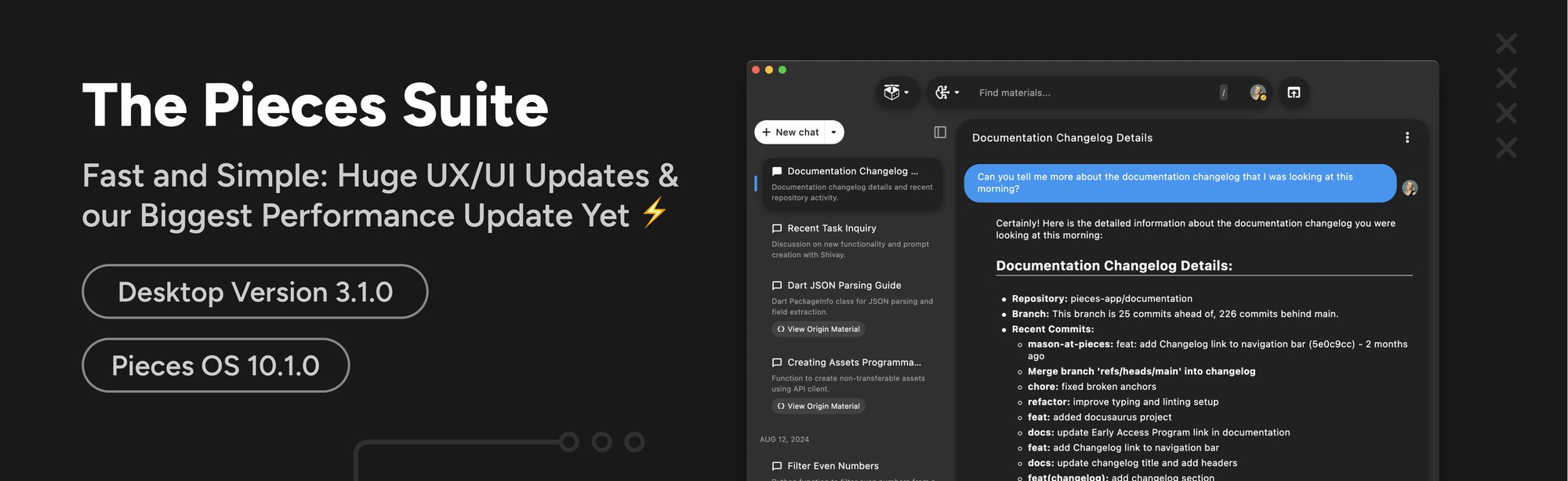
Ask Pieces Copilot about past context, boost the performance of Pieces OS while lessening the resource load on your machine, and more.
Optimized Live Context: Further enhancements to live context, delivering quicker and more precise information when querying historical context related to specific time ranges.
Memory and CPU Usage Reduction: We’ve optimized the Workflow Pattern Engine for Linux, significantly improving performance.
UI Overhaul: Comprehensive UI updates for a cleaner, more modern interface that enhances user productivity.
Faster Actions: We’ve overhauled how the Desktop App retrieves data from Pieces OS, making a noticeable performance improvement to saving, searching, sorting, and boot up.
Learn More
Aug 19, 2024
Web Extension
2.9.9
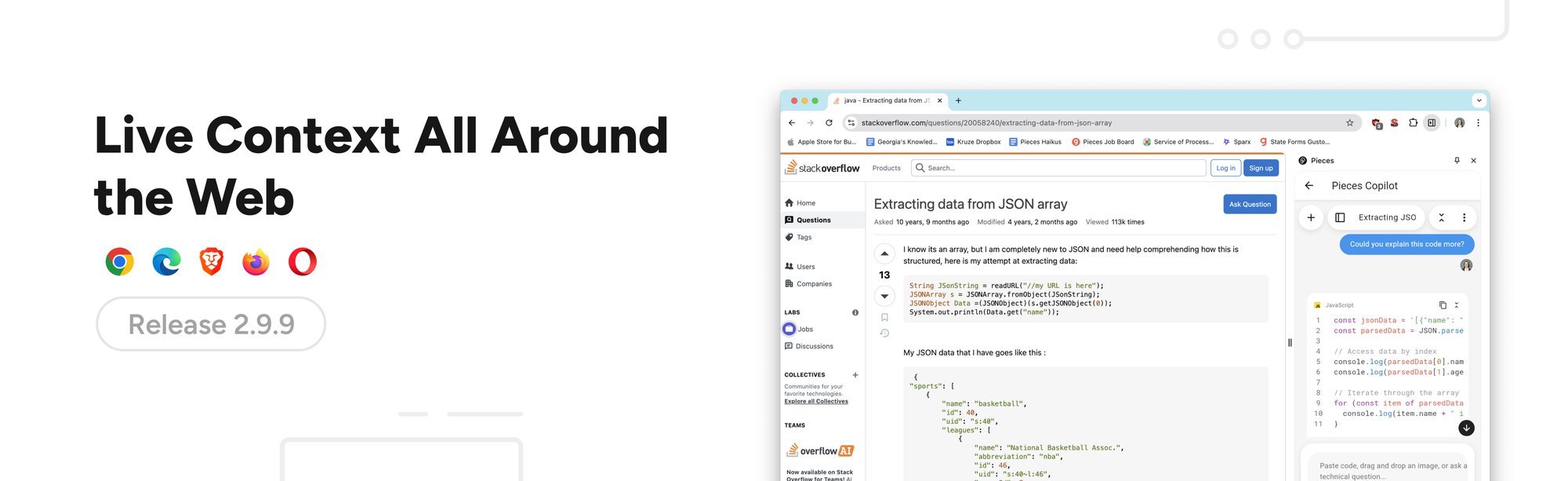
To ensure consistency, the Pieces Web Extension now integrates the same shared Pieces Copilot that you see in the desktop app and other IDE Extensions.
Live Context in the Browser: The web extension now offers live context capabilities inside the Pieces Copilot, providing real-time, relevant information to the LLM of your choice as you browse.
User Interface Enhancements: The web extension now integrates the same shared Pieces Copilot that you see in the desktop app and other IDE extensions, providing a more unified UI and additional features.
Performance Optimizations: We’ve added enhanced support for snippet content extraction, ensuring more accurate and relevant context from websites.
Learn More
Jul 10, 2024
Desktop App
3.0.0
Pieces OS
10.0.0
Pieces Suite

You may have noticed: Pieces is everywhere. We recently raised a $13.5 million Series A and Pieces Copilot+ with Live Context is revolutionizing the way developers work.
New LLMs: Support for 10 new large language models, including Llama3 and Granite.
Live Context in IDEs: Unified Pieces Copilot experience now available in JetBrains, VS Code, and Visual Studio.
Syntax Highlighting: Enhanced syntax highlighting across all products for better readability.
Pieces OS Popover: New taskbar menu with key Pieces OS functionalities.
Performance Improvements: Various enhancements, bug fixes, and optimizations for better performance and user experience.
Learn More
Jun 24, 2024
Desktop App
2.12.5
Pieces OS
9.0.7

This release will make your experience with Pieces Copilot better than ever, with additional language support, a more robust Power Menu, and more.
Markdown Engine: Introduction of a new, enhanced Markdown rendering engine for improved performance and user experience.
Language Support: Added support for Docker, Terraform, TSX, JSX, and Pascal in Pieces for Developers.
Power Menu: New actions in the Power Menu, including feature suggestions, bug reports, and update checks.
General Improvements: Numerous enhancements, bug fixes, and performance optimizations.
Learn More
May 17, 2024
Desktop App
2.12.2
Pieces OS
9.0.3

Pieces Copilot+ offers intelligent, context-aware responses to all of your coding and workstream-based questions, creating a transformative coding experience.
Live Context Feature: New real-time contextual assistance for developers across various IDEs.
Workstream Pattern Engine: Introduction of a new engine to enhance workflow automation and pattern recognition.
GPT-4o Support: Added compatibility with OpenAI's GPT-4o for improved AI assistance.
Performance Enhancements: Various optimizations and bug fixes to improve overall system performance.
User Interface Improvements: Updates to the Pieces OS interface for better usability and aesthetics.
Learn More
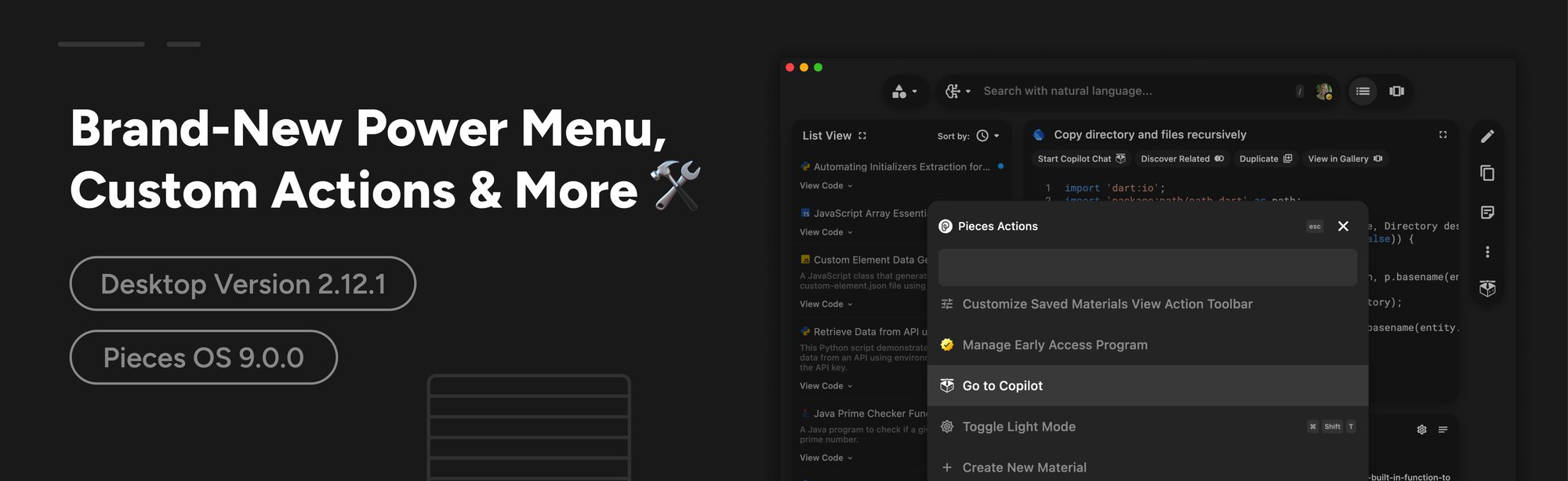
This release focuses on more easily and swiftly transitioning between different features and offering customizable options tailored to your preferences.
Power Menu: Introduction of a new Power Menu for quick access to key features and actions.
Custom Actions: Added ability to create and manage custom actions within Pieces for Developers.
Improved Integrations: Enhanced integration with popular IDEs and developer tools.
Performance and Stability: Various performance improvements and bug fixes.
User Experience: Updates to the user interface for a smoother experience.
Learn More
Apr 29, 2024
Desktop App
2.11.1
Pieces OS
9.0.0

Our first Early Access users are helping us to test and improve the world’s first Temporally Grounded Copilot, coming soon to all users.
Temporally Grounded Copilot: Early access to a new version of Pieces Copilot that offers temporally grounded assistance.
Enhanced User Interface: Updates to Pieces OS with improved UI for better navigation and usability.
Performance Boosts: Various optimizations and bug fixes to enhance performance and stability.
Integration Improvements: Better integration with IDEs and other development tools for a seamless experience.
Learn More

We’re proud to announce our newest Pieces integration: The Pieces for Developers Visual Studio Extension!
Visual Studio Extension: Introduction of the Pieces for Developers extension for Visual Studio.
Seamless Integration: Enables easy saving, enriching, and sharing of code snippets directly within Visual Studio.
Enhanced Productivity: Improves developer workflows by providing real-time context and insights.
Feature Highlights: Includes intelligent snippet management, enriched metadata, and on-device processing for security.
Learn More
Mar 29, 2024
Desktop App
2.11.0
Pieces OS
8.1.0

We’re excited to announce a way to easily backup and restore your snippets across machines, the brand new Captured Context View, and more.
Backup & Restore: New feature for backing up and restoring Pieces data for enhanced data security.
Context View: Introduction of a Context View for better visualization and management of code snippets and related information.
User Experience: Improvements in the user interface for a more intuitive experience.
Performance Enhancements: Various optimizations and bug fixes to improve overall performance.
Learn More

This release includes a few small yet impactful upgrades to your experience with Pieces Copilot in Pieces for VS Code and Pieces for Obsidian.
Enhanced Copilot: Pieces Copilot now offers smarter, more contextual assistance for developers.
VS Code Extension: Version 1.13.0 of the Pieces for VS Code extension includes performance improvements and new features.
Obsidian Integration: Version 1.12.0 of the Pieces for Obsidian extension brings better integration and new capabilities.
User Experience: Various UI and UX enhancements for a smoother, more intuitive experience.
Learn More
Jan 29, 2024
Pieces Suite
Web Extension
2.8.7

This week, we rolled out updates to every single product in the Pieces for Developers Suite. Check out better experiences across the board!
AI Quick Actions: Introduction of AI-powered quick actions for faster workflow management.
Copilot Conversations: New feature for having contextual AI conversations directly in the browser.
Enhanced Browser Extension: Improvements to the Pieces for Developers browser extension for better usability.
UI/UX Enhancements: Various user interface and experience improvements.
Learn More
Jan 18, 2024
VS Code
1.11.1
Obsidian
1.10.0
JupyterLab
1.11.0

In our first plugin release of the year, we're excited to announce new runtime support for Pieces Copilot, enhanced developer experience, and crucial bug resolutions.
Ask Copilot Shortcut: New keyboard shortcut to quickly access Pieces Copilot's features.
Gemini Support: Added support for Gemini into the plugins, enhancing functionality within Pieces.
VS Code Extension: Updates in version 1.11.1 for improved performance and new features.
Obsidian Plugin: Version 1.10.0 introduces better integration and additional capabilities.
JupyterLab Plugin: Version 1.11.0 brings enhancements for a smoother user experience.
Learn More
Jan 12, 2024
Desktop App
2.9.2
Pieces OS
7.2.0
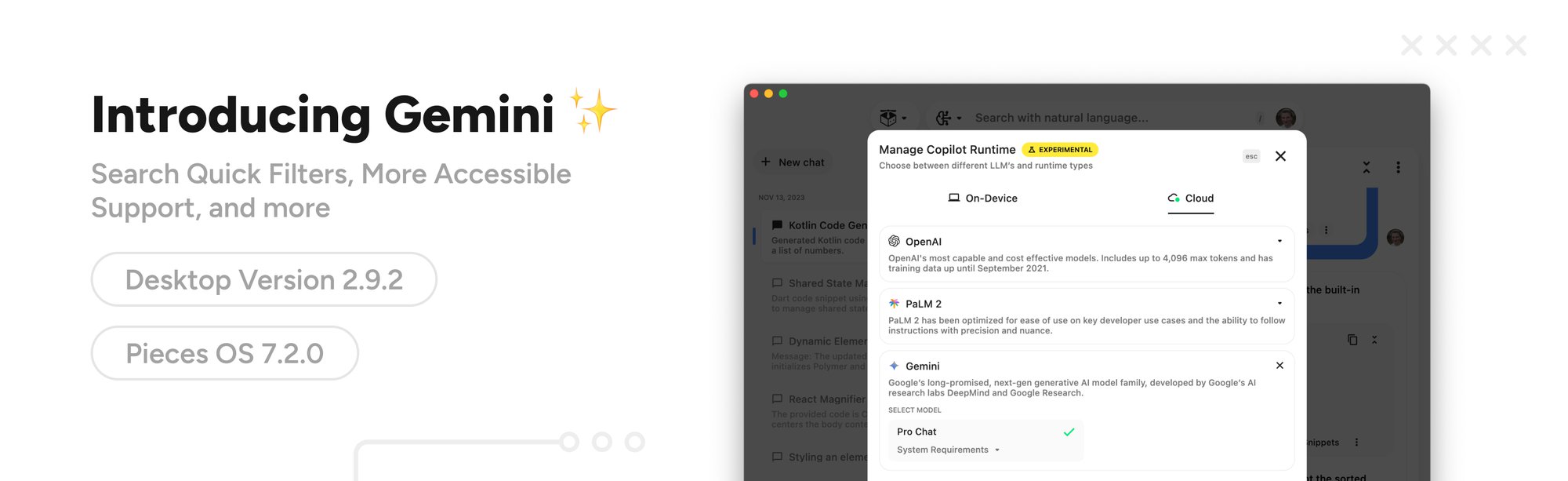
Our first release of the year includes support for new Pieces Copilot runtimes, better search experiences, bug fixes, and more accessible Support.
Gemini Support: Integration of Gemini for enhanced functionality.
Search Quick Filters: Introduction of quick filters in search to streamline finding information.
Accessible Support: Improved accessibility features for better user support.
Performance Improvements: Various optimizations and bug fixes for enhanced performance.
Pieces OS Updates: Updates in Pieces OS version 7.2.0 for better stability and user experience.
Learn More

This release not only brings functional improvements but also significant UX enhancements to elevate your Pieces experience in JetBrains.
Enhanced Copilot Features: New capabilities added to Pieces Copilot for improved developer assistance.
JetBrains Extension: Release of Pieces for Developers JetBrains extension version 7.1.1 with new features and performance enhancements.
Better Integration: Improved integration with JetBrains IDEs for a smoother workflow.
Bug Fixes: Various bug fixes and stability improvements.
Learn More
Dec 21, 2023
VS Code
1.10.0
Obsidian
1.9.0
JupyterLab
1.9.0

This release is packed with improvements, all designed to maximize your productivity and minimize context-switching throughout your development cycle.
Commands & Directives: New capabilities added to Pieces Copilot, enhancing command and directive functionalities.
VS Code Extension 1.10.0: Updates include new features, improved integration, and performance enhancements.
Obsidian Plugin 1.9.0: Better integration and additional capabilities for Obsidian users.
JupyterLab Extension 1.9.0: Enhancements for improved user experience and functionality.
General Improvements: Various performance optimizations and bug fixes across all platforms.
Learn More

Our final feature release of 2023 is devoted to making your Pieces Copilot experience the absolute best experience possible.
Enhanced Copilot: New features and improvements in Pieces Copilot for advanced developer assistance.
Pieces for Developers 2.9.0: Latest version includes new functionalities, better integrations, and enhanced user experience.
Pieces OS 7.1.0: Significant updates to the Pieces OS with performance optimizations and UI/UX improvements.
Supercharged Productivity: New tools and enhancements aimed at boosting developer productivity and workflow efficiency.
Learn More

Pieces Web Extension is now compatible with Firefox, alongside enhanced support for Edge, Opera, and Brave browsers.
Firefox and Opera Support: Pieces for Developers is now available as a web extension for Firefox and Opera.
Enhanced Browser Compatibility: Improved compatibility and functionality across multiple browsers.
User Experience Improvements: Various enhancements to the user interface and overall experience.
New Features: Introduction of new features to enhance developer workflows and productivity.
Learn More

Time and time again, our users and our team tell us that chatting with the Pieces Copilot in their IDE is downright revolutionary for their development workflow.
Persistent Copilot Chats: Save and continue AI-driven conversations within JetBrains IDEs.
Enhanced Integration: Improved compatibility and feature set for JetBrains plugins.
Performance Boosts: Optimizations for faster and more reliable performance.
New Features: Added functionalities to streamline development workflows.
Bug Fixes: Resolved various issues for a smoother user experience.
Learn More

Chatting with the Pieces Copilot in your favorite IDE or knowledge management tool is a big boost, but we’re always dreaming up ways to make it even more helpful.
Auto-Annotated Conversations: Automatic annotation of Copilot chats for better context.
VS Code Integration: New features and improvements for the VS Code extension.
Obsidian Plugin Updates: Enhanced capabilities and smoother integration for Obsidian.
Performance Improvements: Various optimizations for faster and more reliable performance.
Bug Fixes: Resolved issues to enhance overall stability.
Learn More

We’re excited to bring even more of our popular features to JupyterLab users.
Persistent Copilot Chats: Save and resume conversations within JupyterLab notebooks.
Improved User Interface: Enhancements for a more intuitive and user-friendly UI.
Integration Updates: Better integration with JupyterLab for seamless functionality.
Performance Enhancements: Optimized performance for quicker response times.
Bug Fixes: Addressed various bugs for enhanced stability.
Learn More

In this release, we've completely revamped the Pieces Copilot Experience! The new version offers a fresh, enhanced user interface and persisted conversations.
Enhanced Chat Experience: New features for more interactive and useful Copilot chats.
Pieces OS Improvements: Updates for a more user-friendly and efficient OS.
Developer Suite Enhancements: Additional tools and functionalities for developers.
Performance Optimizations: Various updates for improved speed and reliability.
Bug Fixes: Fixes to ensure a smoother and more stable experience.
Learn More

Introducing persistent chats! That’s right, with this feature, you can now revisit any previous conversation you've had with the Pieces Copilot.
Persistent Chats: Continue AI-driven conversations in VS Code and Obsidian.
Improved Annotations: Enhanced annotation features for better chat context.
Integration Enhancements: Smoother integration with both VS Code and Obsidian.
Performance Updates: Optimizations for faster performance and responsiveness.
Bug Fixes: Various fixes to improve stability and user experience.
Learn More

Chatting with the Pieces Copilot in JetBrains is already a huge upgrade to your workflow. With this release, you can choose on-device LLMs.
Enhanced Copilot Runtime: Introduction of a new runtime for smoother and faster Pieces Copilot performance, offering improved responsiveness and efficiency.
JetBrains Plugin Improvements: Updates to the JetBrains plugin include new features and better integration for a more seamless experience.
Stability Enhancements: Various bug fixes and optimizations to ensure better reliability and fewer disruptions.
User Experience Updates: Improvements to the user interface for a more intuitive interaction with Copilot.
Performance Boosts: General performance enhancements for faster and more efficient operations.
Learn More

Have you tried chatting with Pieces Copilot on the web yet? It’s a game-changing experience for any developer who encounters code online.
Web Extension Enhancements: Significant updates to the Pieces web extension to improve its overall functionality.
Improved Copilot Features: New and enhanced Pieces Copilot features provide better assistance for web users.
Better Browser Integration: Enhanced compatibility and smoother functionality across various browsers.
User Interface Improvements: Updates to the UI for a more user-friendly and intuitive experience.
Performance Optimizations: Various optimizations to ensure faster and smoother performance of the web extension.
Learn More
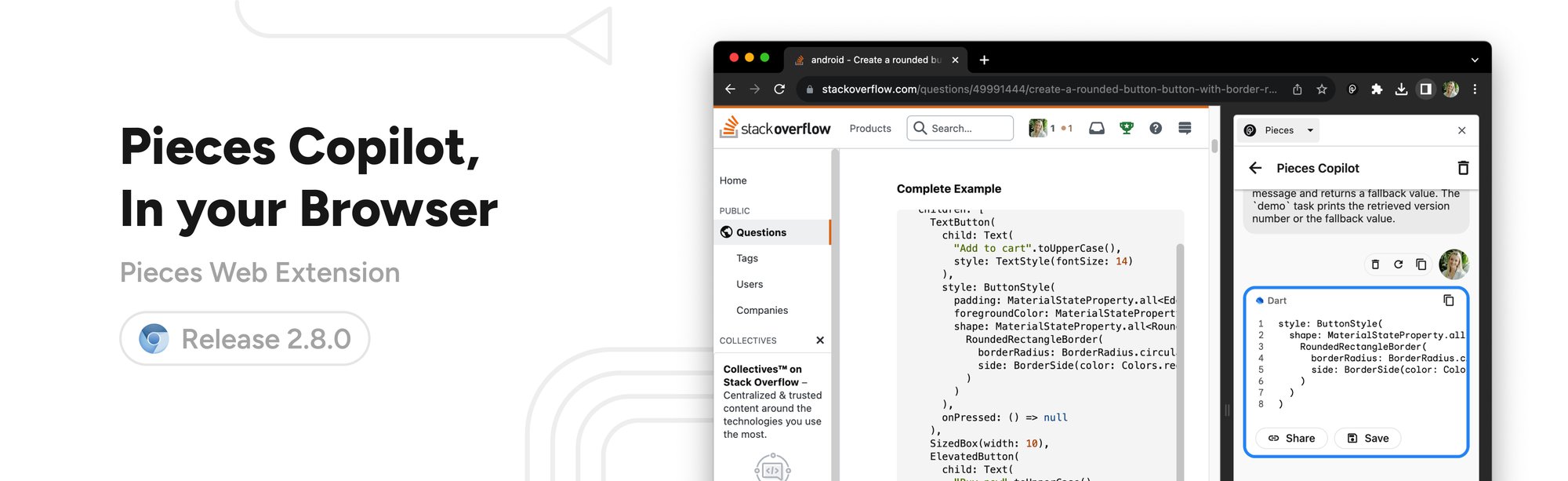
We are delighted to announce support for Pieces Copilot in the Web Extension! Now, you can access the copilot directly in your browser.
In-Browser Copilot Chat: Introduction of a feature that allows users to chat with Pieces Copilot directly in the browser, enhancing accessibility.
Enhanced Interactivity: Improved chat functionalities that offer better interaction and assistance from Copilot.
Seamless Browser Integration: Smooth integration of the chat feature within the browser environment for a cohesive experience.
Performance Enhancements: Optimizations to ensure quick and responsive chat interactions.
User Experience Improvements: Updates to the UI for a more intuitive and engaging chat experience.
Learn More

The introduction of Copilot Streaming in this release gives you faster response times, ensuring more accurate and relevant responses.
Copilot Streaming Feature: New streaming capabilities for Pieces Copilot within JetBrains IDEs, offering real-time assistance.
Enhanced Real-Time Support: Improved real-time suggestions and support from Copilot, enhancing developer productivity.
Better Integration: Smoother and more seamless integration with JetBrains tools for a cohesive workflow.
Performance Optimizations: Various optimizations to ensure smooth and efficient streaming performance.
User Experience Enhancements: Updates to the UI and overall experience to make interactions with Copilot more intuitive and user-friendly.
Learn More

We’ve added support for two additional PaLM 2 models and are excited to introduce our Updates & Upcoming view!
Expanded LLM Support: Added support for additional large language models, enhancing the capabilities of Pieces Copilot.
Teasers of New Features: Previews of upcoming features that will be added to Pieces, providing insights into future updates.
Enhanced Functionality: Improvements to existing features to provide better performance and usability.
User Interface Enhancements: Planned updates to the UI for a more modern and user-friendly experience.
Community Engagement: Encouragement for users to provide feedback and suggestions, helping shape future improvements and features.
Learn More
Oct 3, 2023
VS Code
1.5.0
Obsidian
1.5.3
JupyterLab
1.6.1

In today’s releases, we’re updating the copilot’s user interface so that your experience chatting with the Pieces Copilot is better than ever.
Enhanced Copilot Features: Significant improvements have been made to Pieces Copilot’s core functionalities, providing a more comprehensive and responsive AI assistant experience.
Optimized Performance: Numerous performance optimizations have been implemented to ensure faster and more efficient operation across various tasks.
User Interface Enhancements: The user interface has been updated for better usability and intuitive interaction, making it easier to navigate and utilize Copilot’s features.
Increased Stability: Stability has been enhanced through various bug fixes and optimizations, reducing crashes and improving reliability.
New Functionalities: Introduction of new capabilities to further aid developers in their workflow and enhance productivity.
Learn More
Sep 22, 2023
Desktop App
2.7.0
Pieces OS
6.2.0
VS Code
1.4.0

We're thrilled to announce that the much-anticipated On-Device LLMs are now live inside of the Pieces for Developers Suite!
Local LLM Capabilities: New support for on-device large language models, enhancing security and performance by processing data locally.
Feature-Rich Developer Suite: Introduction of new tools and features to the developer suite, aimed at improving coding efficiency and workflow.
Performance Boosts: Various optimizations have been made to increase the speed and efficiency of the software, ensuring a smoother user experience.
User Interface Improvements: Updates to the UI for a more modern, user-friendly experience that simplifies navigation and use of tools.
Enhanced Stability: Numerous bug fixes and stability improvements to ensure more reliable operation.
Learn More

Developers have absolutely loved using the Pieces Copilot in our Pieces for Developers desktop app. That’s why we’re bringing support for Pieces Copilot to our JetBrains Plugin!
New JetBrains Integration: Pieces Copilot is now available for JetBrains IDEs, providing advanced AI assistance directly within the development environment.
Productivity Enhancements: Features designed to boost developer productivity, including real-time code suggestions and context-aware assistance.
Seamless Workflow Integration: Smooth integration with JetBrains tools, allowing for a cohesive and uninterrupted development workflow.
User Interface Updates: UI improvements that make interacting with Pieces Copilot more intuitive and efficient.
Performance Optimizations: Enhancements to ensure fast and reliable performance, minimizing lag and improving response times.
Learn More

Based on valuable feedback from our developer community, we've introduced several enhancements to the Pieces Copilot.
Streaming Functionalities: Introduction of new streaming capabilities for Pieces Copilot within VS Code, enabling real-time assistance and updates.
Enhanced Real-Time Support: Improved support for real-time code suggestions and guidance, helping developers work more efficiently.
Better Integration: Enhanced integration with VS Code for a more seamless and fluid development experience.
Performance Enhancements: Various optimizations to ensure smooth and efficient streaming performance.
User Experience Improvements: Updates to the user interface and overall experience, making it more intuitive and user-friendly.
Learn More

In this update, we're turbocharging your interactions with the Pieces Copilot by introducing Copilot Streaming.
Streaming Capabilities: New streaming features added to Pieces Copilot, providing real-time assistance and updates to enhance developer productivity.
Enhanced Developer Tools: Introduction of additional tools and functionalities to improve workflow and efficiency.
Performance Optimizations: Various updates and optimizations to enhance the speed and reliability of the software.
User Interface Improvements: UI enhancements for a more user-friendly and intuitive experience.
Stability Improvements: Numerous bug fixes and optimizations to ensure better stability and performance across all features.
Learn More

Similar to our newest feature in the Pieces Desktop App, you can now filter your snippet lists in Pieces for Obsidian and Pieces for JupyterLab.
Snippet List Filters: New filtering options for snippet lists in Obsidian and JupyterLab, enabling more precise and efficient searches.
Enhanced Search Capabilities: Improved search functionalities to quickly locate relevant snippets.
User Interface Enhancements: Updates to the UI for better navigation and ease of use.
Integration Improvements: Smoother integration with both Obsidian and JupyterLab for a seamless user experience.
Learn More
Sep 5, 2023
Desktop App
2.5.0
Pieces OS
6.1.0
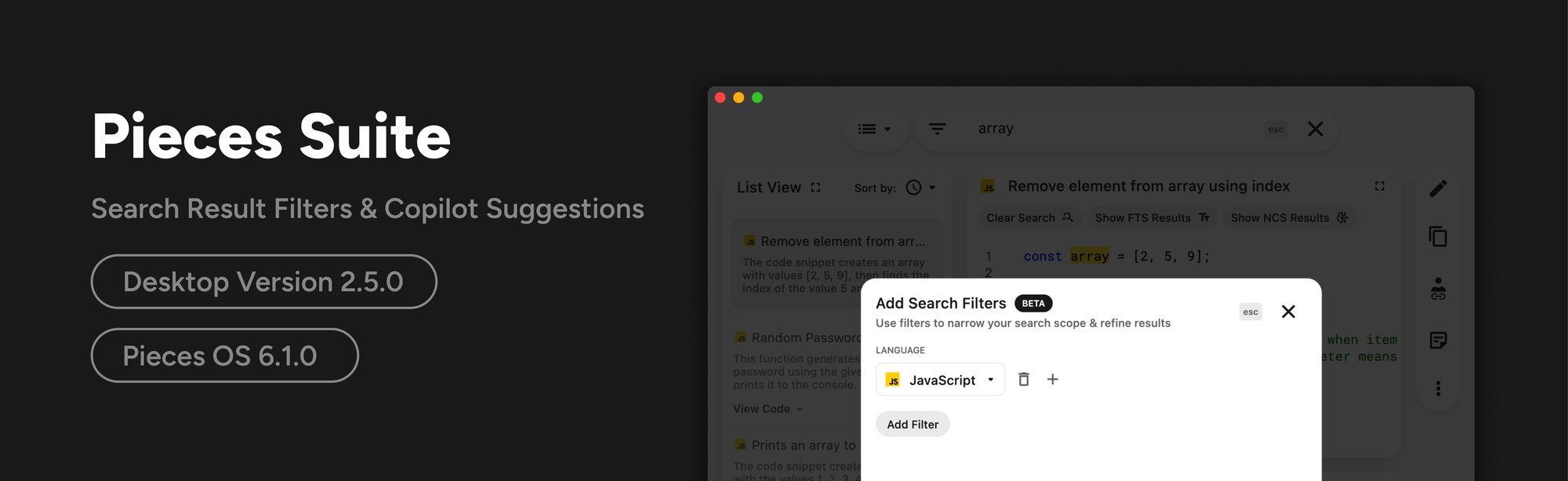
After our most recent monster release, we’re bringing you a couple of features that will improve your quality of life in the Pieces Desktop App.
Advanced Search Filters: Introduction of new search filters for more refined and accurate search results.
Continuous Copilot Suggestions: Real-time, continuous suggestions from Pieces Copilot to assist developers as they work.
User Experience Improvements: Enhancements to the UI and overall user experience, making navigation more intuitive.
Learn More
Aug 22, 2023
Desktop App
2.4.0
Pieces OS
6.0.0

When we introduced Pieces Copilot, we wanted it to become the best AI code platform available. Today, we’re introducing revolutionary Copilot features.
Related People Discovery: New feature to discover and connect with related people within your network or projects.
Context Setting for Copilot: Ability to set context for Pieces Copilot, making its assistance more relevant and personalized.
Enhanced Collaboration: Improved tools for collaboration, enabling better teamwork and communication.
User Interface Updates: Updates to the UI for a more user-friendly experience.
Learn More

We followed one north star while developing the Pieces for Developers Desktop App. We want you to have an auto-magical experience as soon as possible.
Comprehensive Onboarding: A completely overhauled onboarding process to help new users get started quickly and effectively.
Guided Tutorials: Introduction of guided tutorials to walk users through key features and functionalities.
User Experience Enhancements: Significant improvements to the UI and overall user experience for easier navigation and use.
Performance Improvements: Various optimizations for faster, more reliable performance.
Bug Fixes and Stability: Numerous bug fixes to ensure a smoother, more stable experience.
Learn More

We're thrilled to announce our latest Desktop App release, packed with two powerful new features! 🚀
Customization Options: New customization features to tailor Pieces Copilot to individual preferences.
Enhanced User Interface: Updates to the UI for a more personalized and intuitive user experience.
Improved Performance: Various performance optimizations for faster and more efficient operation.
Stability Enhancements: Bug fixes and optimizations to ensure reliable and stable performance.
New Functionalities: Introduction of new features to enhance productivity and workflow.
Learn More
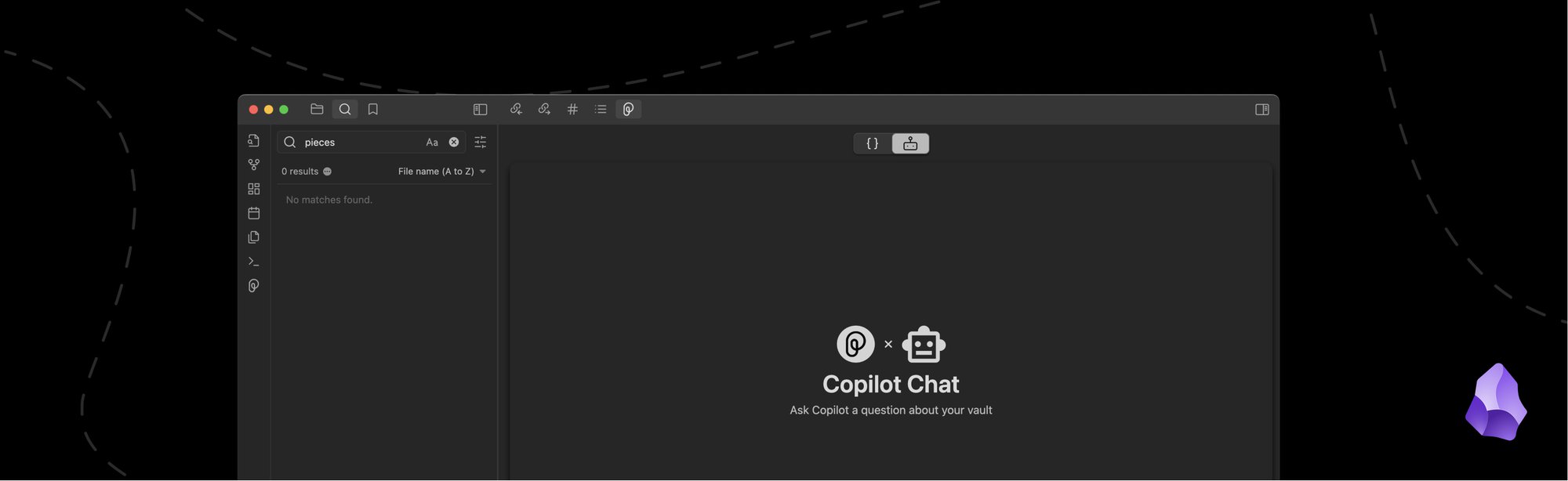
This plugin is jam-packed with multiple new features, including our advanced and well received qGPT RAG model.
qGPT for Obsidian: Integration of qGPT to provide advanced code suggestions and support within Obsidian.
RAG Copilot Features: Enhanced Pieces Copilot with Retrieval-Augmented Generation for better contextual insights.
Enhanced Integration: Smoother and more seamless integration with the Obsidian environment.
User Interface Updates: UI enhancements for a more user-friendly and intuitive experience.
Performance Improvements: Various optimizations for better speed and reliability.
Learn More

This release includes two exciting new features: an automatic code enrichment tool that can generate comments relevant to the selected code and our qGPT RAG Copilot.
qGPT Integration: Introduction of qGPT for more powerful and intelligent code suggestions.
RAG Copilot: New Retrieval-Augmented Generation (RAG) capabilities to enhance Pieces Copilot's contextual understanding.
Live Data Synchronization: Real-time synchronization of data across different platforms.
User Interface Enhancements: Significant UI updates for a more intuitive experience in JupyterLab.
Performance and Stability: Various optimizations and bug fixes to improve performance and reliability.
Learn More

Get ready to be blown away by the amazing new update of our Pieces for Developers VS Code Extension! 🚀
Significant Performance Enhancements: Major optimizations for faster and more efficient performance in VS Code.
Enhanced Stability: Numerous bug fixes and stability improvements to ensure reliable operation.
New Features: Introduction of new tools and functionalities to aid developers.
User Experience Improvements: UI updates for a more intuitive and seamless user experience.
Learn More
Jul 3, 2023
Desktop App
2.2.0
Pieces OS
5.1.1

The Pieces Copilot, powered by qGPT, is already a huge part of many developers’ workflows. Today, we're bringing it even closer to your snippets.
Contextually Scoped Sessions: New feature to provide context-specific Copilot sessions for each saved snippet and screenshot.
QGPT and RAG Integration: Enhanced Copilot with QGPT and Retrieval-Augmented Generation for better contextual understanding.
Improved User Workflow: Streamlined workflow with more intelligent and context-aware suggestions.
Learn More

Introducing the Pieces for Developers Obsidian plugin! This new plugin is designed to help developers to save time and work more efficiently in Obsidian.
Obsidian Plugin Release: Introduction of a new plugin specifically designed for Obsidian users.
Enhanced Code Assistance: Advanced code suggestions and support tailored for the Obsidian environment.
Seamless Integration: Smooth integration with Obsidian for a cohesive user experience.
Learn More
Jun 12, 2023
Desktop App
2.1.0
Pieces OS
5.0.1
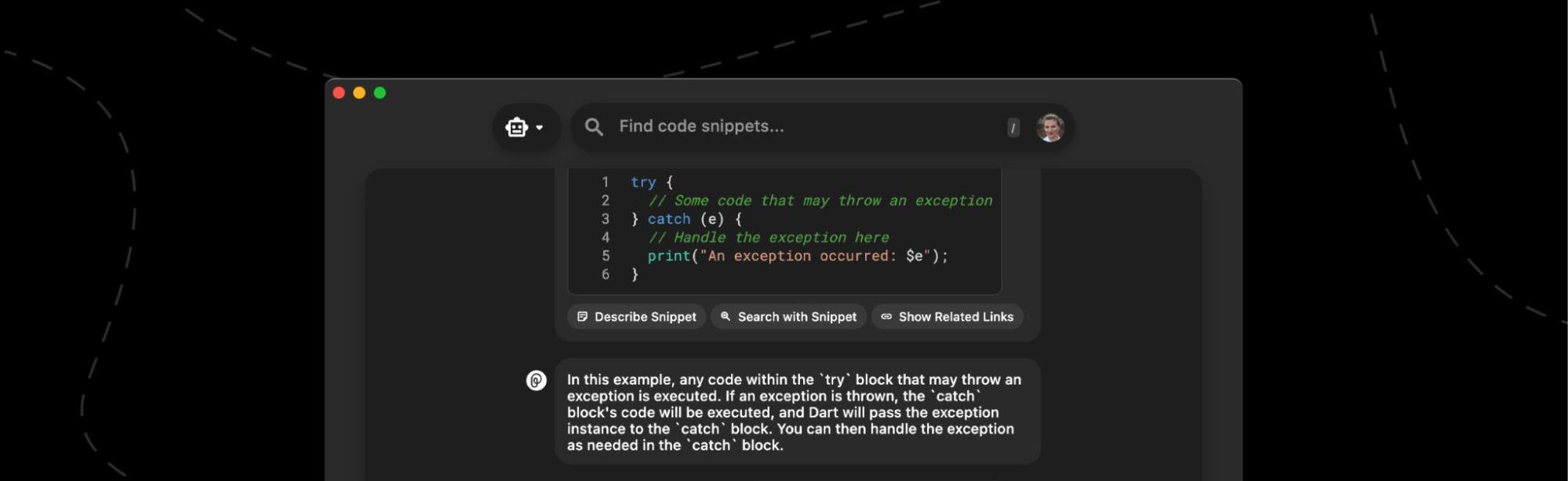
Introducing Pieces Copilot, an innovative blend of GPT-4 and our MLmodels, designed to facilitate your coding journey within the Pieces desktop app.
Snippet-Based Search: Introduction of a new search method that leverages saved snippets for faster, more relevant results.
Pieces Copilot Debut: Launch of Pieces Copilot, providing advanced AI-driven assistance and suggestions.
Enhanced User Interface: Significant UI updates to improve usability and navigation.
Performance Optimizations: Various enhancements for better speed and system efficiency.
Learn More
Jun 2, 2023
Desktop App
2.0.3
Pieces OS
5.0.0

Check out additional image enrichment, better auto-generated tags and descriptions, and more accurate search results in the latest version of Pieces.
Local ML Image Enrichment: New feature for enriching images using local machine learning models, enhancing privacy and speed.
Improved Image Recognition: Enhanced capabilities for recognizing and tagging images accurately.
User Interface Updates: UI improvements for better navigation and user experience.
Performance Boosts: Various optimizations to ensure quicker processing and response times.
Stability Enhancements: Bug fixes and updates to improve the overall stability of the desktop app.
Learn More

Drumroll, please… Introducing List View! Easily navigate through your snippets with our brand-new UI. Check out upgraded onboarding and more in this release.
New List View: Introduction of a list view option for better organization and accessibility of saved snippets.
Enhanced Search Functionality: Improved search capabilities to quickly locate relevant snippets.
User Interface Improvements: Updates to the UI to support the new list view and enhance overall usability.
Performance Enhancements: Optimizations for faster loading and navigation.
Stability Fixes: Various bug fixes to ensure a more stable user experience.
Learn More

Bring Pieces closer to where you collaborate! You’ll capture more context, spend less time searching for snippets, and more easily chat with your technical teammates.
Microsoft Teams Integration: New integration with Microsoft Teams, enabling seamless collaboration and sharing of code snippets within Teams.
Real-Time Collaboration: Features to support real-time sharing and collaboration on code snippets and related content.
Enhanced Workflow: Improved tools to streamline workflow within Teams.
User Interface Updates: UI enhancements to support the integration and improve user experience.
Learn More

Are you looking for a fast way to preview a snippet as you move down your snippet list? Try Preview on Hover, the newest feature in Pieces for JetBrains.
Hover Preview Feature: Introduction of a hover preview feature in JetBrains, allowing users to quickly view snippet details without opening them.
Improved Accessibility: Enhanced accessibility to snippets with quick previews, saving time and effort.
User Interface Improvements: UI updates to incorporate the hover preview functionality seamlessly.
Performance Optimizations: Various optimizations to ensure quick and smooth previews.
Learn More

We're excited to introduce UX/UI improvements to your entire Pieces for Developers desktop app experience. Let's dive in!
Smart Layout Introduction: New smart layout feature for better organization and presentation of code snippets.
Duplicate Transformations: Tools for detecting and transforming duplicate code snippets to maintain clean and efficient codebases.
Enhanced User Interface: UI updates to support the new features and improve user experience.
Learn More
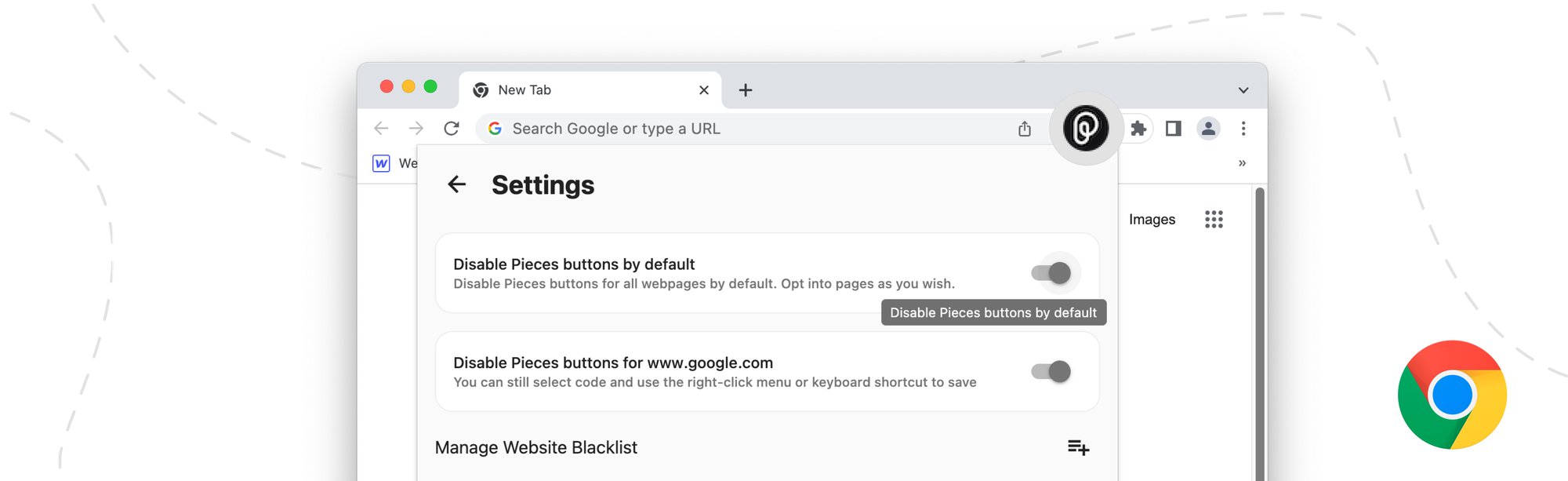
If you don’t want Pieces buttons to show up for every single block of code on the web, you can now choose to either Enable or Disable them by default.
Default Settings Adjustment: Introduction of new default settings for a more streamlined user experience.
User Interface Improvements: UI updates to support the new default settings and improve usability.
Enhanced Customization: Greater flexibility in configuring the web extension to suit individual preferences.
Learn More
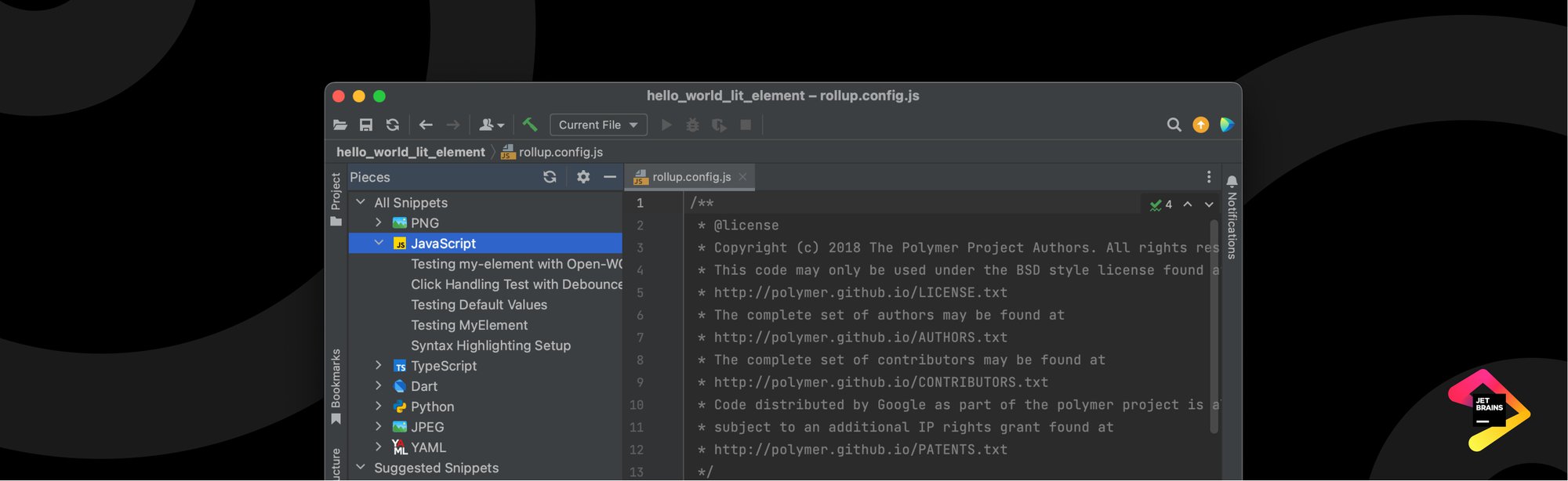
This release contains several quality of life improvements to ease your experience and make saving, sharing, and reusing your code simpler.
Snippet Preview List: Introduction of a snippet preview list feature in JetBrains for quick access and review of snippets.
Improved Navigation: Enhancements to navigation within JetBrains to make snippet management more efficient.
User Interface Updates: UI improvements to integrate the new preview list seamlessly.
Performance Optimizations: Various updates to ensure smooth and quick snippet previews.
Learn More
Apr 10, 2023
Desktop App
1.13.0
Pieces OS
4.2.1

We’re taking a huge leap forward with our code-specific AI that is designed with developers in mind. Check out AI Snippet Transformations and WAY more.
AI Transformations: Introduction of AI-driven transformations to automatically enhance and optimize code snippets.
Advanced AI Integration: Improved AI capabilities for smarter and more contextual code suggestions.
User Interface Enhancements: UI updates to support AI transformations and improve overall usability.
Performance Boosts: Optimizations to ensure fast and efficient AI operations.
Learn More
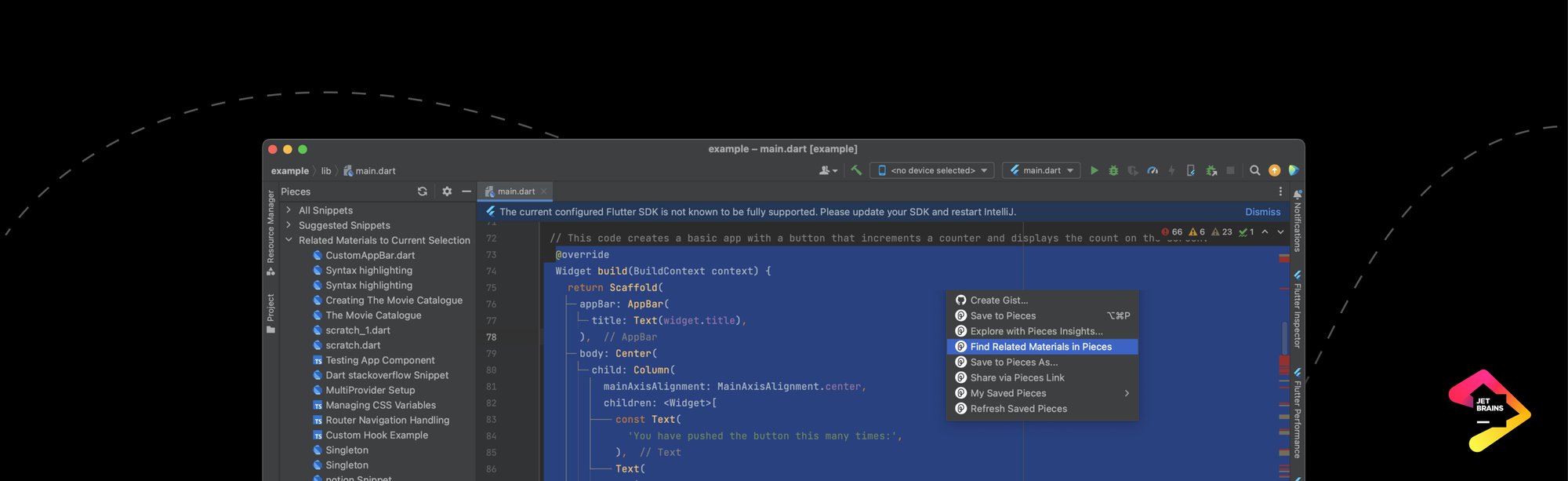
Find related materials to your current project in a snap with the latest feature in the Pieces for JetBrains plugin. All that and more in today's release.
Related Materials Feature: New feature to display related materials and resources for code snippets within JetBrains.
Enhanced Contextual Assistance: Improved context-aware suggestions to help developers find relevant information quickly.
User Interface Updates: UI improvements to incorporate the related materials feature seamlessly.
Performance Enhancements: Various optimizations to ensure smooth and responsive interactions.
Stability Fixes: Bug fixes and updates to enhance reliability and overall user experience.
Learn More
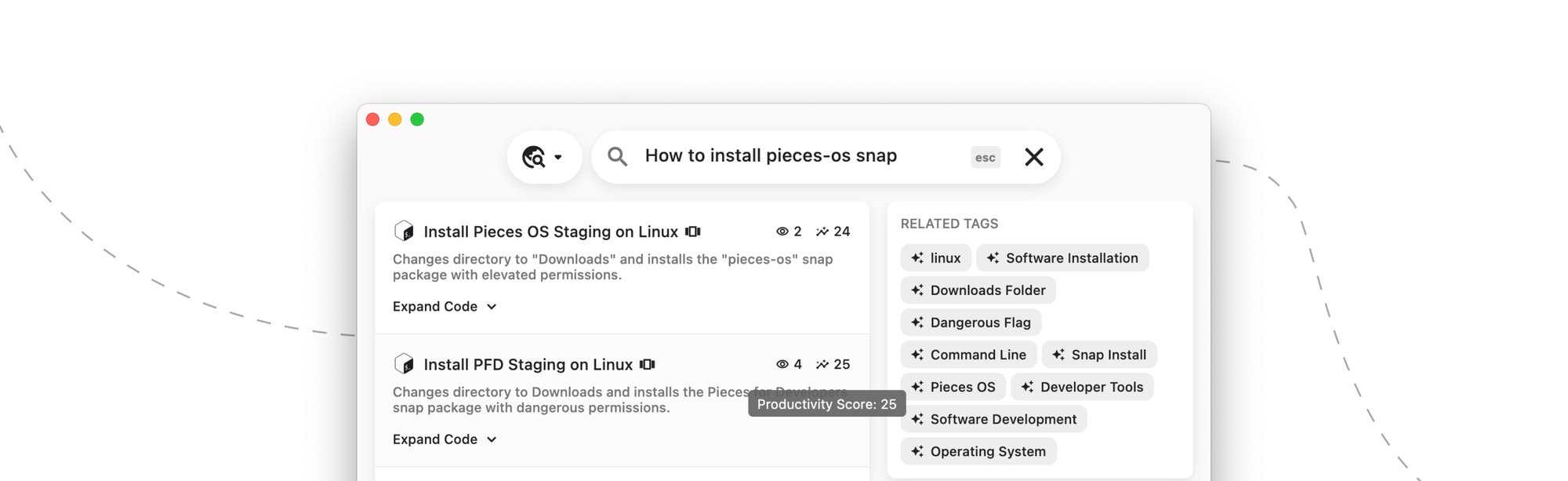
We are thrilled to announce the release of two exciting features in the Pieces for Developers Desktop App: Global Search and Productivity Scores.
Global Search Feature: Introduction of a new global search functionality across the entire OS for quick and comprehensive searches.
Enhanced Search Capabilities: Advanced filtering options to refine search results and find relevant snippets easily.
User Interface Improvements: UI updates to support the global search feature, making it more intuitive.
Performance Enhancements: Various optimizations for faster search and retrieval times.
Learn More

The insanely useful Explore Materials with Pieces Insights feature just landed in Pieces for JetBrains! Read all about it in today's release.
Explore Materials Feature: New functionality to explore related materials and resources directly within JetBrains.
Enhanced Contextual Assistance: Provides additional context and resources for code snippets, aiding in development.
User Interface Enhancements: Updates to the UI to integrate the explore materials feature seamlessly.
Performance Optimizations: Various improvements to ensure smooth and efficient access to related materials.
Learn More

Your time is your most valuable resource. Spend less of it searching with the new Find Related Materials function in the Pieces for VS Code Extension.
Related Materials Feature: Introduction of a feature to view related materials and resources for code snippets within VS Code.
Improved Contextual Insights: Offers context-aware suggestions to help developers find relevant information quickly.
User Interface Updates: Enhancements to the UI to incorporate the related materials feature seamlessly.
Performance Enhancements: Optimizations for smooth and responsive interactions with related materials.
Stability Fixes: Bug fixes to improve reliability and overall user experience.
Learn More

Today, we’re launching a brand-new feature for Pieces for VS Code: Explore with Pieces Insights. Understand and Document code more quickly than ever!
Explore Insights Feature: New feature that allows developers to explore insights and detailed information about their code snippets.
Enhanced Analytical Tools: Provides advanced analysis and insights to improve code quality and efficiency.
User Interface Improvements: UI updates to integrate the explore insights feature effectively.
Performance Optimizations: Various improvements to ensure quick and efficient access to insights.
Learn More

We’re launching the Pieces for Developers GitHub integration with Importing Gists and Sharing as Gists. Check out all this and more in today's release!
GitHub Integration: Introduction of seamless integration with GitHub for enhanced collaboration and code management.
Enhanced Workflow: Allows users to sync and manage GitHub repositories directly from the Pieces desktop app.
User Interface Updates: UI enhancements to support GitHub integration and improve user experience.
Performance Enhancements: Optimizations for smooth and efficient synchronization with GitHub.
Stability Improvements: Various bug fixes to ensure reliable operation during GitHub interactions.
Learn More

Check out Suggested Materials View, OCR support, a totally reimagined Pieces for JetBrains Marketplace Listing, support for IntelliJ’s UI Beta, and more!
Suggested Snippet View: New feature providing suggestions for relevant code snippets directly within JetBrains IDEs.
Enhanced Productivity: Streamlines coding by offering immediate access to useful snippets based on context.
User Interface Enhancements: UI improvements to integrate the suggested snippet view seamlessly.
Performance Optimizations: Optimizations for smooth and efficient suggestion retrieval.
Learn More
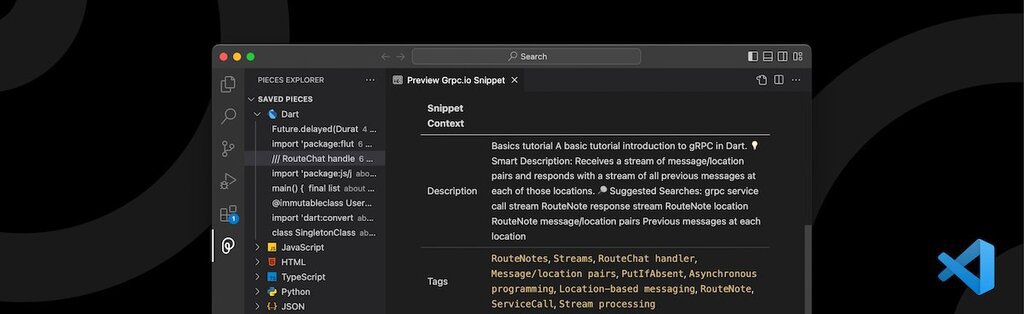
We've invested serious resources into enabling Pieces to suggest the most relevant materials at the right time. Check out Suggested Materials View!
Suggested Materials View: Introduction of a feature displaying contextually relevant materials and resources within VS Code.
Improved Contextual Assistance: Offers context-aware suggestions to enhance coding efficiency.
User Interface Updates: UI enhancements to incorporate the suggested materials view effectively.
Performance Enhancements: Various optimizations to ensure smooth and quick access to suggestions.
Stability Improvements: Bug fixes to enhance reliability and overall user experience
Learn More

Three product releases, 22 Blog posts, 100s of downloads of the Pieces for Developers Suite— 2023 is off to a strong start!
VS Code Marketplace Listing: Enhanced visibility and accessibility of Pieces for Developers on the VS Code marketplace.
Workflow Activity Upgrades: Improvements to workflow activity tracking for better project management.
Smart Actions in Desktop App: Introduction of smart actions to automate routine tasks and improve productivity.
User Interface Enhancements: UI updates for a more intuitive and efficient experience.
Performance and Stability: Optimizations and bug fixes for better performance and reliability.
Learn More

Introducing Drag and Drop functionality in Pieces for JetBrains! Today, we’re making it easier to save, reclassify, and reuse your code.
Drag & Drop Feature: New drag-and-drop functionality for easier code snippet management within JetBrains.
Customized Search: Enhanced search capabilities allowing for more precise and tailored search results.
User Interface Improvements: UI updates to support the new features and improve user experience.
Performance Optimizations: Various optimizations for faster and smoother operations.
Learn More

This release brings an exciting integration with OpenAI’s GPT-3 to boost auto-generated metadata for your materials. Workflow Activity is more helpful thanks to the introduction of Reference activities!
10x Enrichment with GPT-3: Significant improvement in enrichment capabilities using GPT-3 for better context and suggestions.
Workflow Reference Events: New feature to track and reference workflow events, enhancing project management.
4x Performance Boost: Major optimizations leading to a fourfold increase in performance and speed.
Enhanced User Interface: UI improvements for a more intuitive and user-friendly experience.
Bug Fixes and Stability: Various bug fixes to improve reliability and stability.
Learn More

Today, we’re making a big impact on the way you use Pieces for VS Code by shipping improvements that will help you customize your metadata and more.
Reactive Snippet Preview: Introduction of a reactive snippet preview feature for real-time viewing and editing of snippets.
UX Enhancements: User experience improvements to make the interface more intuitive and user-friendly.
Performance Boosts: Various optimizations for faster and more efficient snippet previewing.
Stability Improvements: Bug fixes and updates to ensure reliable operation.
Enhanced Customization: Greater flexibility in configuring snippet previews and related settings.
Learn More

We’re coming in hot with nearly a dozen improvements Pieces for JetBrains. From image support to compatibility with various themes, no detail is too small!
Image Support: New feature allowing users to manage and preview images within JetBrains.
Enhanced Code Snippet Management: Improved tools for organizing and managing code snippets alongside images.
User Interface Enhancements: UI updates to seamlessly integrate image support.
Performance Improvements: Various optimizations for faster and more efficient operations.
Learn More

This year, we’re placing a large emphasis on user experience and making the VS Code Extension an irreplaceable part of your development workflow.
New Search Experience: Overhauled search functionality for more precise and faster results.
Enhanced Extension README: Upgraded README for clearer guidance and better usability.
User Interface Improvements: UI updates to support the new search features and enhance user experience.
Performance Enhancements: Optimizations for quicker search operations and smoother performance.
Learn More

45 product releases. 106 blog posts. Thousands of snippets saved. Tens of thousands of product installs. 2022 was a big year here at Pieces!
Major Feature Launches: Highlights of the most significant feature launches and updates throughout the year.
Performance Milestones: Achievements in performance improvements, leading to a more efficient user experience.
User Base Growth: Significant growth in the user base, reflecting the tool's increased adoption and popularity.
Community Engagement: Enhanced engagement with the developer community through various initiatives.
Future Roadmap: Insights into upcoming features and improvements planned for the next year.
Learn More
Jan 9, 2023
Desktop App
1.10.2
Pieces OS
3.1.1

The Pieces team started the New Year with a bang! Less than a week into 2023, we’re rolling out releases focused on supercharging developer productivity.
Top-Level Metadata for Workflow Activity: Introduction of top-level metadata tracking for better project management.
Preview Before Paste: New feature to preview snippets before pasting, ensuring accuracy.
Snippet Indent Clean-Up: Tool for cleaning up snippet indentation for cleaner and more readable code.
User Interface Enhancements: UI updates for a more intuitive and efficient user experience.
Performance and Stability Improvements: Various optimizations and bug fixes for better performance and reliability.
Learn More

Just in time for the New Year! Exciting, workflow improving update to Pieces for JetBrains 👀 No need to restart your IDE with a new version of Pieces!
Try Before You Restart: Users can now test new features and updates without needing to restart the IDE.
Frictionless Install: Streamlined installation process for a smoother setup experience.
Smaller Plugin Size: Reduced plugin size for quicker downloads and installations.
Performance Enhancements: Various optimizations for faster and more efficient operation.
Learn More

Pieces OCR has been extracting code from screenshots for over a year— but that was in the desktop app. Now, OCR is way more useful directly in VS Code!
OCR Upgrade: Enhanced OCR capabilities for better text recognition from images.
Preview & Edit Code: New feature to preview and edit code directly from screenshots within VS Code.
Improved Usability: UI updates for a more intuitive and efficient user experience.
Performance Optimizations: Faster processing and response times for OCR and image handling.
Learn More

Today, we’re proud to announce two huge developments: Workflow Activity view and Linux compatibility. 🥳 All that and more in this mega release!
Major Feature Updates: Significant updates to features enhancing overall functionality and user experience.
Improved Performance: Numerous optimizations for faster, more efficient operation.
Enhanced User Interface: UI improvements for a more intuitive and user-friendly experience.
Bug Fixes: Various bug fixes to ensure stability and reliability.
Seasonal Enhancements: Special updates and features to celebrate the holiday season.
Learn More

Today’s release includes bug fixes and quality of life improvements, plus some groundwork for our next big feature: sharing snippets via email. 👀
Bug Fixes: Numerous bug fixes to enhance stability and performance.
Performance Enhancements: Optimizations for faster and more efficient operation.
Improved Usability: User interface updates for a better experience.
Enhanced Stability: Efforts to reduce crashes and improve reliability.
User Feedback Implementation: Updates based on user feedback to improve functionality.
Learn More

Introducing Suggested Snippets & Snippet History! 🎉 We’re proud to announce two features to the Pieces Web Extension that go well with single-click save.
Major Feature Additions: Introduction of new features to enhance functionality and user experience.
Improved Performance: Significant optimizations for faster and smoother operation.
User Interface Overhaul: Comprehensive UI updates for a more intuitive and modern look.
Enhanced Stability: Various bug fixes to ensure reliable performance.
Community Feedback Integration: Incorporation of user feedback into updates and new features.
Learn More
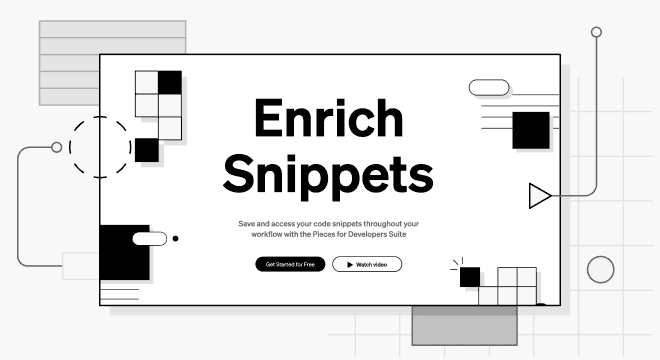
November was another jam-packed month for the Pieces team, from huge product releases to informative videos and articles. Revisit our favorites in our November recap.
Website Redesign: Comprehensive overhaul of the Pieces website for improved user experience and navigation.
Milestone Achievement: Celebrated 10,000 installs, reflecting the tool's growing popularity and user base.
Feature Updates: Introduction of new features and improvements to enhance developer productivity.
User Interface Enhancements: UI updates for a more modern and intuitive look.
Community Engagement: Increased interaction with the user community through feedback and support channels.
Learn More

We’ve been working hard to upgrade our current features and lay the groundwork for workflow-revolutionizing new ones.
10x Snippet Discovery: Major enhancement in snippet discovery capabilities, making it easier to find relevant code snippets.
UI Improvements: Significant updates to the user interface for better usability and aesthetics.
Performance Boosts: Various optimizations for faster and more efficient operation.
New Features: Introduction of new tools and functionalities to aid developers.
Stability Enhancements: Bug fixes and updates to improve overall stability and reliability.
Learn More

Any snippet you create in JetBrains is automatically enriched with relevant Git history, including collaborator profiles and related Pull Request links.
Git Integration: New feature providing snippet context from Git, including related pull request origin, branch links, collaborator profiles, and relevant commit messages.
Enhanced Contextual Understanding: Improved insights into code snippets through detailed Git history.
User Interface Updates: UI enhancements to integrate Git context seamlessly.
Performance Optimizations: Various updates for faster and more efficient operations.
Learn More

From brand-new features to coding tutorials, the Pieces team has released a lot this month. Hit the highlights with our October recap.
Save to Pieces as Git History: New feature allowing users to save snippets with associated Git history for better context and tracking.
Dart CLI Tutorials: Introduction of comprehensive tutorials for using Dart CLI, aiding developers in getting started and improving skills.
Enhanced Learning Resources: Expansion of educational materials and tutorials for various tools and languages.
Learn More

As Pieces for Developers becomes a part of your workflow, we know how important the details are. In this release, you’ll find quality of life improvements.
Image Pasting: New feature allowing users to paste images directly into the desktop app for easier documentation.
Enhanced Snippet Discovery: Improved algorithm for faster and more relevant snippet searches.
User Interface Updates: UI improvements to support new functionalities and enhance user experience.
Performance Boosts: Various optimizations for quicker response times and smoother operation.
Learn More

With this release, we placed an emphasis on creating a smooth user experience in the Pieces Chrome Extension across any site, for any user.
Improved Popover Menu: Redesigned popover menu for better accessibility and usability.
Single-Click Disable: New feature to disable page auto-refresh with a single click, enhancing control over browsing.
User Interface Enhancements: UI updates to integrate new features seamlessly.
Performance Improvements: Various optimizations for faster and smoother extension performance.
Learn More

Automatically add Git context to your snippets, including Related PR & Branch Links 🔗, Relevant Code Authors ✍️, and Associated Commit Messages 🗒️
Enhanced Git Context: Improved integration with Git to provide more context and information about code snippets.
User Interface Updates: UI enhancements to display Git context more effectively.
Performance Optimizations: Various updates for faster and more efficient operation.
Stability Improvements: Bug fixes to ensure reliable performance and reduce issues.
New Features: Introduction of additional tools to aid in Git-related tasks within VS Code.
Learn More

The most valuable features of Pieces are quick save and effortless enrichment. Try out the newest way to save and enrich your snippets: Save to Pieces As.
Smart Pre-Fill: New feature for saving snippets with smart pre-fill, streamlining the saving process.
Enhanced Contextual Information: Improved display of contextual information from Git for better understanding of code snippets.
User Interface Enhancements: UI updates to support new features and improve usability.
Performance Boosts: Various optimizations for faster operation and better performance.
Stability Fixes: Bug fixes to enhance reliability and reduce crashes.
Learn More

Hope everyone is excited to try out our new snippet duplication feature, along with auto updating sharable links. Give them a try!
Duplicate Snippet Feature: New feature allowing users to easily duplicate code snippets for better management.
Improved Snippet Organization: Enhanced tools for organizing and managing duplicate snippets.
User Interface Updates: UI improvements to support the new duplication feature and enhance user experience.
Performance Enhancements: Various optimizations for quicker and more efficient operation.
Learn More

One of the hands-down most game-changing features of Pieces is our auto-magical code enrichment— now you can take full advantage of that within VS Code.
Contextual Viewing: New feature to view context-related information directly within VS Code, enhancing code comprehension.
Integrated Context Panels: Panels displaying relevant snippets, notes, and project details for improved workflow.
User Interface Enhancements: UI updates to support context viewing and provide a seamless user experience.
Performance Optimizations: Various updates for faster and more efficient context retrieval.
Learn More
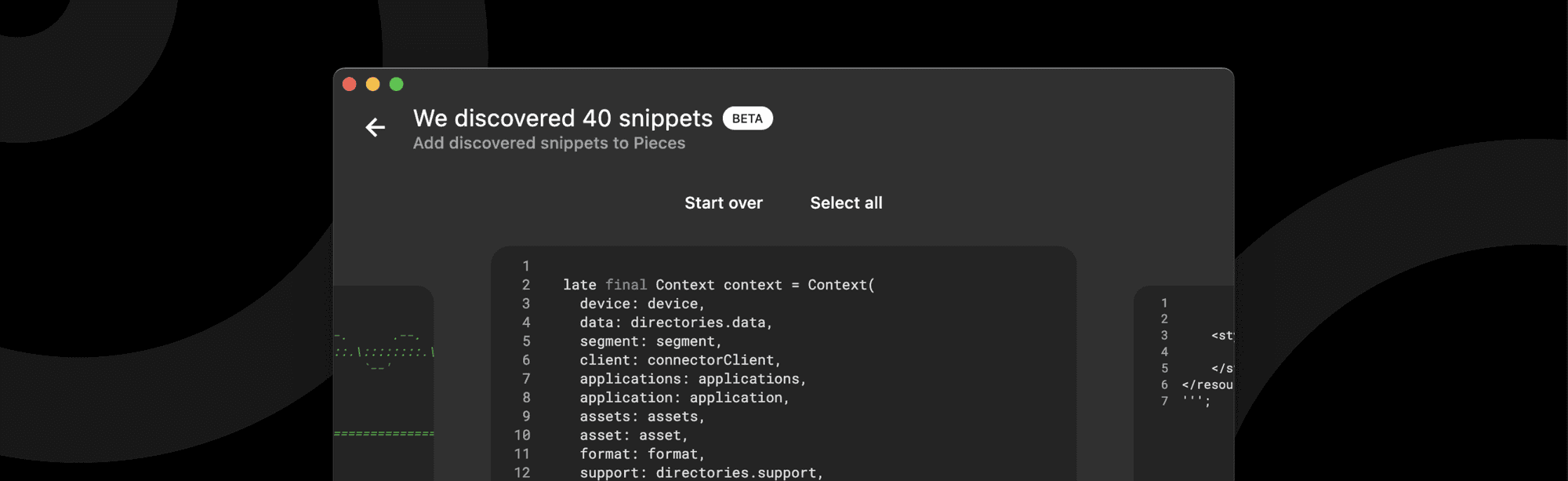
Look what we found 🔭 Discover your commonly reused snippets. Write less code. Save more time. 😇 Even more updates availble with today's release!
Advanced Snippet Discovery: Enhanced algorithm for finding relevant code snippets quickly, reducing redundant coding.
Improved Snippet Management: Better organization and categorization of discovered snippets.
User Interface Improvements: UI updates for easier navigation and use of snippet discovery features.
Performance Boosts: Various optimizations for faster and more efficient snippet searches.
Stability Fixes: Bug fixes to ensure reliable snippet discovery and overall application performance.
Learn More

With this release, we’re launching an updated onboarding experience that shows you where to find your snippets and teaches you what you can do with them.
Enhanced Onboarding: Streamlined onboarding process for new users, making it easier to start using Pieces in VS Code.
Guided Tutorials: Introduction of step-by-step tutorials to help users understand and utilize key features.
User Interface Enhancements: UI updates to support the improved onboarding experience.
Performance Optimizations: Various updates to ensure a smooth and efficient onboarding process.
Learn More

The Pieces web extensions are having a moment— we just got verified on the Chrome Web Store! This release features an improved settings menu and more.
Upgraded Settings Menu: Redesigned settings menu for easier configuration and better accessibility.
Enhanced Customization: More options for customizing the web extension to suit individual preferences.
User Interface Updates: UI enhancements to integrate the upgraded settings menu seamlessly.
Performance Boosts: Various optimizations for faster and smoother settings adjustments.
Stability Fixes: Bug fixes to ensure reliable operation and user experience.
Learn More
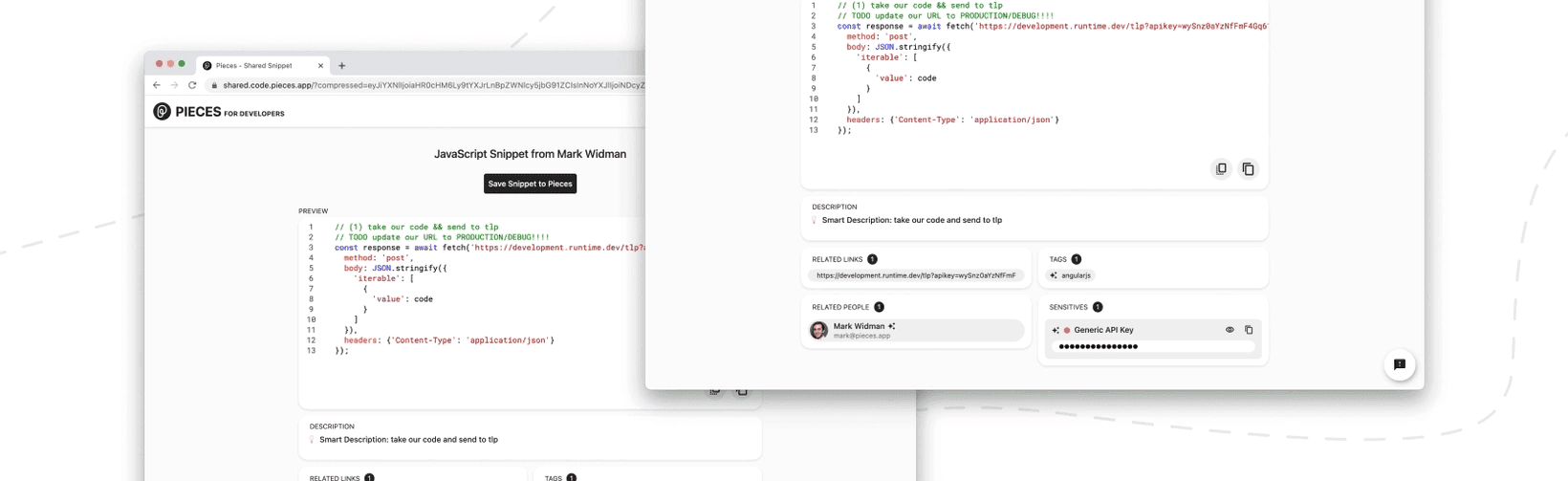
Today, we’re releasing a seriously upgraded sharing experience, support for JSON, YAML, and TOML, the ability to copy code with its context and so much more!
Automatic Snippet Descriptions: New feature to automatically generate descriptions for code snippets, improving documentation.
Expanded Format Support: Added support for JSON, YAML, and TOML formats for broader usability.
Gen2 Sharing: Introduction of second-generation sharing capabilities for easier and more secure snippet sharing.
User Interface Improvements: UI updates to support new features and enhance overall usability.
Performance and Stability: Various optimizations and bug fixes to ensure fast, reliable performance.
Learn More

With today’s release, you can customize your browser experience more than ever before with settings for the Pieces Web Extension!
Enhanced Customization: New options to tailor the browser extension to individual preferences, improving usability.
User Interface Updates: UI improvements to support enhanced customization features.
Improved Performance: Various optimizations for faster and smoother operation.
Stability Enhancements: Bug fixes to ensure reliable and stable performance.
Advanced Settings: Additional settings for more control over the browser extension's behavior.
Learn More

This week’s JetBrains Suite release is deeply focused on improving usability, including a new tree view, drag and drop, snippet sharing and more.
Snippet Management: Enhanced tools for managing snippets directly within JetBrains IDEs.
User Interface Enhancements: UI updates for better snippet organization and access.
Performance Optimizations: Various improvements for quicker snippet handling and retrieval.
Stability Fixes: Bug fixes to ensure reliable performance and reduce issues.
Contextual Assistance: Improved contextual features to provide relevant snippet suggestions.
Learn More

In this release, we’re adding options to limit your notifications and choose how to accept auto-complete suggestions. Personalize your experience today!
Customizable Settings: Introduction of new settings for greater customization of the VS Code extension.
User Interface Updates: UI enhancements to support new configuration options.
Performance Boosts: Optimizations for faster and more efficient settings adjustments.
Stability Improvements: Bug fixes to ensure reliable and smooth operation.
Enhanced User Experience: Improved usability through better configuration and customization features.
Learn More
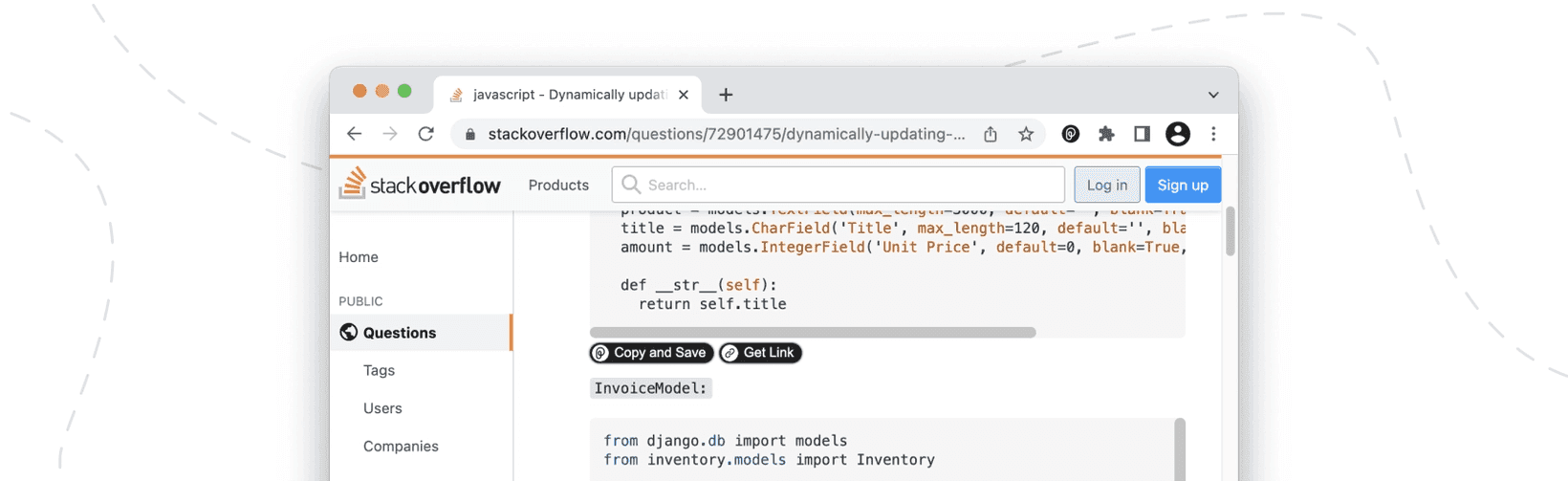
We’re thrilled to be improving the experience of beaming useful snippets to the desktop app even further with version 2.0.0 of the Pieces web extensions.
One-Click Save & Copy: New feature allowing users to save and copy snippets with a single click, streamlining the process.
User Interface Enhancements: UI updates to integrate the one-click functionality seamlessly.
Performance Optimizations: Various improvements for faster and more efficient operations.
Stability Fixes: Bug fixes to ensure reliable performance and user experience.
Enhanced Efficiency: Overall improvements to enhance user productivity and ease of use.
Learn More
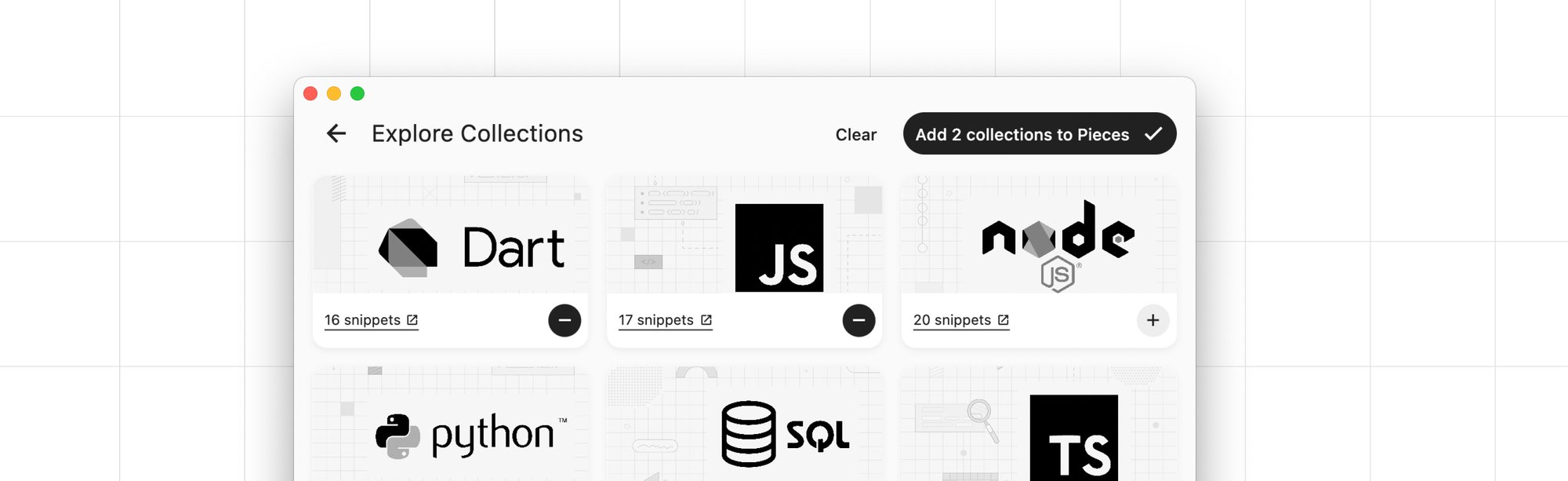
Today’s release is overflowing with improvements to your Pieces for Developers experience. Save collections of snippets, claim personalized domains and more!
Collections Feature: New functionality to organize snippets into collections for better management and access.
Personal Pieces Domain: Introduction of a personal domain feature for customized snippet organization.
User Interface Updates: UI enhancements to support new features and improve usability.
Performance Boosts: Various optimizations for faster and more efficient operations.
Stability Improvements: Bug fixes to ensure reliable and smooth performance.
Learn More

We’re bringing one of our most-requested features directly to JetBrains: Snippet editing. Make adjustments to your snippets without the Pieces desktop app.
In-IDE Snippet Editing: Users can now edit code snippets directly within the JetBrains IDE, streamlining the workflow.
Enhanced Integration: Improved integration with JetBrains for seamless editing and management of snippets.
User Interface Updates: UI enhancements to support in-IDE snippet editing, providing a smoother experience.
Performance Optimizations: Various improvements for faster and more efficient snippet handling.
Learn More

Today we’re excited to release Search Everywhere for the JetBrains suite. This feature gives you three ways to find and insert snippets from Pieces.
Search Everywhere: New feature allowing users to search for snippets and relevant information from anywhere within the JetBrains IDE.
Improved Search Capabilities: Enhanced search functionality for more accurate and faster results.
User Interface Enhancements: UI updates to integrate the Search Everywhere feature seamlessly.
Performance Boosts: Various optimizations for quicker search operations and better efficiency.
Learn More

Today’s releases for VS Code and JetBrains bring the power of single-click snippet sharing to your editor! Check it out and share code + context.
Shareable Links: New feature enabling users to create and share links to code snippets directly from their plugins.
Improved Collaboration: Enhances collaboration by allowing easy sharing of code snippets with team members.
User Interface Updates: UI enhancements to support the new shareable links feature.
Performance Optimizations: Various improvements for smoother sharing and quicker link generation.
Learn More

Today marks the release of Snippet Sharing in Pieces! And Pieces is now ~5x faster… pretty much every action just got a massive speed boost.
One-Click Sharing: New feature for sharing code snippets with a single click, simplifying the sharing process.
Enhanced User Experience: UI updates to support one-click sharing and improve overall usability.
Improved Collaboration: Facilitates easier and faster sharing of snippets, enhancing team collaboration.
Performance Enhancements: Various optimizations for faster snippet sharing and better efficiency.
Learn More

In today’s release for VS Code, we’re excited to introduce a blazing fast way to search your pieces - Search-and-insert! Try it out now.
Fast Snippet Search: Significant improvements to the snippet search feature, providing lightning-fast results.
Enhanced Search Algorithm: Improved algorithm for more accurate and relevant snippet searches.
User Interface Updates: UI enhancements to support the upgraded search functionality and improve usability.
Performance Boosts: Various optimizations for quicker search operations and smoother performance.
Learn More

This release includes a new ability to save entire files to Pieces and a dynamic snippet list that reflects the language of the open project.
File Importing: New feature enabling users to import files directly into Pieces for better snippet management.
Snippet Filtering: Enhanced filtering options to organize and find snippets more efficiently.
User Interface Updates: UI improvements to support new functionalities and enhance usability.
Performance Optimizations: Various optimizations for quicker snippet handling and improved performance.
Stability Fixes: Bug fixes to ensure reliable and smooth operation.
Learn More

We’re thrilled to be bringing Pieces into your terminal, where we can help you save and re-use your snippets quickly and efficiently.
Command Line Interface: Introduction of a CLI for macOS, allowing users to manage snippets and Pieces features from the terminal.
Enhanced Productivity: Streamlines workflow for developers preferring command-line operations.
User Interface Improvements: Updates to the terminal interface for a seamless user experience.
Performance Boosts: Optimizations for faster and more efficient command execution.
Stability Enhancements: Bug fixes to ensure reliable and stable CLI performance.
Learn More

In this release, we’re launching snippet editing directly in VS Code (no need to open Pieces for Developers), importing your local User Snippets and more.
Snippet Editing: New feature for editing snippets directly within VS Code, streamlining the development process.
Snippet Importing: Ability to import snippets into VS Code for better organization and access.
User Interface Enhancements: UI updates to support snippet editing and importing features.
Performance Optimizations: Various improvements for faster snippet handling and processing.
Learn More
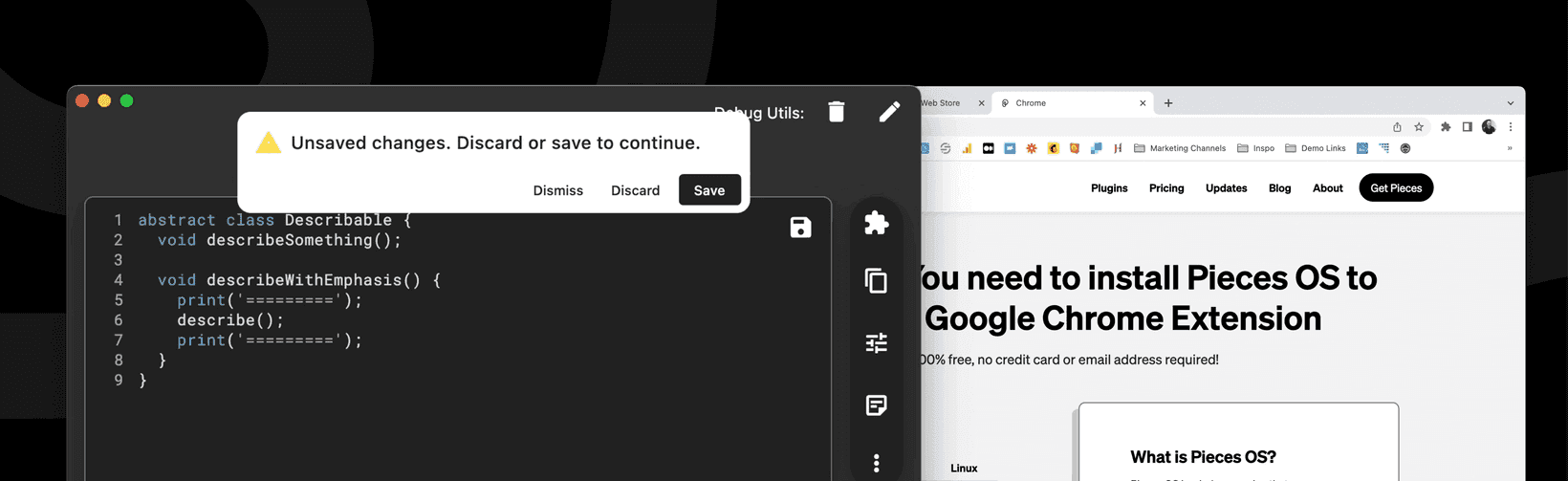
Today's release is packed with incremental improvements to Pieces for Developers and the Pieces Chrome Extension. Try out the new experience today!
Enhanced Snippet Editing: Improvements to snippet editing capabilities for a more intuitive experience.
User Experience Upgrades: UX enhancements to make the interface more user-friendly and efficient.
Performance Improvements: Various optimizations for faster and more efficient snippet editing.
Stability Fixes: Bug fixes to ensure reliable and smooth performance.
New Functionalities: Additional tools and features to aid in snippet management.
Learn More

We've brought a lot of the core features of the Pieces Desktop app into VS Code, so you can keep your flow while saving and managing your snippets. Enjoy!
Auto-Save Feature: New auto-save functionality to automatically save changes made to snippets in VS Code.
Enhanced Productivity: Reduces the risk of losing work by ensuring snippets are always saved.
User Interface Updates: UI enhancements to support the auto-save feature seamlessly.
Performance Boosts: Various optimizations for faster and more efficient auto-saving.
Learn More

Today’s release of JetBrains 3.4.1 helps new and existing users better establish their connection to Pieces OS. Read on for more details!
Enhanced Stability: Major improvements to ensure more reliable and stable performance within JetBrains IDEs.
Bug Fixes: Numerous bug fixes addressing various issues to enhance user experience.
Performance Optimizations: Various optimizations for faster and smoother operation.
User Interface Improvements: UI updates to support enhanced stability and usability.
Seamless Integration: Improved integration with JetBrains tools for a more cohesive workflow.
Learn More

One of the most common requests (especially from our internal users!) is to be able to lightly edit a snippet saved in Pieces. Now you can!
Live Snippet Editing: New feature allowing users to edit snippets directly within the application.
Enhanced Usability: Improved tools and interface for a more intuitive snippet editing experience.
Performance Improvements: Various optimizations for faster and more efficient snippet editing.
Stability Enhancements: Bug fixes to ensure reliable and smooth editing operations.
User Interface Updates: UI enhancements to support the new editing functionality and improve overall usability.
Learn More

Today marks a huge step forward in utilizing your saved snippets with the release of our new Code Auto-Complete feature in JetBrains.
Auto-Complete Feature: New functionality to auto-complete code using personal snippets, enhancing coding efficiency.
Improved Integration: Seamless integration with JetBrains IDEs for smooth auto-completion.
User Interface Enhancements: UI updates to support the auto-complete feature and improve usability.
Performance Boosts: Various optimizations for quicker and more efficient auto-completion.
Learn More
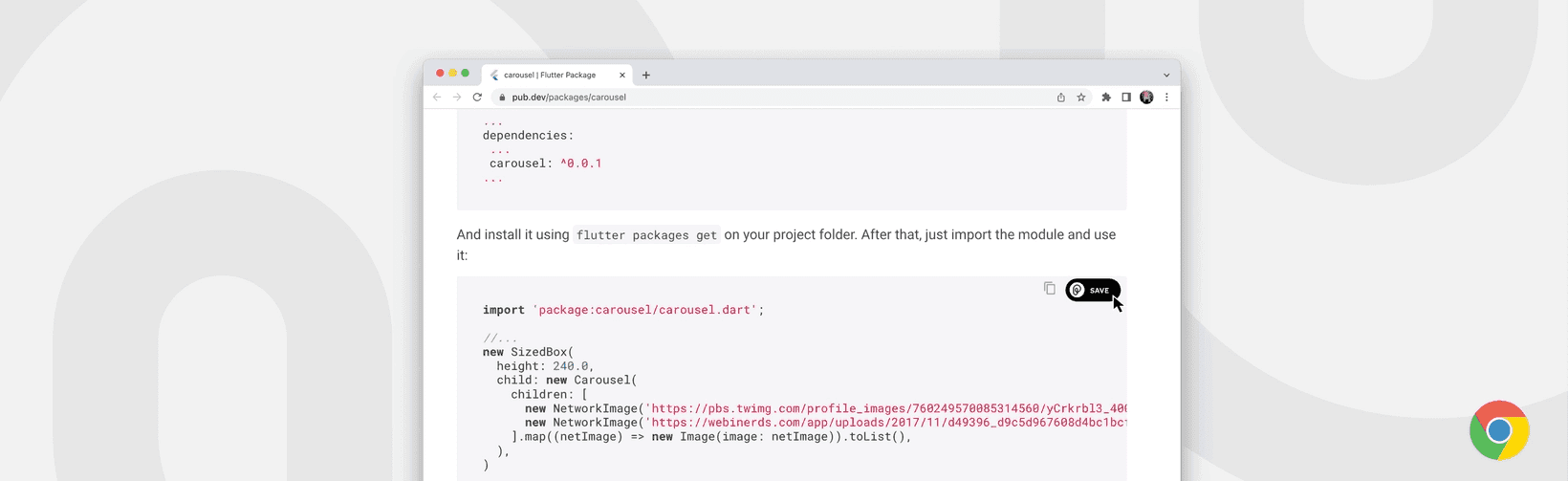
This week, we’ve made improvements to the little things that make your workflow smoother, particularly around better auto-detection of snippets on webpages.
Enhanced Snippet Saving: Improved mechanisms for saving snippets directly from the Chrome extension.
User Interface Improvements: UI updates to support better snippet saving functionality.
Performance Optimizations: Various enhancements for faster and more efficient snippet saving.
Stability Enhancements: Bug fixes to ensure reliable performance and smooth snippet saving operations.
Improved Usability: More intuitive and user-friendly interface for better snippet management
Learn More

Today marks the release of Code Auto-Complete from your personal Pieces snippets as you type in VS Code. You can also reclassify a snippet in your IDE.
Code Auto-Complete: New feature for auto-completing code snippets within VS Code, enhancing coding speed and efficiency.
Seamless Integration: Smooth integration with VS Code for a cohesive auto-completion experience.
User Interface Enhancements: UI updates to support the auto-complete feature and improve usability.
Performance Boosts: Various optimizations for faster and more efficient auto-completion.
Learn More

Today’s release includes a new onboarding process and a number of bug fixes to our VS Code plugin. Most exciting, you can delete a snippet from VS Code.
Enhanced Onboarding Experience: Streamlined process for new users to get started quickly and effectively.
Critical Bug Fixes: Addressed key issues to enhance overall stability and reliability.
Performance Optimizations: Various improvements for faster and more efficient operation.
User Interface Updates: UI enhancements to support the improved onboarding and bug fixes.
Learn More

This release doesn't include any fancy new features, but rather many small bug fixes and UX improvements users have noticed along their journey.
Major Bug Fixes: Addressed critical issues to improve stability and performance.
User Experience Enhancements: Significant improvements to the overall user interface for a better experience.
Performance Boosts: Various optimizations for faster and more efficient operation.
Improved Usability: Enhancements to make the interface more intuitive and user-friendly.
Increased Stability: Ensured reliable performance with numerous bug fixes.
Learn More

We are excited to now offer a quicker, more efficient way to install the Pieces app on Windows. Introducing the Pieces Suite Installer!
Windows Installer Beta: Introduction of a beta installer for Windows to streamline the installation process.
Seamless Setup: Simplified setup process to get users started quickly.
User Feedback: Encouragement for users to provide feedback to improve the installer.
Enhanced Compatibility: Ensured compatibility with various Windows versions.
Performance Optimizations: Various improvements to ensure smooth installation and operation.
Learn More

We've got a jam-packed release today that includes a major OCR model upgrade and much more. Read on for more details about exciting new features in Pieces!
Image-to-Text Enhancement: Upgraded image-to-text capabilities for better accuracy and efficiency.
Actions Menu: Introduction of a new actions menu for quicker access to common tasks.
Performance Boost: Significant speed improvements for faster operation.
User Interface Improvements: UI updates to integrate new features seamlessly.
Increased Efficiency: Optimizations to enhance overall user productivity.
Learn More

We’ve been plugging away at performance and are excited that today’s release drives an 80% reduction in boot time. There are other exciting updates, too!
Massive Speed Improvements: Achieved an 80% increase in operational speed for a smoother user experience.
Enhanced Cloud Connectivity: Improved cloud integration for better synchronization and access.
Performance Optimizations: Various enhancements to boost overall efficiency.
User Interface Updates: UI improvements to support faster operations and better connectivity.
Stability Fixes: Addressed key issues to ensure reliable performance.
Learn More

Pieces for Developers gets a heavy upgrade today as we start to polish the UI and roll out updated ML models. We're proud to launch Information View!
Improved Language Detection: Enhanced accuracy in identifying programming languages within code snippets.
New Information View: Introduction of a comprehensive information view for better snippet management.
User Interface Enhancements: UI updates to support new features and improve usability.
Performance Optimizations: Various improvements for faster operation and better efficiency.
Learn More
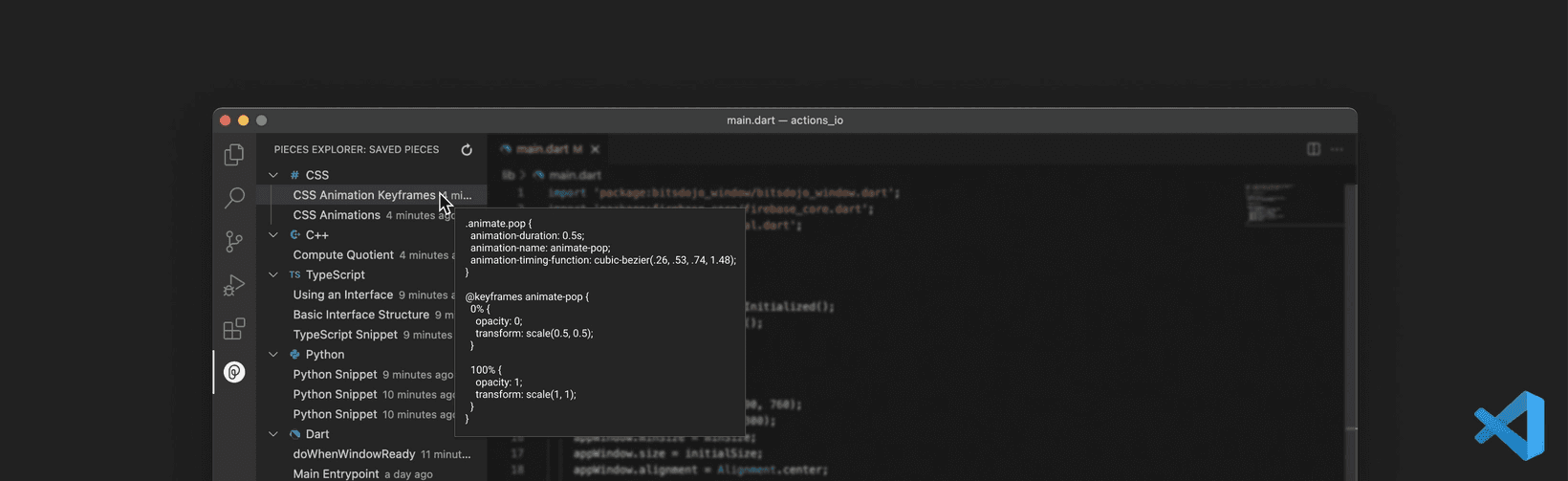
Today’s release is a big step forward for Pieces for VS Code! Developers can now see their saved snippets directly inside VS Code in a new Tree View.
Workflow Integration: Enhanced integration to keep snippets within close reach, improving workflow efficiency.
User Interface Updates: UI improvements to better align snippet management with user workflows.
Performance Boosts: Various optimizations for faster snippet handling and retrieval.
Stability Enhancements: Bug fixes to ensure reliable and smooth operation.
Learn More

This is a patch release that solves an issue that users experienced in 1.5.0 regarding the search experience in the Pieces for Developers desktop app.
Hotfix Implementation: Addressed critical issues to enhance stability and performance.
Search Problem Resolution: Fixed major search functionality issues for better snippet discovery.
Cloud Preparation: Updates and improvements in preparation for upcoming cloud integration.
Performance Optimizations: Various enhancements for faster and more efficient operation.
User Interface Updates: UI improvements to support new features and enhance usability.
Learn More

A few major features in this release! The biggest is that you can now drag in screenshots of code and Pieces will automatically convert it to copyable text.
Code Extraction from Screenshots: New feature allowing users to extract code directly from screenshots for easier snippet creation.
Enhanced Snippet Management: Improved tools for organizing and managing code snippets.
User Interface Enhancements: UI updates to support new functionalities and improve usability.
Performance Boosts: Various optimizations for faster and more efficient operations.
Learn More

Introducing the power of related links and a fresh new material to your micro repo - screenshots. Plus, updates to Pieces OS and our Integrations.
Related Links Feature: New functionality to add and manage related links within snippets for better context.
Image Processing Support: Enhanced capabilities for handling and processing images within snippets.
User Interface Improvements: UI updates to integrate new features seamlessly.
Performance Enhancements: Various optimizations for faster and more efficient operations.
Stability Fixes: Bug fixes to ensure reliable performance and reduce issues.
Learn More

A couple of major feature releases today! We've enabled you to save snippets in 1 second or less directly from your tools such as Chrome and IntelliJ.
Suggested Save: New feature in JetBrains for intelligent save suggestions based on context.
One-Click Save: Introduction of a one-click save option in Chrome for faster snippet saving.
Enhanced Integration: Improved integration with JetBrains and Chrome for seamless workflow.
User Interface Updates: UI enhancements to support new save functionalities.
Performance Optimizations: Various improvements for quicker and more efficient saving operations.
Learn More

Lots of useful improvements in today's release! Most importantly, this marks the release of critical API infrastructure. Pieces is about to get way smarter!
Enhanced Search Results: Improved search algorithm for more accurate and relevant snippet searches.
Suggestions API: Introduction of a new API for better snippet suggestions based on context.
User Interface Improvements: UI updates to integrate new search and suggestion features seamlessly.
Performance Boosts: Various optimizations for faster search operations and better efficiency.
Stability Fixes: Bug fixes to ensure reliable performance and smooth user experience.
Learn More

Today's release includes updates around adding and viewing pieces, finding pieces throughout your repo, and getting updates for the Pieces Desktop app.
Drag and Drop: New drag-and-drop functionality for easier snippet management and organization.
Enhanced Suggestions: Improved suggestion engine for more relevant and timely code snippet recommendations.
User Interface Updates: UI enhancements to support drag-and-drop and suggestion features.
Performance Optimizations: Various improvements for quicker and smoother snippet handling.
Learn More

Today's a big day at Pieces: We're excited to beta release the Pieces for UltraEdit integration! This is a landmark for us as our first total integration.
UltraEdit Integration: New beta release of Pieces integration with UltraEdit, expanding compatibility.
Enhanced Workflow: Improved tools for managing snippets within the UltraEdit environment.
User Interface Enhancements: UI updates to support integration with UltraEdit.
Performance Boosts: Various optimizations for smoother operation within UltraEdit.
Stability Fixes: Bug fixes to ensure reliable performance and seamless integration.
Learn More

Users now receive an in-app message when creating a piece that prompts them to reclassify the code if the classification prediction confidence is low.
VS Code Integration: New integration with Visual Studio Code for better snippet management.
UltraEdit Support: Expanded support to include UltraEdit, enhancing compatibility.
User Interface Updates: UI enhancements to support new integrations and improve usability.
Performance Optimizations: Various improvements for faster and more efficient operations.
Learn More
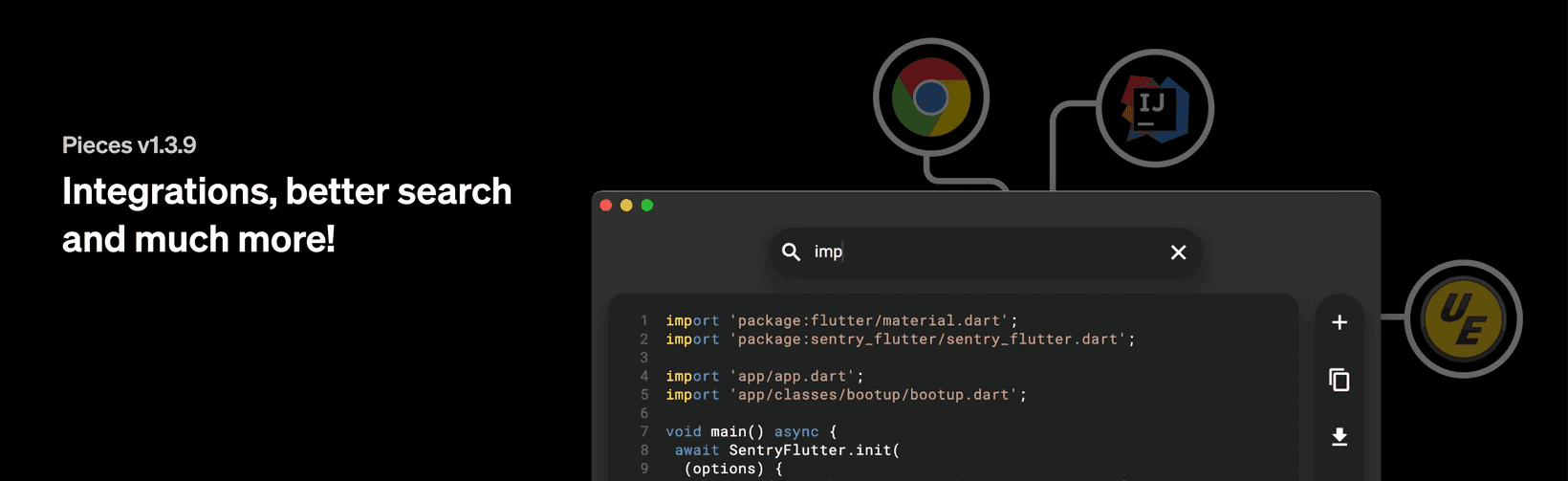
We're shipping a doozy of a release today across Pieces for Developers, OS Server, and our Integrations. You can now save a piece from Chrome or IntelliJ!
Enhanced Integrations: Improved integration capabilities for a wider range of tools and environments.
Better Search Functionality: Improved search algorithm for more accurate and relevant results.
User Interface Enhancements: UI updates to support enhanced search and integration features.
Performance Boosts: Various optimizations for quicker search and better efficiency.
Learn More

How are you? The name's Pieces. We're thrilled to open access to our Alpha release. Stay tuned for new features, integrations, and more to come!
Introduction of Pieces: The release marks the debut of Pieces, a tool aimed at enhancing productivity and organization for developers.
Core Features: Key features will include intelligent snippet management, automatic enrichment, and contextual support to streamline development workflows.
Integration Capabilities: Future integration with popular IDEs, browsers, and collaboration tools to provide a unified experience.
Learn More

You can now connect your Pieces Long-Term Memory to your favorite AI tools—like GitHub Copilot, Cursor, Block (codename Goose), and more.
Learn More

Now, instead of juggling multiple chats or searching through scattered notes, you can rely on one unified, comprehensive snapshot of your workflow.
Store up to nine months of detailed workflow history with LTM-2, including code, references, and even side conversations—kept securely on-device.
Workstream Activity, dedicated view in the Pieces Desktop App that chronologically lists all your recent events in structured roll-ups, is now live.
Better access control
Learn More

We recently released some exciting updates to our snippet-sharing app, which you use every time you share a Pieces shareable link.
Released major UX/UI updates to the snippet-sharing experience, enhancing snippet presentation and user interaction.
New compact layout with stronger visual guidance, improved hierarchy, accessibility, and a modern design.
Introduced a new context sidebar for better navigation and easier access to snippet-related metadata.
More features and updates coming soon to improve snippet-sharing convenience.
Learn More
Oct 31, 2024
JetBrains
9.1.2
Visual Studio
2.1.1
VSCode
1.18.2

Discover the latest Pieces plugin updates: enhanced Copilot, on-demand PiecesOS, bug fixes, and more!
Announced updates for Pieces plugins and extensions across JetBrains, Visual Studio, Visual Studio Code, and Sublime Text.
New feature for on-demand launch of PiecesOS, giving users more control over system resources.
Enhanced CodeLens functionality and quicker access to Pieces Copilot across all supported IDEs.
Various bug fixes and performance improvements to streamline snippet management and coding workflows.
New fuzzy search, multi-selection support, and progress tracking for Copilot actions in Sublime Text.
Expanded open-source efforts with Copilot wrappers for Python, TypeScript, and C# SDKs.
Learn More

Discover the latest updates to Pieces extensions, featuring enhanced performance, streamlined context menus in VS Code, improved Copilot functionality, and JetBrains 2024.2 support. These updates offer a more efficient and organized user experience across multiple IDEs.
Enhanced Pieces Copilot: Improved performance, bug fixes, better text pasting, accurate "insert at cursor" functionality, and enhanced message flow in conversations.
VS Code Enhancements: Streamlined context menu for quick access to Pieces Copilot actions like code explanations, comments, and adding files to context.
Improved File Explorer in VS Code: Pieces-related actions are now grouped in a submenu for better organization.
JetBrains Compatibility: Added support for JetBrains 2024.2 to ensure smooth functionality with the latest IDE version.
Learn More
Aug 19, 2024
Desktop App
3.1.0
Pieces OS
10.1.0
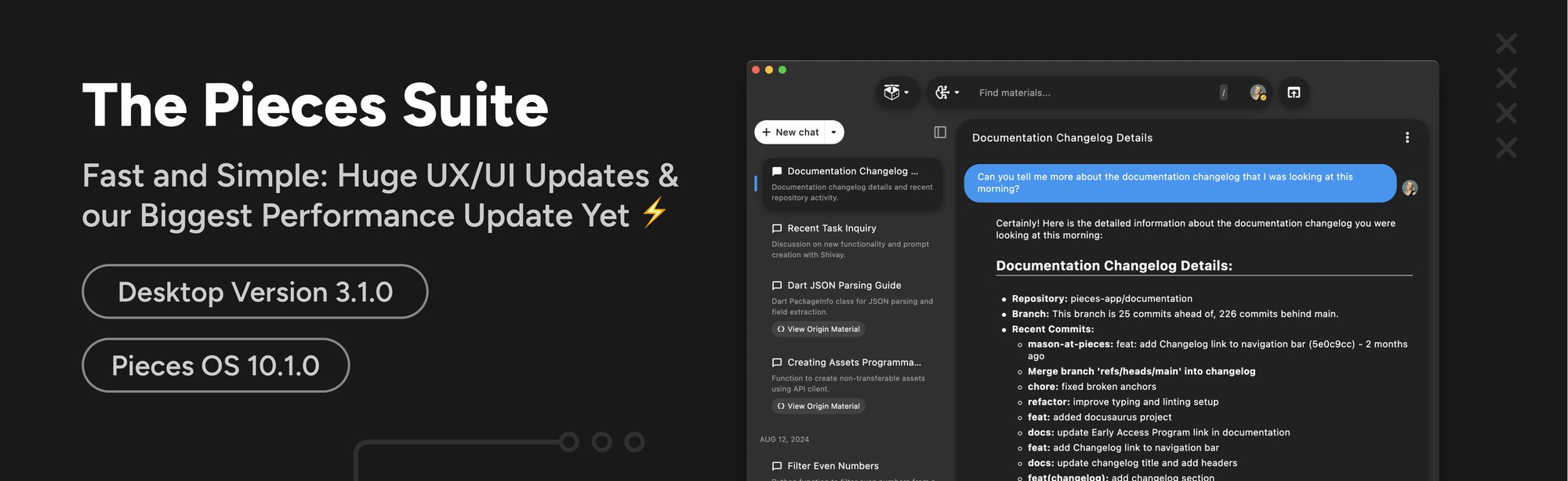
Ask Pieces Copilot about past context, boost the performance of Pieces OS while lessening the resource load on your machine, and more.
Optimized Live Context: Further enhancements to live context, delivering quicker and more precise information when querying historical context related to specific time ranges.
Memory and CPU Usage Reduction: We’ve optimized the Workflow Pattern Engine for Linux, significantly improving performance.
UI Overhaul: Comprehensive UI updates for a cleaner, more modern interface that enhances user productivity.
Faster Actions: We’ve overhauled how the Desktop App retrieves data from Pieces OS, making a noticeable performance improvement to saving, searching, sorting, and boot up.
Learn More
Aug 19, 2024
Web Extension
2.9.9
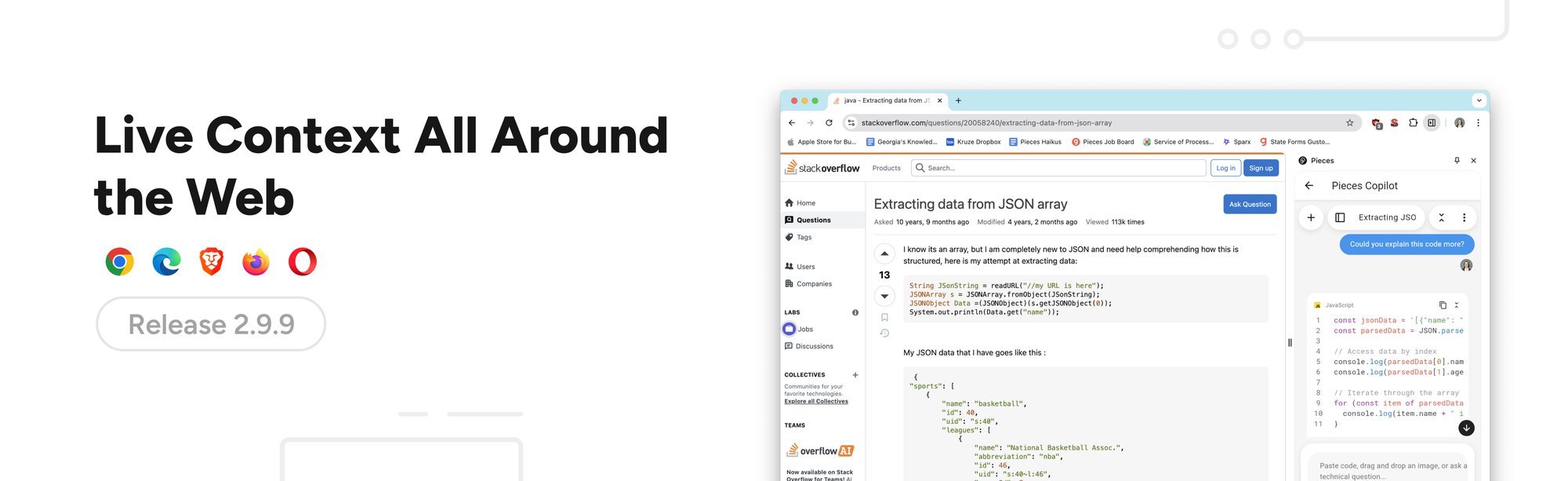
To ensure consistency, the Pieces Web Extension now integrates the same shared Pieces Copilot that you see in the desktop app and other IDE Extensions.
Live Context in the Browser: The web extension now offers live context capabilities inside the Pieces Copilot, providing real-time, relevant information to the LLM of your choice as you browse.
User Interface Enhancements: The web extension now integrates the same shared Pieces Copilot that you see in the desktop app and other IDE extensions, providing a more unified UI and additional features.
Performance Optimizations: We’ve added enhanced support for snippet content extraction, ensuring more accurate and relevant context from websites.
Learn More
Jul 10, 2024
Desktop App
3.0.0
Pieces OS
10.0.0
Pieces Suite

You may have noticed: Pieces is everywhere. We recently raised a $13.5 million Series A and Pieces Copilot+ with Live Context is revolutionizing the way developers work.
New LLMs: Support for 10 new large language models, including Llama3 and Granite.
Live Context in IDEs: Unified Pieces Copilot experience now available in JetBrains, VS Code, and Visual Studio.
Syntax Highlighting: Enhanced syntax highlighting across all products for better readability.
Pieces OS Popover: New taskbar menu with key Pieces OS functionalities.
Performance Improvements: Various enhancements, bug fixes, and optimizations for better performance and user experience.
Learn More
Jun 24, 2024
Desktop App
2.12.5
Pieces OS
9.0.7

This release will make your experience with Pieces Copilot better than ever, with additional language support, a more robust Power Menu, and more.
Markdown Engine: Introduction of a new, enhanced Markdown rendering engine for improved performance and user experience.
Language Support: Added support for Docker, Terraform, TSX, JSX, and Pascal in Pieces for Developers.
Power Menu: New actions in the Power Menu, including feature suggestions, bug reports, and update checks.
General Improvements: Numerous enhancements, bug fixes, and performance optimizations.
Learn More
May 17, 2024
Desktop App
2.12.2
Pieces OS
9.0.3

Pieces Copilot+ offers intelligent, context-aware responses to all of your coding and workstream-based questions, creating a transformative coding experience.
Live Context Feature: New real-time contextual assistance for developers across various IDEs.
Workstream Pattern Engine: Introduction of a new engine to enhance workflow automation and pattern recognition.
GPT-4o Support: Added compatibility with OpenAI's GPT-4o for improved AI assistance.
Performance Enhancements: Various optimizations and bug fixes to improve overall system performance.
User Interface Improvements: Updates to the Pieces OS interface for better usability and aesthetics.
Learn More
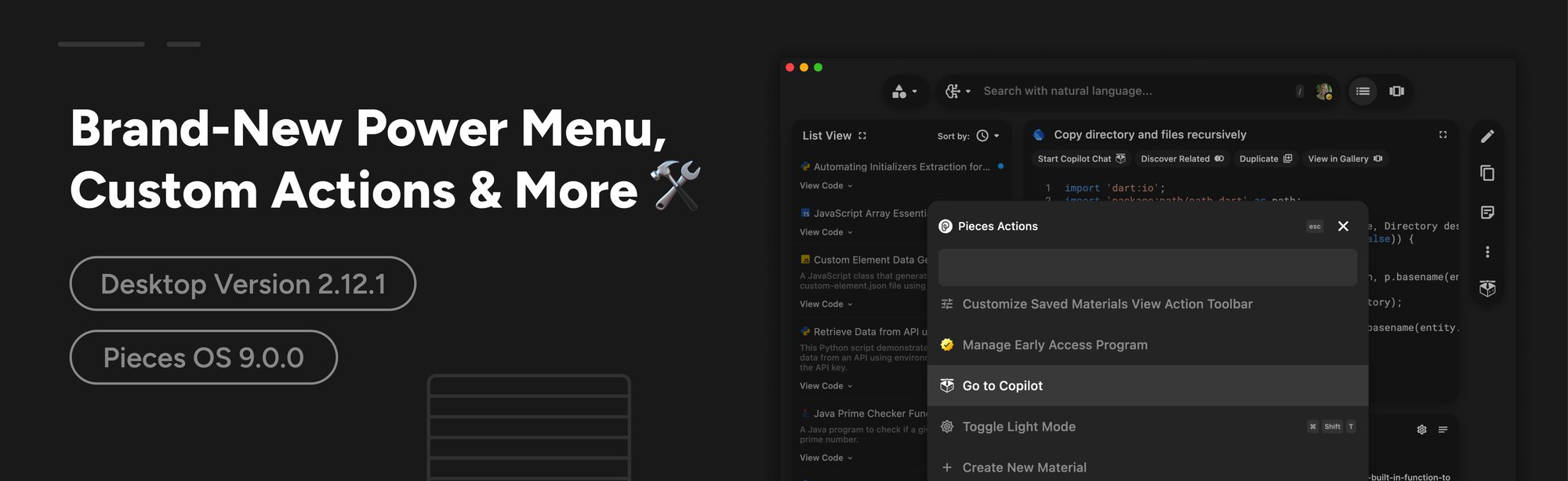
This release focuses on more easily and swiftly transitioning between different features and offering customizable options tailored to your preferences.
Power Menu: Introduction of a new Power Menu for quick access to key features and actions.
Custom Actions: Added ability to create and manage custom actions within Pieces for Developers.
Improved Integrations: Enhanced integration with popular IDEs and developer tools.
Performance and Stability: Various performance improvements and bug fixes.
User Experience: Updates to the user interface for a smoother experience.
Learn More
Apr 29, 2024
Desktop App
2.11.1
Pieces OS
9.0.0

Our first Early Access users are helping us to test and improve the world’s first Temporally Grounded Copilot, coming soon to all users.
Temporally Grounded Copilot: Early access to a new version of Pieces Copilot that offers temporally grounded assistance.
Enhanced User Interface: Updates to Pieces OS with improved UI for better navigation and usability.
Performance Boosts: Various optimizations and bug fixes to enhance performance and stability.
Integration Improvements: Better integration with IDEs and other development tools for a seamless experience.
Learn More

We’re proud to announce our newest Pieces integration: The Pieces for Developers Visual Studio Extension!
Visual Studio Extension: Introduction of the Pieces for Developers extension for Visual Studio.
Seamless Integration: Enables easy saving, enriching, and sharing of code snippets directly within Visual Studio.
Enhanced Productivity: Improves developer workflows by providing real-time context and insights.
Feature Highlights: Includes intelligent snippet management, enriched metadata, and on-device processing for security.
Learn More
Mar 29, 2024
Desktop App
2.11.0
Pieces OS
8.1.0

We’re excited to announce a way to easily backup and restore your snippets across machines, the brand new Captured Context View, and more.
Backup & Restore: New feature for backing up and restoring Pieces data for enhanced data security.
Context View: Introduction of a Context View for better visualization and management of code snippets and related information.
User Experience: Improvements in the user interface for a more intuitive experience.
Performance Enhancements: Various optimizations and bug fixes to improve overall performance.
Learn More

This release includes a few small yet impactful upgrades to your experience with Pieces Copilot in Pieces for VS Code and Pieces for Obsidian.
Enhanced Copilot: Pieces Copilot now offers smarter, more contextual assistance for developers.
VS Code Extension: Version 1.13.0 of the Pieces for VS Code extension includes performance improvements and new features.
Obsidian Integration: Version 1.12.0 of the Pieces for Obsidian extension brings better integration and new capabilities.
User Experience: Various UI and UX enhancements for a smoother, more intuitive experience.
Learn More
Jan 29, 2024
Pieces Suite
Web Extension
2.8.7

This week, we rolled out updates to every single product in the Pieces for Developers Suite. Check out better experiences across the board!
AI Quick Actions: Introduction of AI-powered quick actions for faster workflow management.
Copilot Conversations: New feature for having contextual AI conversations directly in the browser.
Enhanced Browser Extension: Improvements to the Pieces for Developers browser extension for better usability.
UI/UX Enhancements: Various user interface and experience improvements.
Learn More
Jan 18, 2024
VS Code
1.11.1
Obsidian
1.10.0
JupyterLab
1.11.0

In our first plugin release of the year, we're excited to announce new runtime support for Pieces Copilot, enhanced developer experience, and crucial bug resolutions.
Ask Copilot Shortcut: New keyboard shortcut to quickly access Pieces Copilot's features.
Gemini Support: Added support for Gemini into the plugins, enhancing functionality within Pieces.
VS Code Extension: Updates in version 1.11.1 for improved performance and new features.
Obsidian Plugin: Version 1.10.0 introduces better integration and additional capabilities.
JupyterLab Plugin: Version 1.11.0 brings enhancements for a smoother user experience.
Learn More
Jan 12, 2024
Desktop App
2.9.2
Pieces OS
7.2.0
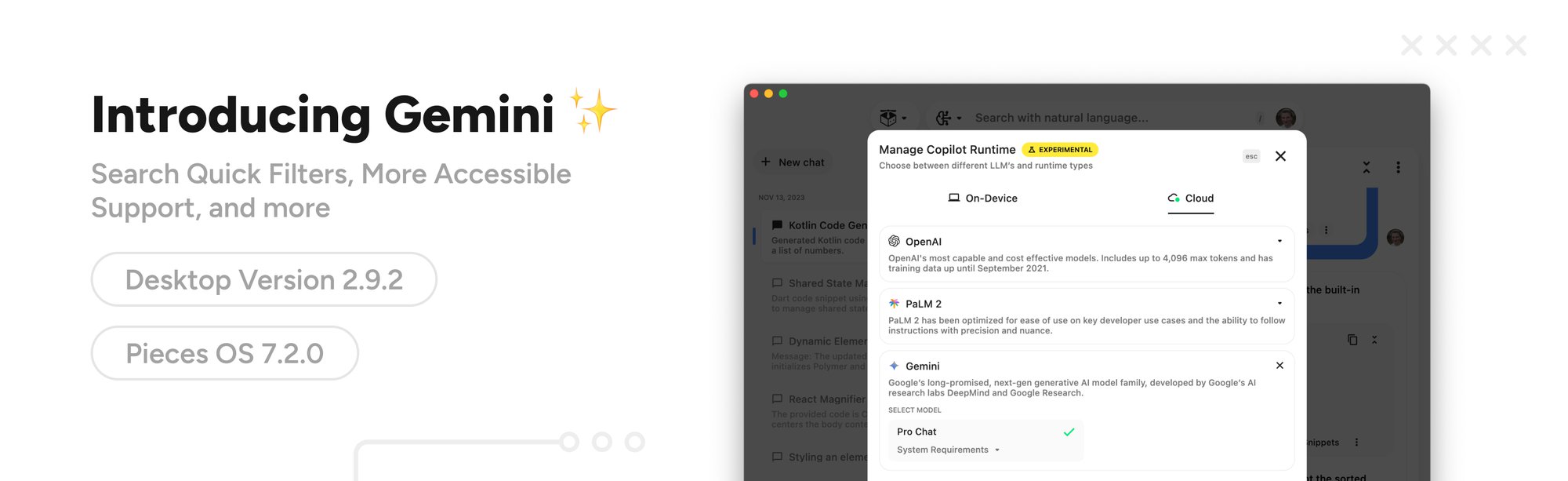
Our first release of the year includes support for new Pieces Copilot runtimes, better search experiences, bug fixes, and more accessible Support.
Gemini Support: Integration of Gemini for enhanced functionality.
Search Quick Filters: Introduction of quick filters in search to streamline finding information.
Accessible Support: Improved accessibility features for better user support.
Performance Improvements: Various optimizations and bug fixes for enhanced performance.
Pieces OS Updates: Updates in Pieces OS version 7.2.0 for better stability and user experience.
Learn More

This release not only brings functional improvements but also significant UX enhancements to elevate your Pieces experience in JetBrains.
Enhanced Copilot Features: New capabilities added to Pieces Copilot for improved developer assistance.
JetBrains Extension: Release of Pieces for Developers JetBrains extension version 7.1.1 with new features and performance enhancements.
Better Integration: Improved integration with JetBrains IDEs for a smoother workflow.
Bug Fixes: Various bug fixes and stability improvements.
Learn More
Dec 21, 2023
VS Code
1.10.0
Obsidian
1.9.0
JupyterLab
1.9.0

This release is packed with improvements, all designed to maximize your productivity and minimize context-switching throughout your development cycle.
Commands & Directives: New capabilities added to Pieces Copilot, enhancing command and directive functionalities.
VS Code Extension 1.10.0: Updates include new features, improved integration, and performance enhancements.
Obsidian Plugin 1.9.0: Better integration and additional capabilities for Obsidian users.
JupyterLab Extension 1.9.0: Enhancements for improved user experience and functionality.
General Improvements: Various performance optimizations and bug fixes across all platforms.
Learn More

Our final feature release of 2023 is devoted to making your Pieces Copilot experience the absolute best experience possible.
Enhanced Copilot: New features and improvements in Pieces Copilot for advanced developer assistance.
Pieces for Developers 2.9.0: Latest version includes new functionalities, better integrations, and enhanced user experience.
Pieces OS 7.1.0: Significant updates to the Pieces OS with performance optimizations and UI/UX improvements.
Supercharged Productivity: New tools and enhancements aimed at boosting developer productivity and workflow efficiency.
Learn More

Pieces Web Extension is now compatible with Firefox, alongside enhanced support for Edge, Opera, and Brave browsers.
Firefox and Opera Support: Pieces for Developers is now available as a web extension for Firefox and Opera.
Enhanced Browser Compatibility: Improved compatibility and functionality across multiple browsers.
User Experience Improvements: Various enhancements to the user interface and overall experience.
New Features: Introduction of new features to enhance developer workflows and productivity.
Learn More

Time and time again, our users and our team tell us that chatting with the Pieces Copilot in their IDE is downright revolutionary for their development workflow.
Persistent Copilot Chats: Save and continue AI-driven conversations within JetBrains IDEs.
Enhanced Integration: Improved compatibility and feature set for JetBrains plugins.
Performance Boosts: Optimizations for faster and more reliable performance.
New Features: Added functionalities to streamline development workflows.
Bug Fixes: Resolved various issues for a smoother user experience.
Learn More

Chatting with the Pieces Copilot in your favorite IDE or knowledge management tool is a big boost, but we’re always dreaming up ways to make it even more helpful.
Auto-Annotated Conversations: Automatic annotation of Copilot chats for better context.
VS Code Integration: New features and improvements for the VS Code extension.
Obsidian Plugin Updates: Enhanced capabilities and smoother integration for Obsidian.
Performance Improvements: Various optimizations for faster and more reliable performance.
Bug Fixes: Resolved issues to enhance overall stability.
Learn More

We’re excited to bring even more of our popular features to JupyterLab users.
Persistent Copilot Chats: Save and resume conversations within JupyterLab notebooks.
Improved User Interface: Enhancements for a more intuitive and user-friendly UI.
Integration Updates: Better integration with JupyterLab for seamless functionality.
Performance Enhancements: Optimized performance for quicker response times.
Bug Fixes: Addressed various bugs for enhanced stability.
Learn More

In this release, we've completely revamped the Pieces Copilot Experience! The new version offers a fresh, enhanced user interface and persisted conversations.
Enhanced Chat Experience: New features for more interactive and useful Copilot chats.
Pieces OS Improvements: Updates for a more user-friendly and efficient OS.
Developer Suite Enhancements: Additional tools and functionalities for developers.
Performance Optimizations: Various updates for improved speed and reliability.
Bug Fixes: Fixes to ensure a smoother and more stable experience.
Learn More

Introducing persistent chats! That’s right, with this feature, you can now revisit any previous conversation you've had with the Pieces Copilot.
Persistent Chats: Continue AI-driven conversations in VS Code and Obsidian.
Improved Annotations: Enhanced annotation features for better chat context.
Integration Enhancements: Smoother integration with both VS Code and Obsidian.
Performance Updates: Optimizations for faster performance and responsiveness.
Bug Fixes: Various fixes to improve stability and user experience.
Learn More

Chatting with the Pieces Copilot in JetBrains is already a huge upgrade to your workflow. With this release, you can choose on-device LLMs.
Enhanced Copilot Runtime: Introduction of a new runtime for smoother and faster Pieces Copilot performance, offering improved responsiveness and efficiency.
JetBrains Plugin Improvements: Updates to the JetBrains plugin include new features and better integration for a more seamless experience.
Stability Enhancements: Various bug fixes and optimizations to ensure better reliability and fewer disruptions.
User Experience Updates: Improvements to the user interface for a more intuitive interaction with Copilot.
Performance Boosts: General performance enhancements for faster and more efficient operations.
Learn More

Have you tried chatting with Pieces Copilot on the web yet? It’s a game-changing experience for any developer who encounters code online.
Web Extension Enhancements: Significant updates to the Pieces web extension to improve its overall functionality.
Improved Copilot Features: New and enhanced Pieces Copilot features provide better assistance for web users.
Better Browser Integration: Enhanced compatibility and smoother functionality across various browsers.
User Interface Improvements: Updates to the UI for a more user-friendly and intuitive experience.
Performance Optimizations: Various optimizations to ensure faster and smoother performance of the web extension.
Learn More
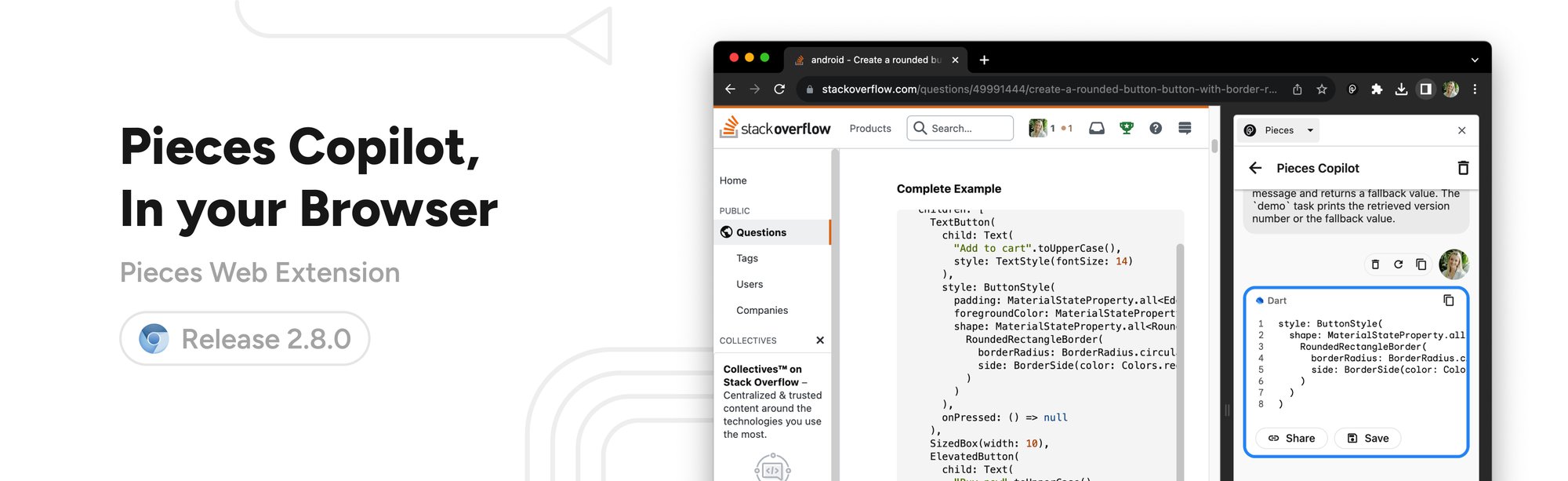
We are delighted to announce support for Pieces Copilot in the Web Extension! Now, you can access the copilot directly in your browser.
In-Browser Copilot Chat: Introduction of a feature that allows users to chat with Pieces Copilot directly in the browser, enhancing accessibility.
Enhanced Interactivity: Improved chat functionalities that offer better interaction and assistance from Copilot.
Seamless Browser Integration: Smooth integration of the chat feature within the browser environment for a cohesive experience.
Performance Enhancements: Optimizations to ensure quick and responsive chat interactions.
User Experience Improvements: Updates to the UI for a more intuitive and engaging chat experience.
Learn More

The introduction of Copilot Streaming in this release gives you faster response times, ensuring more accurate and relevant responses.
Copilot Streaming Feature: New streaming capabilities for Pieces Copilot within JetBrains IDEs, offering real-time assistance.
Enhanced Real-Time Support: Improved real-time suggestions and support from Copilot, enhancing developer productivity.
Better Integration: Smoother and more seamless integration with JetBrains tools for a cohesive workflow.
Performance Optimizations: Various optimizations to ensure smooth and efficient streaming performance.
User Experience Enhancements: Updates to the UI and overall experience to make interactions with Copilot more intuitive and user-friendly.
Learn More

We’ve added support for two additional PaLM 2 models and are excited to introduce our Updates & Upcoming view!
Expanded LLM Support: Added support for additional large language models, enhancing the capabilities of Pieces Copilot.
Teasers of New Features: Previews of upcoming features that will be added to Pieces, providing insights into future updates.
Enhanced Functionality: Improvements to existing features to provide better performance and usability.
User Interface Enhancements: Planned updates to the UI for a more modern and user-friendly experience.
Community Engagement: Encouragement for users to provide feedback and suggestions, helping shape future improvements and features.
Learn More
Oct 3, 2023
VS Code
1.5.0
Obsidian
1.5.3
JupyterLab
1.6.1

In today’s releases, we’re updating the copilot’s user interface so that your experience chatting with the Pieces Copilot is better than ever.
Enhanced Copilot Features: Significant improvements have been made to Pieces Copilot’s core functionalities, providing a more comprehensive and responsive AI assistant experience.
Optimized Performance: Numerous performance optimizations have been implemented to ensure faster and more efficient operation across various tasks.
User Interface Enhancements: The user interface has been updated for better usability and intuitive interaction, making it easier to navigate and utilize Copilot’s features.
Increased Stability: Stability has been enhanced through various bug fixes and optimizations, reducing crashes and improving reliability.
New Functionalities: Introduction of new capabilities to further aid developers in their workflow and enhance productivity.
Learn More
Sep 22, 2023
Desktop App
2.7.0
Pieces OS
6.2.0
VS Code
1.4.0

We're thrilled to announce that the much-anticipated On-Device LLMs are now live inside of the Pieces for Developers Suite!
Local LLM Capabilities: New support for on-device large language models, enhancing security and performance by processing data locally.
Feature-Rich Developer Suite: Introduction of new tools and features to the developer suite, aimed at improving coding efficiency and workflow.
Performance Boosts: Various optimizations have been made to increase the speed and efficiency of the software, ensuring a smoother user experience.
User Interface Improvements: Updates to the UI for a more modern, user-friendly experience that simplifies navigation and use of tools.
Enhanced Stability: Numerous bug fixes and stability improvements to ensure more reliable operation.
Learn More

Developers have absolutely loved using the Pieces Copilot in our Pieces for Developers desktop app. That’s why we’re bringing support for Pieces Copilot to our JetBrains Plugin!
New JetBrains Integration: Pieces Copilot is now available for JetBrains IDEs, providing advanced AI assistance directly within the development environment.
Productivity Enhancements: Features designed to boost developer productivity, including real-time code suggestions and context-aware assistance.
Seamless Workflow Integration: Smooth integration with JetBrains tools, allowing for a cohesive and uninterrupted development workflow.
User Interface Updates: UI improvements that make interacting with Pieces Copilot more intuitive and efficient.
Performance Optimizations: Enhancements to ensure fast and reliable performance, minimizing lag and improving response times.
Learn More

Based on valuable feedback from our developer community, we've introduced several enhancements to the Pieces Copilot.
Streaming Functionalities: Introduction of new streaming capabilities for Pieces Copilot within VS Code, enabling real-time assistance and updates.
Enhanced Real-Time Support: Improved support for real-time code suggestions and guidance, helping developers work more efficiently.
Better Integration: Enhanced integration with VS Code for a more seamless and fluid development experience.
Performance Enhancements: Various optimizations to ensure smooth and efficient streaming performance.
User Experience Improvements: Updates to the user interface and overall experience, making it more intuitive and user-friendly.
Learn More

In this update, we're turbocharging your interactions with the Pieces Copilot by introducing Copilot Streaming.
Streaming Capabilities: New streaming features added to Pieces Copilot, providing real-time assistance and updates to enhance developer productivity.
Enhanced Developer Tools: Introduction of additional tools and functionalities to improve workflow and efficiency.
Performance Optimizations: Various updates and optimizations to enhance the speed and reliability of the software.
User Interface Improvements: UI enhancements for a more user-friendly and intuitive experience.
Stability Improvements: Numerous bug fixes and optimizations to ensure better stability and performance across all features.
Learn More

Similar to our newest feature in the Pieces Desktop App, you can now filter your snippet lists in Pieces for Obsidian and Pieces for JupyterLab.
Snippet List Filters: New filtering options for snippet lists in Obsidian and JupyterLab, enabling more precise and efficient searches.
Enhanced Search Capabilities: Improved search functionalities to quickly locate relevant snippets.
User Interface Enhancements: Updates to the UI for better navigation and ease of use.
Integration Improvements: Smoother integration with both Obsidian and JupyterLab for a seamless user experience.
Learn More
Sep 5, 2023
Desktop App
2.5.0
Pieces OS
6.1.0
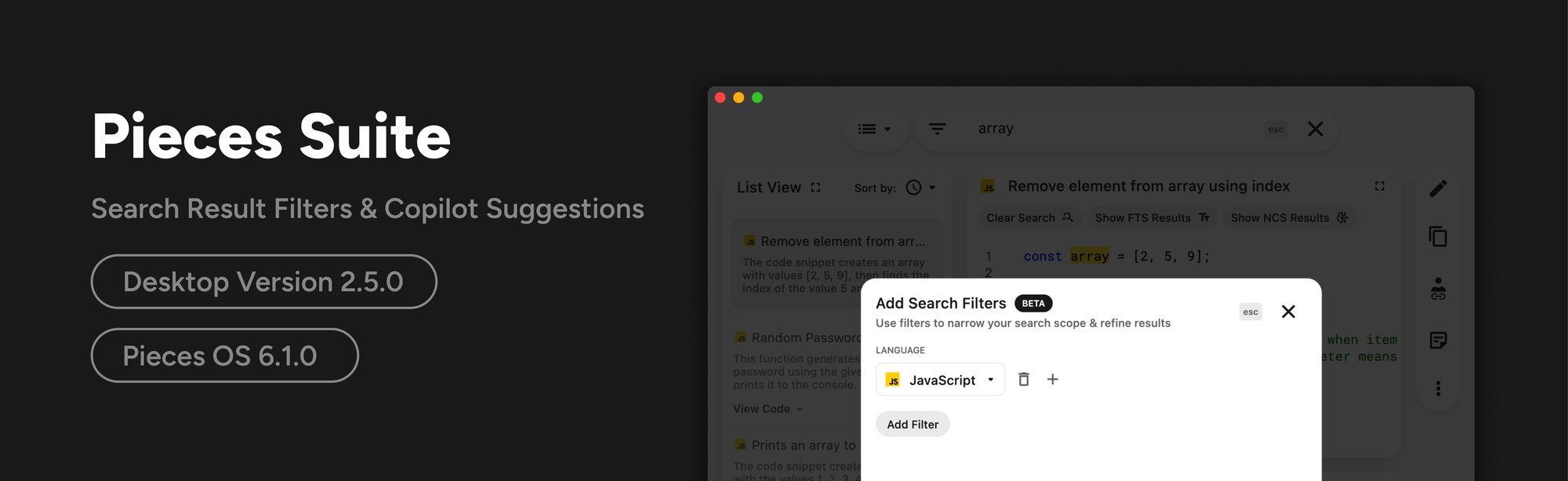
After our most recent monster release, we’re bringing you a couple of features that will improve your quality of life in the Pieces Desktop App.
Advanced Search Filters: Introduction of new search filters for more refined and accurate search results.
Continuous Copilot Suggestions: Real-time, continuous suggestions from Pieces Copilot to assist developers as they work.
User Experience Improvements: Enhancements to the UI and overall user experience, making navigation more intuitive.
Learn More
Aug 22, 2023
Desktop App
2.4.0
Pieces OS
6.0.0

When we introduced Pieces Copilot, we wanted it to become the best AI code platform available. Today, we’re introducing revolutionary Copilot features.
Related People Discovery: New feature to discover and connect with related people within your network or projects.
Context Setting for Copilot: Ability to set context for Pieces Copilot, making its assistance more relevant and personalized.
Enhanced Collaboration: Improved tools for collaboration, enabling better teamwork and communication.
User Interface Updates: Updates to the UI for a more user-friendly experience.
Learn More

We followed one north star while developing the Pieces for Developers Desktop App. We want you to have an auto-magical experience as soon as possible.
Comprehensive Onboarding: A completely overhauled onboarding process to help new users get started quickly and effectively.
Guided Tutorials: Introduction of guided tutorials to walk users through key features and functionalities.
User Experience Enhancements: Significant improvements to the UI and overall user experience for easier navigation and use.
Performance Improvements: Various optimizations for faster, more reliable performance.
Bug Fixes and Stability: Numerous bug fixes to ensure a smoother, more stable experience.
Learn More

We're thrilled to announce our latest Desktop App release, packed with two powerful new features! 🚀
Customization Options: New customization features to tailor Pieces Copilot to individual preferences.
Enhanced User Interface: Updates to the UI for a more personalized and intuitive user experience.
Improved Performance: Various performance optimizations for faster and more efficient operation.
Stability Enhancements: Bug fixes and optimizations to ensure reliable and stable performance.
New Functionalities: Introduction of new features to enhance productivity and workflow.
Learn More
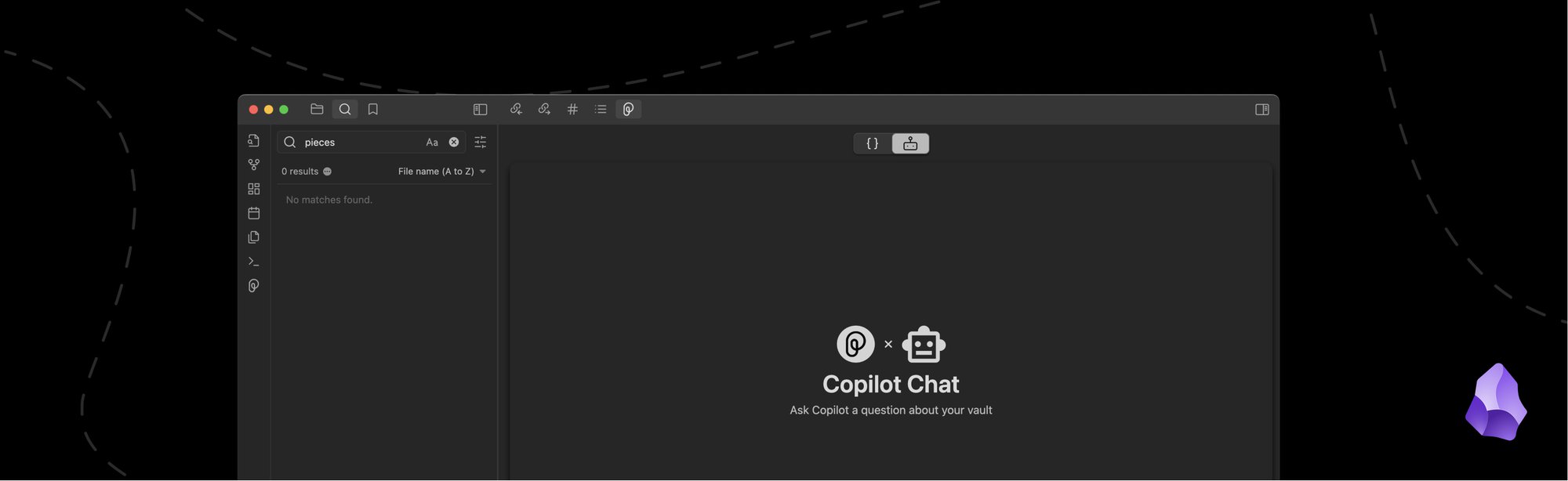
This plugin is jam-packed with multiple new features, including our advanced and well received qGPT RAG model.
qGPT for Obsidian: Integration of qGPT to provide advanced code suggestions and support within Obsidian.
RAG Copilot Features: Enhanced Pieces Copilot with Retrieval-Augmented Generation for better contextual insights.
Enhanced Integration: Smoother and more seamless integration with the Obsidian environment.
User Interface Updates: UI enhancements for a more user-friendly and intuitive experience.
Performance Improvements: Various optimizations for better speed and reliability.
Learn More

This release includes two exciting new features: an automatic code enrichment tool that can generate comments relevant to the selected code and our qGPT RAG Copilot.
qGPT Integration: Introduction of qGPT for more powerful and intelligent code suggestions.
RAG Copilot: New Retrieval-Augmented Generation (RAG) capabilities to enhance Pieces Copilot's contextual understanding.
Live Data Synchronization: Real-time synchronization of data across different platforms.
User Interface Enhancements: Significant UI updates for a more intuitive experience in JupyterLab.
Performance and Stability: Various optimizations and bug fixes to improve performance and reliability.
Learn More

Get ready to be blown away by the amazing new update of our Pieces for Developers VS Code Extension! 🚀
Significant Performance Enhancements: Major optimizations for faster and more efficient performance in VS Code.
Enhanced Stability: Numerous bug fixes and stability improvements to ensure reliable operation.
New Features: Introduction of new tools and functionalities to aid developers.
User Experience Improvements: UI updates for a more intuitive and seamless user experience.
Learn More
Jul 3, 2023
Desktop App
2.2.0
Pieces OS
5.1.1

The Pieces Copilot, powered by qGPT, is already a huge part of many developers’ workflows. Today, we're bringing it even closer to your snippets.
Contextually Scoped Sessions: New feature to provide context-specific Copilot sessions for each saved snippet and screenshot.
QGPT and RAG Integration: Enhanced Copilot with QGPT and Retrieval-Augmented Generation for better contextual understanding.
Improved User Workflow: Streamlined workflow with more intelligent and context-aware suggestions.
Learn More

Introducing the Pieces for Developers Obsidian plugin! This new plugin is designed to help developers to save time and work more efficiently in Obsidian.
Obsidian Plugin Release: Introduction of a new plugin specifically designed for Obsidian users.
Enhanced Code Assistance: Advanced code suggestions and support tailored for the Obsidian environment.
Seamless Integration: Smooth integration with Obsidian for a cohesive user experience.
Learn More
Jun 12, 2023
Desktop App
2.1.0
Pieces OS
5.0.1
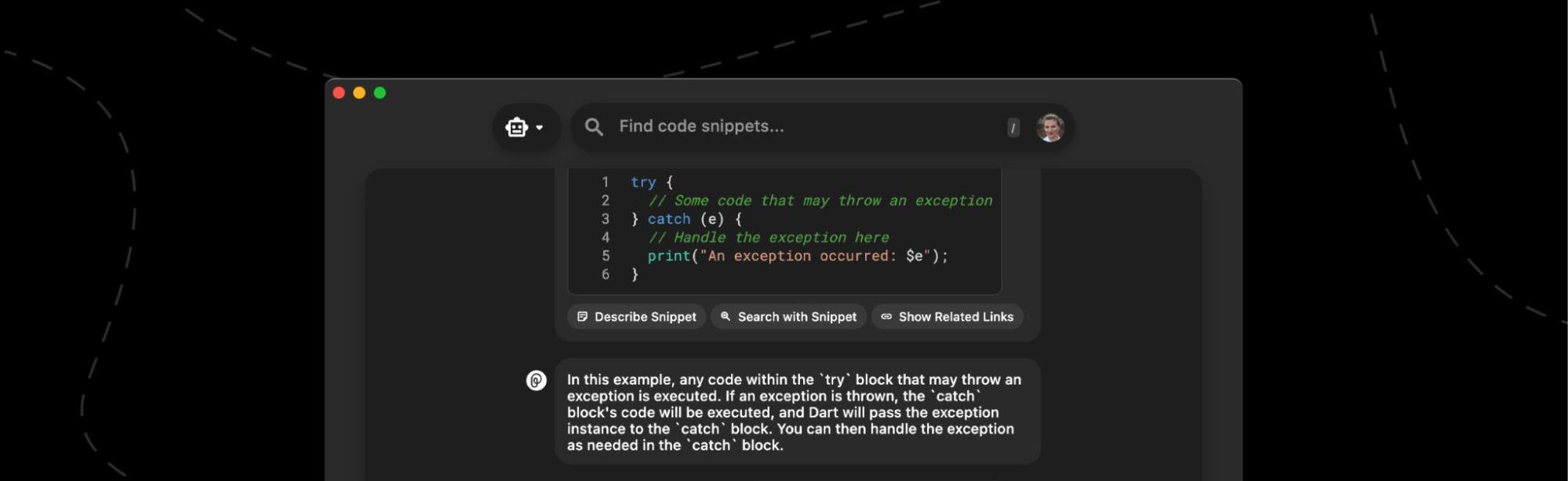
Introducing Pieces Copilot, an innovative blend of GPT-4 and our MLmodels, designed to facilitate your coding journey within the Pieces desktop app.
Snippet-Based Search: Introduction of a new search method that leverages saved snippets for faster, more relevant results.
Pieces Copilot Debut: Launch of Pieces Copilot, providing advanced AI-driven assistance and suggestions.
Enhanced User Interface: Significant UI updates to improve usability and navigation.
Performance Optimizations: Various enhancements for better speed and system efficiency.
Learn More
Jun 2, 2023
Desktop App
2.0.3
Pieces OS
5.0.0

Check out additional image enrichment, better auto-generated tags and descriptions, and more accurate search results in the latest version of Pieces.
Local ML Image Enrichment: New feature for enriching images using local machine learning models, enhancing privacy and speed.
Improved Image Recognition: Enhanced capabilities for recognizing and tagging images accurately.
User Interface Updates: UI improvements for better navigation and user experience.
Performance Boosts: Various optimizations to ensure quicker processing and response times.
Stability Enhancements: Bug fixes and updates to improve the overall stability of the desktop app.
Learn More

Drumroll, please… Introducing List View! Easily navigate through your snippets with our brand-new UI. Check out upgraded onboarding and more in this release.
New List View: Introduction of a list view option for better organization and accessibility of saved snippets.
Enhanced Search Functionality: Improved search capabilities to quickly locate relevant snippets.
User Interface Improvements: Updates to the UI to support the new list view and enhance overall usability.
Performance Enhancements: Optimizations for faster loading and navigation.
Stability Fixes: Various bug fixes to ensure a more stable user experience.
Learn More

Bring Pieces closer to where you collaborate! You’ll capture more context, spend less time searching for snippets, and more easily chat with your technical teammates.
Microsoft Teams Integration: New integration with Microsoft Teams, enabling seamless collaboration and sharing of code snippets within Teams.
Real-Time Collaboration: Features to support real-time sharing and collaboration on code snippets and related content.
Enhanced Workflow: Improved tools to streamline workflow within Teams.
User Interface Updates: UI enhancements to support the integration and improve user experience.
Learn More

Are you looking for a fast way to preview a snippet as you move down your snippet list? Try Preview on Hover, the newest feature in Pieces for JetBrains.
Hover Preview Feature: Introduction of a hover preview feature in JetBrains, allowing users to quickly view snippet details without opening them.
Improved Accessibility: Enhanced accessibility to snippets with quick previews, saving time and effort.
User Interface Improvements: UI updates to incorporate the hover preview functionality seamlessly.
Performance Optimizations: Various optimizations to ensure quick and smooth previews.
Learn More

We're excited to introduce UX/UI improvements to your entire Pieces for Developers desktop app experience. Let's dive in!
Smart Layout Introduction: New smart layout feature for better organization and presentation of code snippets.
Duplicate Transformations: Tools for detecting and transforming duplicate code snippets to maintain clean and efficient codebases.
Enhanced User Interface: UI updates to support the new features and improve user experience.
Learn More
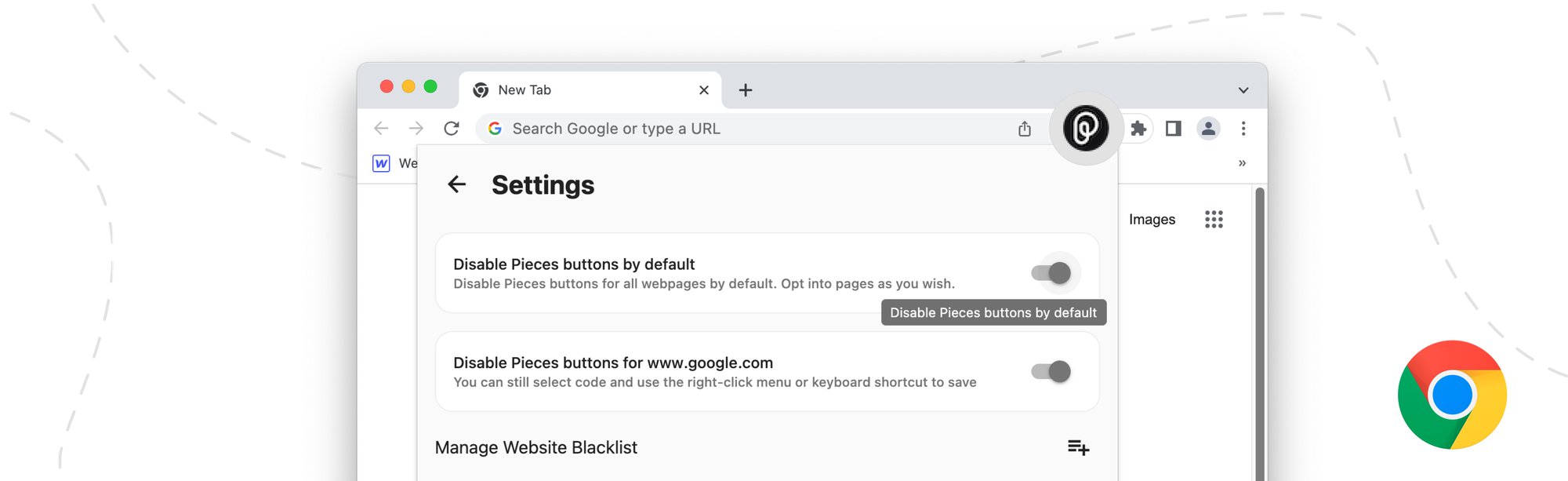
If you don’t want Pieces buttons to show up for every single block of code on the web, you can now choose to either Enable or Disable them by default.
Default Settings Adjustment: Introduction of new default settings for a more streamlined user experience.
User Interface Improvements: UI updates to support the new default settings and improve usability.
Enhanced Customization: Greater flexibility in configuring the web extension to suit individual preferences.
Learn More
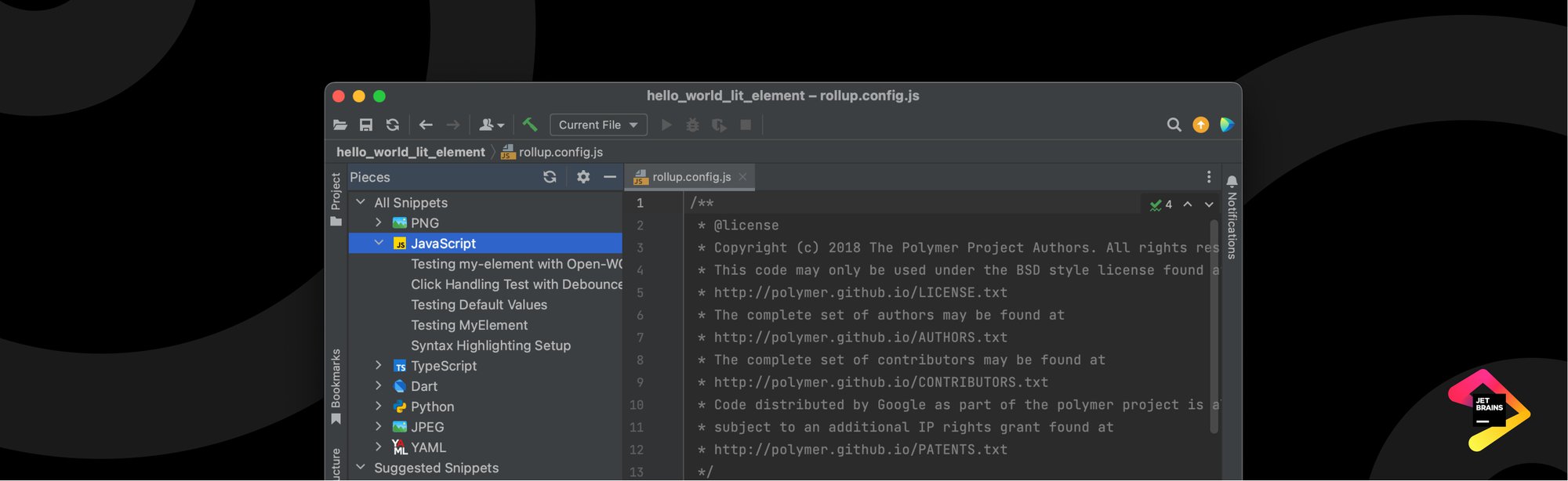
This release contains several quality of life improvements to ease your experience and make saving, sharing, and reusing your code simpler.
Snippet Preview List: Introduction of a snippet preview list feature in JetBrains for quick access and review of snippets.
Improved Navigation: Enhancements to navigation within JetBrains to make snippet management more efficient.
User Interface Updates: UI improvements to integrate the new preview list seamlessly.
Performance Optimizations: Various updates to ensure smooth and quick snippet previews.
Learn More
Apr 10, 2023
Desktop App
1.13.0
Pieces OS
4.2.1

We’re taking a huge leap forward with our code-specific AI that is designed with developers in mind. Check out AI Snippet Transformations and WAY more.
AI Transformations: Introduction of AI-driven transformations to automatically enhance and optimize code snippets.
Advanced AI Integration: Improved AI capabilities for smarter and more contextual code suggestions.
User Interface Enhancements: UI updates to support AI transformations and improve overall usability.
Performance Boosts: Optimizations to ensure fast and efficient AI operations.
Learn More
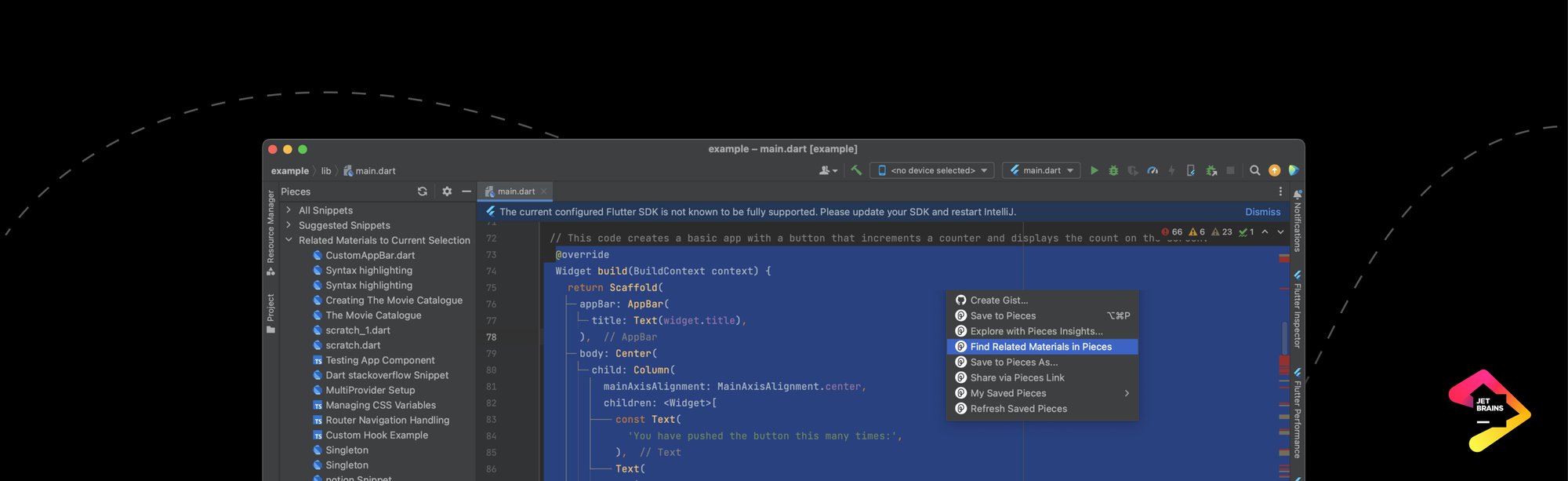
Find related materials to your current project in a snap with the latest feature in the Pieces for JetBrains plugin. All that and more in today's release.
Related Materials Feature: New feature to display related materials and resources for code snippets within JetBrains.
Enhanced Contextual Assistance: Improved context-aware suggestions to help developers find relevant information quickly.
User Interface Updates: UI improvements to incorporate the related materials feature seamlessly.
Performance Enhancements: Various optimizations to ensure smooth and responsive interactions.
Stability Fixes: Bug fixes and updates to enhance reliability and overall user experience.
Learn More
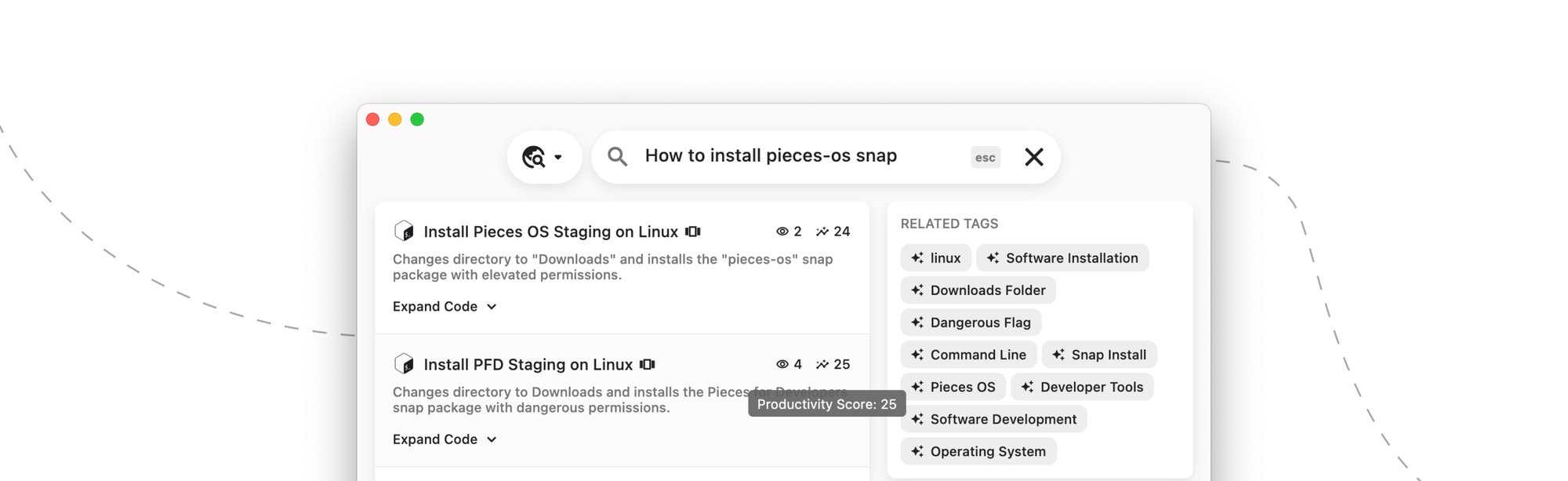
We are thrilled to announce the release of two exciting features in the Pieces for Developers Desktop App: Global Search and Productivity Scores.
Global Search Feature: Introduction of a new global search functionality across the entire OS for quick and comprehensive searches.
Enhanced Search Capabilities: Advanced filtering options to refine search results and find relevant snippets easily.
User Interface Improvements: UI updates to support the global search feature, making it more intuitive.
Performance Enhancements: Various optimizations for faster search and retrieval times.
Learn More

The insanely useful Explore Materials with Pieces Insights feature just landed in Pieces for JetBrains! Read all about it in today's release.
Explore Materials Feature: New functionality to explore related materials and resources directly within JetBrains.
Enhanced Contextual Assistance: Provides additional context and resources for code snippets, aiding in development.
User Interface Enhancements: Updates to the UI to integrate the explore materials feature seamlessly.
Performance Optimizations: Various improvements to ensure smooth and efficient access to related materials.
Learn More

Your time is your most valuable resource. Spend less of it searching with the new Find Related Materials function in the Pieces for VS Code Extension.
Related Materials Feature: Introduction of a feature to view related materials and resources for code snippets within VS Code.
Improved Contextual Insights: Offers context-aware suggestions to help developers find relevant information quickly.
User Interface Updates: Enhancements to the UI to incorporate the related materials feature seamlessly.
Performance Enhancements: Optimizations for smooth and responsive interactions with related materials.
Stability Fixes: Bug fixes to improve reliability and overall user experience.
Learn More

Today, we’re launching a brand-new feature for Pieces for VS Code: Explore with Pieces Insights. Understand and Document code more quickly than ever!
Explore Insights Feature: New feature that allows developers to explore insights and detailed information about their code snippets.
Enhanced Analytical Tools: Provides advanced analysis and insights to improve code quality and efficiency.
User Interface Improvements: UI updates to integrate the explore insights feature effectively.
Performance Optimizations: Various improvements to ensure quick and efficient access to insights.
Learn More

We’re launching the Pieces for Developers GitHub integration with Importing Gists and Sharing as Gists. Check out all this and more in today's release!
GitHub Integration: Introduction of seamless integration with GitHub for enhanced collaboration and code management.
Enhanced Workflow: Allows users to sync and manage GitHub repositories directly from the Pieces desktop app.
User Interface Updates: UI enhancements to support GitHub integration and improve user experience.
Performance Enhancements: Optimizations for smooth and efficient synchronization with GitHub.
Stability Improvements: Various bug fixes to ensure reliable operation during GitHub interactions.
Learn More

Check out Suggested Materials View, OCR support, a totally reimagined Pieces for JetBrains Marketplace Listing, support for IntelliJ’s UI Beta, and more!
Suggested Snippet View: New feature providing suggestions for relevant code snippets directly within JetBrains IDEs.
Enhanced Productivity: Streamlines coding by offering immediate access to useful snippets based on context.
User Interface Enhancements: UI improvements to integrate the suggested snippet view seamlessly.
Performance Optimizations: Optimizations for smooth and efficient suggestion retrieval.
Learn More
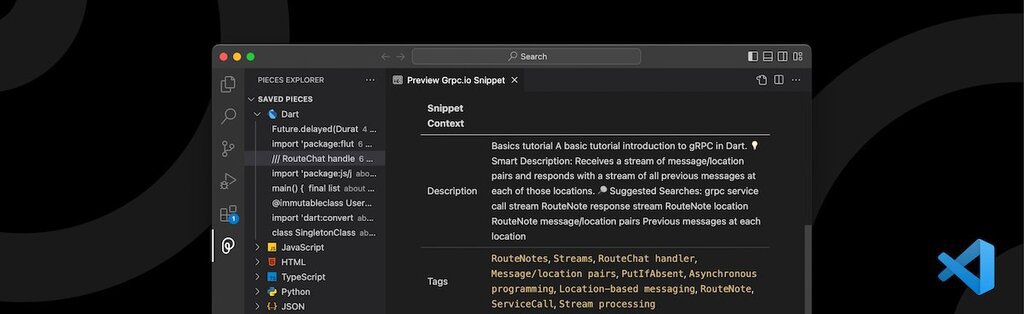
We've invested serious resources into enabling Pieces to suggest the most relevant materials at the right time. Check out Suggested Materials View!
Suggested Materials View: Introduction of a feature displaying contextually relevant materials and resources within VS Code.
Improved Contextual Assistance: Offers context-aware suggestions to enhance coding efficiency.
User Interface Updates: UI enhancements to incorporate the suggested materials view effectively.
Performance Enhancements: Various optimizations to ensure smooth and quick access to suggestions.
Stability Improvements: Bug fixes to enhance reliability and overall user experience
Learn More

Three product releases, 22 Blog posts, 100s of downloads of the Pieces for Developers Suite— 2023 is off to a strong start!
VS Code Marketplace Listing: Enhanced visibility and accessibility of Pieces for Developers on the VS Code marketplace.
Workflow Activity Upgrades: Improvements to workflow activity tracking for better project management.
Smart Actions in Desktop App: Introduction of smart actions to automate routine tasks and improve productivity.
User Interface Enhancements: UI updates for a more intuitive and efficient experience.
Performance and Stability: Optimizations and bug fixes for better performance and reliability.
Learn More

Introducing Drag and Drop functionality in Pieces for JetBrains! Today, we’re making it easier to save, reclassify, and reuse your code.
Drag & Drop Feature: New drag-and-drop functionality for easier code snippet management within JetBrains.
Customized Search: Enhanced search capabilities allowing for more precise and tailored search results.
User Interface Improvements: UI updates to support the new features and improve user experience.
Performance Optimizations: Various optimizations for faster and smoother operations.
Learn More

This release brings an exciting integration with OpenAI’s GPT-3 to boost auto-generated metadata for your materials. Workflow Activity is more helpful thanks to the introduction of Reference activities!
10x Enrichment with GPT-3: Significant improvement in enrichment capabilities using GPT-3 for better context and suggestions.
Workflow Reference Events: New feature to track and reference workflow events, enhancing project management.
4x Performance Boost: Major optimizations leading to a fourfold increase in performance and speed.
Enhanced User Interface: UI improvements for a more intuitive and user-friendly experience.
Bug Fixes and Stability: Various bug fixes to improve reliability and stability.
Learn More

Today, we’re making a big impact on the way you use Pieces for VS Code by shipping improvements that will help you customize your metadata and more.
Reactive Snippet Preview: Introduction of a reactive snippet preview feature for real-time viewing and editing of snippets.
UX Enhancements: User experience improvements to make the interface more intuitive and user-friendly.
Performance Boosts: Various optimizations for faster and more efficient snippet previewing.
Stability Improvements: Bug fixes and updates to ensure reliable operation.
Enhanced Customization: Greater flexibility in configuring snippet previews and related settings.
Learn More

We’re coming in hot with nearly a dozen improvements Pieces for JetBrains. From image support to compatibility with various themes, no detail is too small!
Image Support: New feature allowing users to manage and preview images within JetBrains.
Enhanced Code Snippet Management: Improved tools for organizing and managing code snippets alongside images.
User Interface Enhancements: UI updates to seamlessly integrate image support.
Performance Improvements: Various optimizations for faster and more efficient operations.
Learn More

This year, we’re placing a large emphasis on user experience and making the VS Code Extension an irreplaceable part of your development workflow.
New Search Experience: Overhauled search functionality for more precise and faster results.
Enhanced Extension README: Upgraded README for clearer guidance and better usability.
User Interface Improvements: UI updates to support the new search features and enhance user experience.
Performance Enhancements: Optimizations for quicker search operations and smoother performance.
Learn More

45 product releases. 106 blog posts. Thousands of snippets saved. Tens of thousands of product installs. 2022 was a big year here at Pieces!
Major Feature Launches: Highlights of the most significant feature launches and updates throughout the year.
Performance Milestones: Achievements in performance improvements, leading to a more efficient user experience.
User Base Growth: Significant growth in the user base, reflecting the tool's increased adoption and popularity.
Community Engagement: Enhanced engagement with the developer community through various initiatives.
Future Roadmap: Insights into upcoming features and improvements planned for the next year.
Learn More
Jan 9, 2023
Desktop App
1.10.2
Pieces OS
3.1.1

The Pieces team started the New Year with a bang! Less than a week into 2023, we’re rolling out releases focused on supercharging developer productivity.
Top-Level Metadata for Workflow Activity: Introduction of top-level metadata tracking for better project management.
Preview Before Paste: New feature to preview snippets before pasting, ensuring accuracy.
Snippet Indent Clean-Up: Tool for cleaning up snippet indentation for cleaner and more readable code.
User Interface Enhancements: UI updates for a more intuitive and efficient user experience.
Performance and Stability Improvements: Various optimizations and bug fixes for better performance and reliability.
Learn More

Just in time for the New Year! Exciting, workflow improving update to Pieces for JetBrains 👀 No need to restart your IDE with a new version of Pieces!
Try Before You Restart: Users can now test new features and updates without needing to restart the IDE.
Frictionless Install: Streamlined installation process for a smoother setup experience.
Smaller Plugin Size: Reduced plugin size for quicker downloads and installations.
Performance Enhancements: Various optimizations for faster and more efficient operation.
Learn More

Pieces OCR has been extracting code from screenshots for over a year— but that was in the desktop app. Now, OCR is way more useful directly in VS Code!
OCR Upgrade: Enhanced OCR capabilities for better text recognition from images.
Preview & Edit Code: New feature to preview and edit code directly from screenshots within VS Code.
Improved Usability: UI updates for a more intuitive and efficient user experience.
Performance Optimizations: Faster processing and response times for OCR and image handling.
Learn More

Today, we’re proud to announce two huge developments: Workflow Activity view and Linux compatibility. 🥳 All that and more in this mega release!
Major Feature Updates: Significant updates to features enhancing overall functionality and user experience.
Improved Performance: Numerous optimizations for faster, more efficient operation.
Enhanced User Interface: UI improvements for a more intuitive and user-friendly experience.
Bug Fixes: Various bug fixes to ensure stability and reliability.
Seasonal Enhancements: Special updates and features to celebrate the holiday season.
Learn More

Today’s release includes bug fixes and quality of life improvements, plus some groundwork for our next big feature: sharing snippets via email. 👀
Bug Fixes: Numerous bug fixes to enhance stability and performance.
Performance Enhancements: Optimizations for faster and more efficient operation.
Improved Usability: User interface updates for a better experience.
Enhanced Stability: Efforts to reduce crashes and improve reliability.
User Feedback Implementation: Updates based on user feedback to improve functionality.
Learn More

Introducing Suggested Snippets & Snippet History! 🎉 We’re proud to announce two features to the Pieces Web Extension that go well with single-click save.
Major Feature Additions: Introduction of new features to enhance functionality and user experience.
Improved Performance: Significant optimizations for faster and smoother operation.
User Interface Overhaul: Comprehensive UI updates for a more intuitive and modern look.
Enhanced Stability: Various bug fixes to ensure reliable performance.
Community Feedback Integration: Incorporation of user feedback into updates and new features.
Learn More
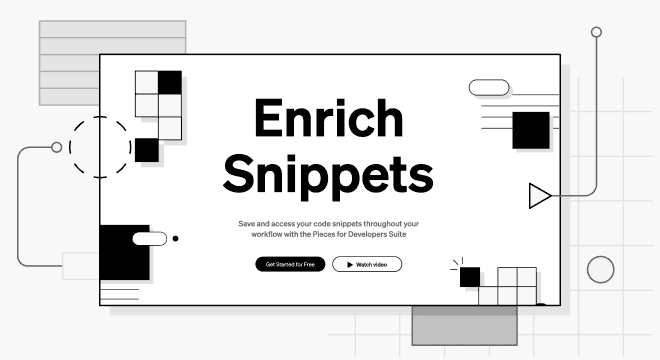
November was another jam-packed month for the Pieces team, from huge product releases to informative videos and articles. Revisit our favorites in our November recap.
Website Redesign: Comprehensive overhaul of the Pieces website for improved user experience and navigation.
Milestone Achievement: Celebrated 10,000 installs, reflecting the tool's growing popularity and user base.
Feature Updates: Introduction of new features and improvements to enhance developer productivity.
User Interface Enhancements: UI updates for a more modern and intuitive look.
Community Engagement: Increased interaction with the user community through feedback and support channels.
Learn More

We’ve been working hard to upgrade our current features and lay the groundwork for workflow-revolutionizing new ones.
10x Snippet Discovery: Major enhancement in snippet discovery capabilities, making it easier to find relevant code snippets.
UI Improvements: Significant updates to the user interface for better usability and aesthetics.
Performance Boosts: Various optimizations for faster and more efficient operation.
New Features: Introduction of new tools and functionalities to aid developers.
Stability Enhancements: Bug fixes and updates to improve overall stability and reliability.
Learn More

Any snippet you create in JetBrains is automatically enriched with relevant Git history, including collaborator profiles and related Pull Request links.
Git Integration: New feature providing snippet context from Git, including related pull request origin, branch links, collaborator profiles, and relevant commit messages.
Enhanced Contextual Understanding: Improved insights into code snippets through detailed Git history.
User Interface Updates: UI enhancements to integrate Git context seamlessly.
Performance Optimizations: Various updates for faster and more efficient operations.
Learn More

From brand-new features to coding tutorials, the Pieces team has released a lot this month. Hit the highlights with our October recap.
Save to Pieces as Git History: New feature allowing users to save snippets with associated Git history for better context and tracking.
Dart CLI Tutorials: Introduction of comprehensive tutorials for using Dart CLI, aiding developers in getting started and improving skills.
Enhanced Learning Resources: Expansion of educational materials and tutorials for various tools and languages.
Learn More

As Pieces for Developers becomes a part of your workflow, we know how important the details are. In this release, you’ll find quality of life improvements.
Image Pasting: New feature allowing users to paste images directly into the desktop app for easier documentation.
Enhanced Snippet Discovery: Improved algorithm for faster and more relevant snippet searches.
User Interface Updates: UI improvements to support new functionalities and enhance user experience.
Performance Boosts: Various optimizations for quicker response times and smoother operation.
Learn More

With this release, we placed an emphasis on creating a smooth user experience in the Pieces Chrome Extension across any site, for any user.
Improved Popover Menu: Redesigned popover menu for better accessibility and usability.
Single-Click Disable: New feature to disable page auto-refresh with a single click, enhancing control over browsing.
User Interface Enhancements: UI updates to integrate new features seamlessly.
Performance Improvements: Various optimizations for faster and smoother extension performance.
Learn More

Automatically add Git context to your snippets, including Related PR & Branch Links 🔗, Relevant Code Authors ✍️, and Associated Commit Messages 🗒️
Enhanced Git Context: Improved integration with Git to provide more context and information about code snippets.
User Interface Updates: UI enhancements to display Git context more effectively.
Performance Optimizations: Various updates for faster and more efficient operation.
Stability Improvements: Bug fixes to ensure reliable performance and reduce issues.
New Features: Introduction of additional tools to aid in Git-related tasks within VS Code.
Learn More

The most valuable features of Pieces are quick save and effortless enrichment. Try out the newest way to save and enrich your snippets: Save to Pieces As.
Smart Pre-Fill: New feature for saving snippets with smart pre-fill, streamlining the saving process.
Enhanced Contextual Information: Improved display of contextual information from Git for better understanding of code snippets.
User Interface Enhancements: UI updates to support new features and improve usability.
Performance Boosts: Various optimizations for faster operation and better performance.
Stability Fixes: Bug fixes to enhance reliability and reduce crashes.
Learn More

Hope everyone is excited to try out our new snippet duplication feature, along with auto updating sharable links. Give them a try!
Duplicate Snippet Feature: New feature allowing users to easily duplicate code snippets for better management.
Improved Snippet Organization: Enhanced tools for organizing and managing duplicate snippets.
User Interface Updates: UI improvements to support the new duplication feature and enhance user experience.
Performance Enhancements: Various optimizations for quicker and more efficient operation.
Learn More

One of the hands-down most game-changing features of Pieces is our auto-magical code enrichment— now you can take full advantage of that within VS Code.
Contextual Viewing: New feature to view context-related information directly within VS Code, enhancing code comprehension.
Integrated Context Panels: Panels displaying relevant snippets, notes, and project details for improved workflow.
User Interface Enhancements: UI updates to support context viewing and provide a seamless user experience.
Performance Optimizations: Various updates for faster and more efficient context retrieval.
Learn More
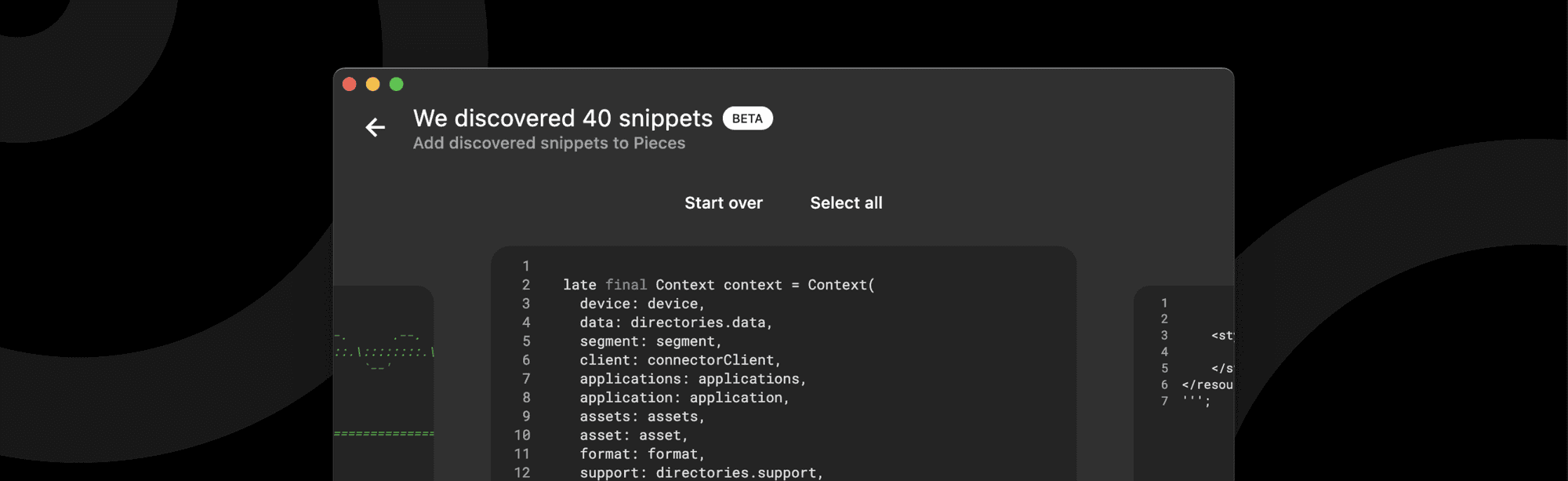
Look what we found 🔭 Discover your commonly reused snippets. Write less code. Save more time. 😇 Even more updates availble with today's release!
Advanced Snippet Discovery: Enhanced algorithm for finding relevant code snippets quickly, reducing redundant coding.
Improved Snippet Management: Better organization and categorization of discovered snippets.
User Interface Improvements: UI updates for easier navigation and use of snippet discovery features.
Performance Boosts: Various optimizations for faster and more efficient snippet searches.
Stability Fixes: Bug fixes to ensure reliable snippet discovery and overall application performance.
Learn More

With this release, we’re launching an updated onboarding experience that shows you where to find your snippets and teaches you what you can do with them.
Enhanced Onboarding: Streamlined onboarding process for new users, making it easier to start using Pieces in VS Code.
Guided Tutorials: Introduction of step-by-step tutorials to help users understand and utilize key features.
User Interface Enhancements: UI updates to support the improved onboarding experience.
Performance Optimizations: Various updates to ensure a smooth and efficient onboarding process.
Learn More

The Pieces web extensions are having a moment— we just got verified on the Chrome Web Store! This release features an improved settings menu and more.
Upgraded Settings Menu: Redesigned settings menu for easier configuration and better accessibility.
Enhanced Customization: More options for customizing the web extension to suit individual preferences.
User Interface Updates: UI enhancements to integrate the upgraded settings menu seamlessly.
Performance Boosts: Various optimizations for faster and smoother settings adjustments.
Stability Fixes: Bug fixes to ensure reliable operation and user experience.
Learn More
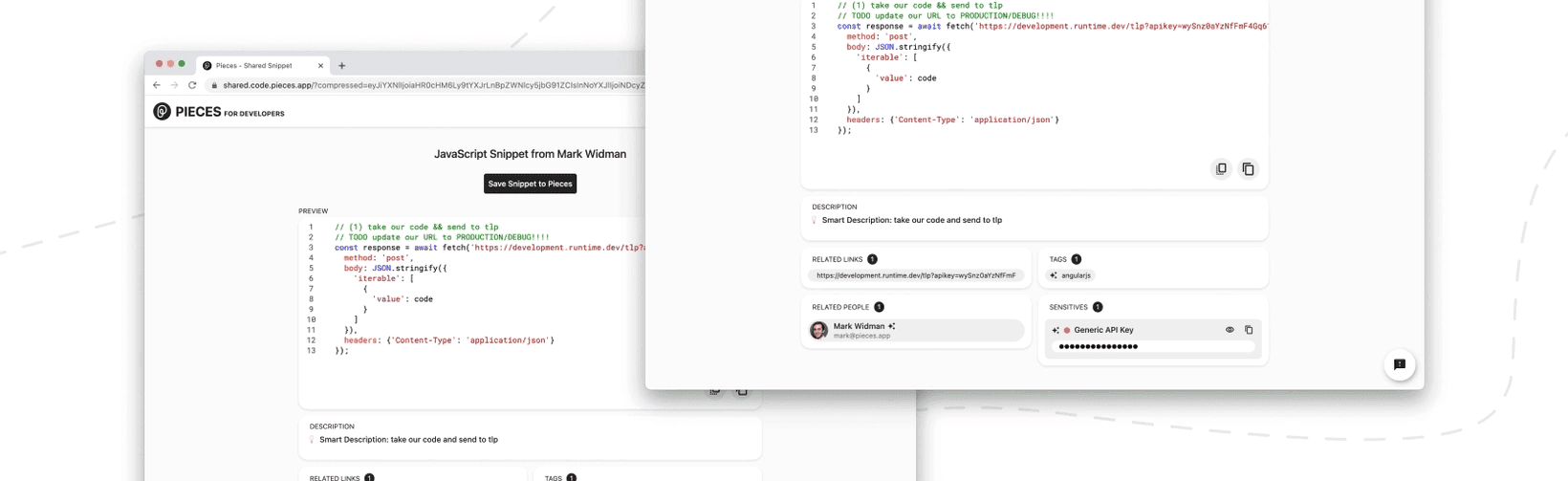
Today, we’re releasing a seriously upgraded sharing experience, support for JSON, YAML, and TOML, the ability to copy code with its context and so much more!
Automatic Snippet Descriptions: New feature to automatically generate descriptions for code snippets, improving documentation.
Expanded Format Support: Added support for JSON, YAML, and TOML formats for broader usability.
Gen2 Sharing: Introduction of second-generation sharing capabilities for easier and more secure snippet sharing.
User Interface Improvements: UI updates to support new features and enhance overall usability.
Performance and Stability: Various optimizations and bug fixes to ensure fast, reliable performance.
Learn More

With today’s release, you can customize your browser experience more than ever before with settings for the Pieces Web Extension!
Enhanced Customization: New options to tailor the browser extension to individual preferences, improving usability.
User Interface Updates: UI improvements to support enhanced customization features.
Improved Performance: Various optimizations for faster and smoother operation.
Stability Enhancements: Bug fixes to ensure reliable and stable performance.
Advanced Settings: Additional settings for more control over the browser extension's behavior.
Learn More

This week’s JetBrains Suite release is deeply focused on improving usability, including a new tree view, drag and drop, snippet sharing and more.
Snippet Management: Enhanced tools for managing snippets directly within JetBrains IDEs.
User Interface Enhancements: UI updates for better snippet organization and access.
Performance Optimizations: Various improvements for quicker snippet handling and retrieval.
Stability Fixes: Bug fixes to ensure reliable performance and reduce issues.
Contextual Assistance: Improved contextual features to provide relevant snippet suggestions.
Learn More

In this release, we’re adding options to limit your notifications and choose how to accept auto-complete suggestions. Personalize your experience today!
Customizable Settings: Introduction of new settings for greater customization of the VS Code extension.
User Interface Updates: UI enhancements to support new configuration options.
Performance Boosts: Optimizations for faster and more efficient settings adjustments.
Stability Improvements: Bug fixes to ensure reliable and smooth operation.
Enhanced User Experience: Improved usability through better configuration and customization features.
Learn More
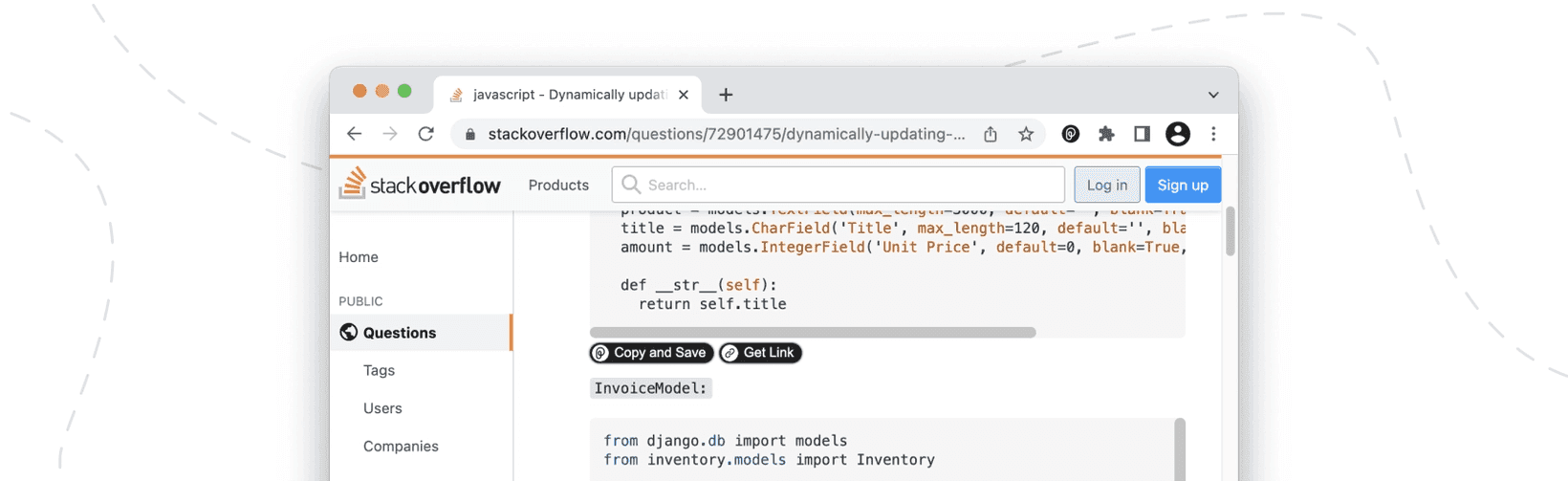
We’re thrilled to be improving the experience of beaming useful snippets to the desktop app even further with version 2.0.0 of the Pieces web extensions.
One-Click Save & Copy: New feature allowing users to save and copy snippets with a single click, streamlining the process.
User Interface Enhancements: UI updates to integrate the one-click functionality seamlessly.
Performance Optimizations: Various improvements for faster and more efficient operations.
Stability Fixes: Bug fixes to ensure reliable performance and user experience.
Enhanced Efficiency: Overall improvements to enhance user productivity and ease of use.
Learn More
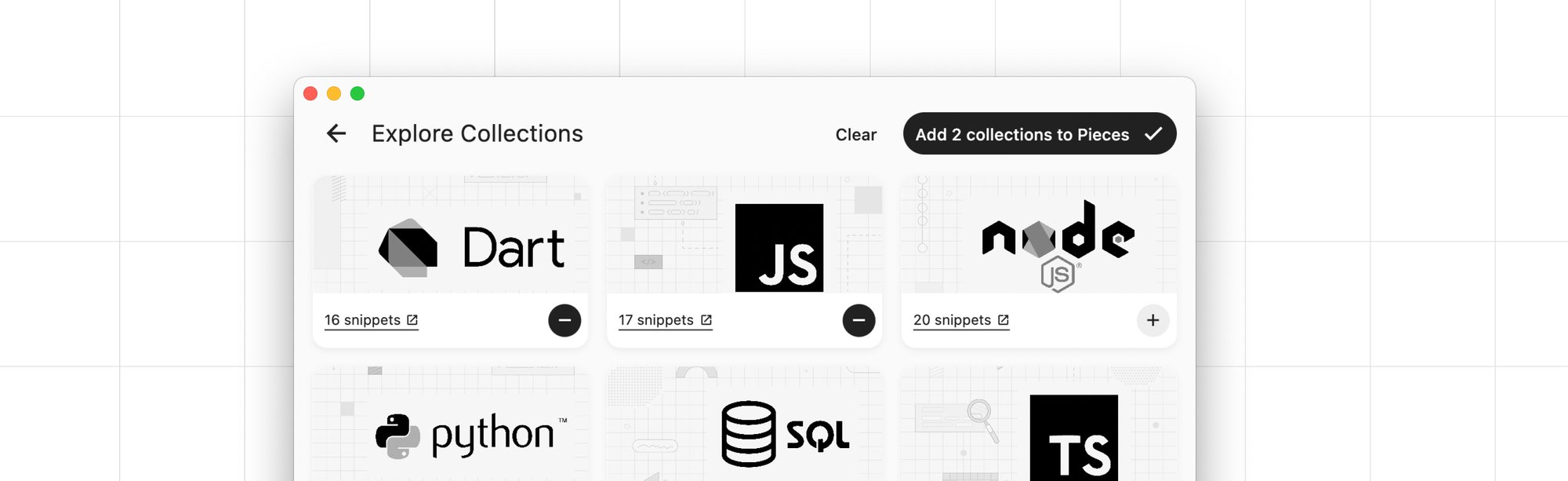
Today’s release is overflowing with improvements to your Pieces for Developers experience. Save collections of snippets, claim personalized domains and more!
Collections Feature: New functionality to organize snippets into collections for better management and access.
Personal Pieces Domain: Introduction of a personal domain feature for customized snippet organization.
User Interface Updates: UI enhancements to support new features and improve usability.
Performance Boosts: Various optimizations for faster and more efficient operations.
Stability Improvements: Bug fixes to ensure reliable and smooth performance.
Learn More

We’re bringing one of our most-requested features directly to JetBrains: Snippet editing. Make adjustments to your snippets without the Pieces desktop app.
In-IDE Snippet Editing: Users can now edit code snippets directly within the JetBrains IDE, streamlining the workflow.
Enhanced Integration: Improved integration with JetBrains for seamless editing and management of snippets.
User Interface Updates: UI enhancements to support in-IDE snippet editing, providing a smoother experience.
Performance Optimizations: Various improvements for faster and more efficient snippet handling.
Learn More

Today we’re excited to release Search Everywhere for the JetBrains suite. This feature gives you three ways to find and insert snippets from Pieces.
Search Everywhere: New feature allowing users to search for snippets and relevant information from anywhere within the JetBrains IDE.
Improved Search Capabilities: Enhanced search functionality for more accurate and faster results.
User Interface Enhancements: UI updates to integrate the Search Everywhere feature seamlessly.
Performance Boosts: Various optimizations for quicker search operations and better efficiency.
Learn More

Today’s releases for VS Code and JetBrains bring the power of single-click snippet sharing to your editor! Check it out and share code + context.
Shareable Links: New feature enabling users to create and share links to code snippets directly from their plugins.
Improved Collaboration: Enhances collaboration by allowing easy sharing of code snippets with team members.
User Interface Updates: UI enhancements to support the new shareable links feature.
Performance Optimizations: Various improvements for smoother sharing and quicker link generation.
Learn More

Today marks the release of Snippet Sharing in Pieces! And Pieces is now ~5x faster… pretty much every action just got a massive speed boost.
One-Click Sharing: New feature for sharing code snippets with a single click, simplifying the sharing process.
Enhanced User Experience: UI updates to support one-click sharing and improve overall usability.
Improved Collaboration: Facilitates easier and faster sharing of snippets, enhancing team collaboration.
Performance Enhancements: Various optimizations for faster snippet sharing and better efficiency.
Learn More

In today’s release for VS Code, we’re excited to introduce a blazing fast way to search your pieces - Search-and-insert! Try it out now.
Fast Snippet Search: Significant improvements to the snippet search feature, providing lightning-fast results.
Enhanced Search Algorithm: Improved algorithm for more accurate and relevant snippet searches.
User Interface Updates: UI enhancements to support the upgraded search functionality and improve usability.
Performance Boosts: Various optimizations for quicker search operations and smoother performance.
Learn More

This release includes a new ability to save entire files to Pieces and a dynamic snippet list that reflects the language of the open project.
File Importing: New feature enabling users to import files directly into Pieces for better snippet management.
Snippet Filtering: Enhanced filtering options to organize and find snippets more efficiently.
User Interface Updates: UI improvements to support new functionalities and enhance usability.
Performance Optimizations: Various optimizations for quicker snippet handling and improved performance.
Stability Fixes: Bug fixes to ensure reliable and smooth operation.
Learn More

We’re thrilled to be bringing Pieces into your terminal, where we can help you save and re-use your snippets quickly and efficiently.
Command Line Interface: Introduction of a CLI for macOS, allowing users to manage snippets and Pieces features from the terminal.
Enhanced Productivity: Streamlines workflow for developers preferring command-line operations.
User Interface Improvements: Updates to the terminal interface for a seamless user experience.
Performance Boosts: Optimizations for faster and more efficient command execution.
Stability Enhancements: Bug fixes to ensure reliable and stable CLI performance.
Learn More

In this release, we’re launching snippet editing directly in VS Code (no need to open Pieces for Developers), importing your local User Snippets and more.
Snippet Editing: New feature for editing snippets directly within VS Code, streamlining the development process.
Snippet Importing: Ability to import snippets into VS Code for better organization and access.
User Interface Enhancements: UI updates to support snippet editing and importing features.
Performance Optimizations: Various improvements for faster snippet handling and processing.
Learn More
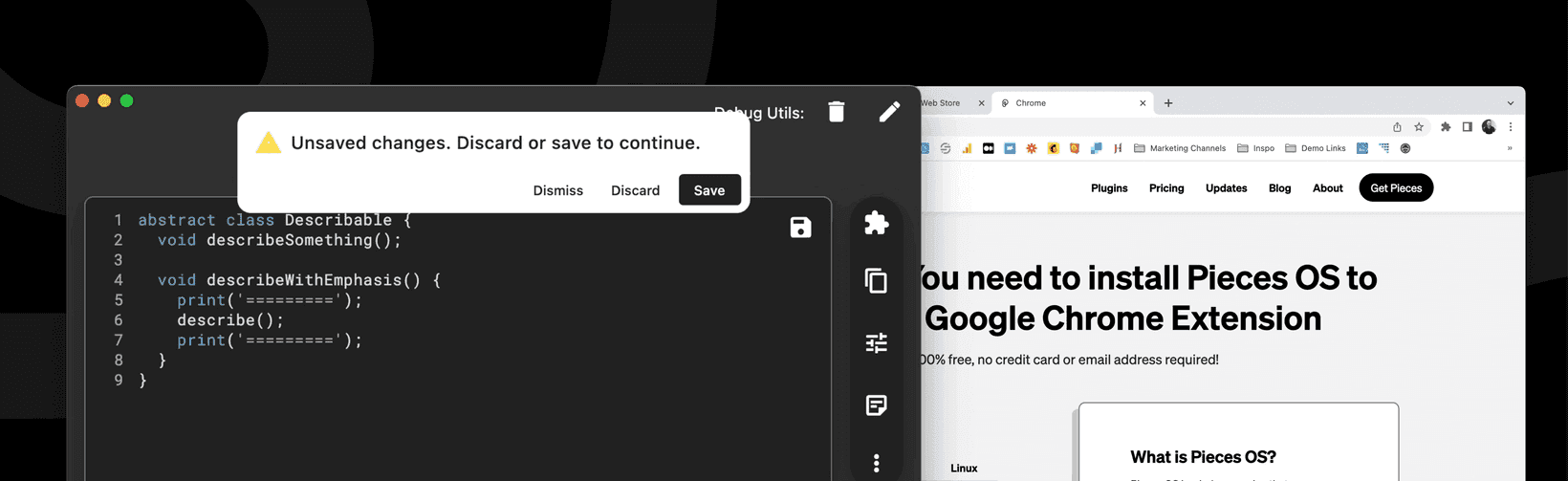
Today's release is packed with incremental improvements to Pieces for Developers and the Pieces Chrome Extension. Try out the new experience today!
Enhanced Snippet Editing: Improvements to snippet editing capabilities for a more intuitive experience.
User Experience Upgrades: UX enhancements to make the interface more user-friendly and efficient.
Performance Improvements: Various optimizations for faster and more efficient snippet editing.
Stability Fixes: Bug fixes to ensure reliable and smooth performance.
New Functionalities: Additional tools and features to aid in snippet management.
Learn More

We've brought a lot of the core features of the Pieces Desktop app into VS Code, so you can keep your flow while saving and managing your snippets. Enjoy!
Auto-Save Feature: New auto-save functionality to automatically save changes made to snippets in VS Code.
Enhanced Productivity: Reduces the risk of losing work by ensuring snippets are always saved.
User Interface Updates: UI enhancements to support the auto-save feature seamlessly.
Performance Boosts: Various optimizations for faster and more efficient auto-saving.
Learn More

Today’s release of JetBrains 3.4.1 helps new and existing users better establish their connection to Pieces OS. Read on for more details!
Enhanced Stability: Major improvements to ensure more reliable and stable performance within JetBrains IDEs.
Bug Fixes: Numerous bug fixes addressing various issues to enhance user experience.
Performance Optimizations: Various optimizations for faster and smoother operation.
User Interface Improvements: UI updates to support enhanced stability and usability.
Seamless Integration: Improved integration with JetBrains tools for a more cohesive workflow.
Learn More

One of the most common requests (especially from our internal users!) is to be able to lightly edit a snippet saved in Pieces. Now you can!
Live Snippet Editing: New feature allowing users to edit snippets directly within the application.
Enhanced Usability: Improved tools and interface for a more intuitive snippet editing experience.
Performance Improvements: Various optimizations for faster and more efficient snippet editing.
Stability Enhancements: Bug fixes to ensure reliable and smooth editing operations.
User Interface Updates: UI enhancements to support the new editing functionality and improve overall usability.
Learn More

Today marks a huge step forward in utilizing your saved snippets with the release of our new Code Auto-Complete feature in JetBrains.
Auto-Complete Feature: New functionality to auto-complete code using personal snippets, enhancing coding efficiency.
Improved Integration: Seamless integration with JetBrains IDEs for smooth auto-completion.
User Interface Enhancements: UI updates to support the auto-complete feature and improve usability.
Performance Boosts: Various optimizations for quicker and more efficient auto-completion.
Learn More
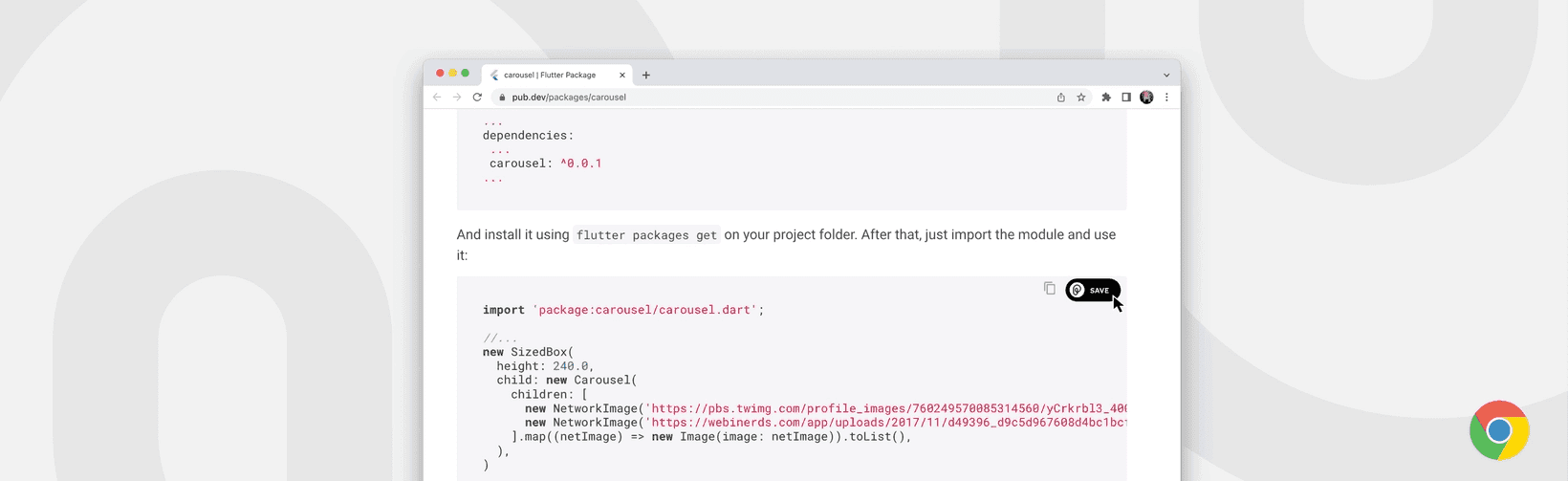
This week, we’ve made improvements to the little things that make your workflow smoother, particularly around better auto-detection of snippets on webpages.
Enhanced Snippet Saving: Improved mechanisms for saving snippets directly from the Chrome extension.
User Interface Improvements: UI updates to support better snippet saving functionality.
Performance Optimizations: Various enhancements for faster and more efficient snippet saving.
Stability Enhancements: Bug fixes to ensure reliable performance and smooth snippet saving operations.
Improved Usability: More intuitive and user-friendly interface for better snippet management
Learn More

Today marks the release of Code Auto-Complete from your personal Pieces snippets as you type in VS Code. You can also reclassify a snippet in your IDE.
Code Auto-Complete: New feature for auto-completing code snippets within VS Code, enhancing coding speed and efficiency.
Seamless Integration: Smooth integration with VS Code for a cohesive auto-completion experience.
User Interface Enhancements: UI updates to support the auto-complete feature and improve usability.
Performance Boosts: Various optimizations for faster and more efficient auto-completion.
Learn More

Today’s release includes a new onboarding process and a number of bug fixes to our VS Code plugin. Most exciting, you can delete a snippet from VS Code.
Enhanced Onboarding Experience: Streamlined process for new users to get started quickly and effectively.
Critical Bug Fixes: Addressed key issues to enhance overall stability and reliability.
Performance Optimizations: Various improvements for faster and more efficient operation.
User Interface Updates: UI enhancements to support the improved onboarding and bug fixes.
Learn More

This release doesn't include any fancy new features, but rather many small bug fixes and UX improvements users have noticed along their journey.
Major Bug Fixes: Addressed critical issues to improve stability and performance.
User Experience Enhancements: Significant improvements to the overall user interface for a better experience.
Performance Boosts: Various optimizations for faster and more efficient operation.
Improved Usability: Enhancements to make the interface more intuitive and user-friendly.
Increased Stability: Ensured reliable performance with numerous bug fixes.
Learn More

We are excited to now offer a quicker, more efficient way to install the Pieces app on Windows. Introducing the Pieces Suite Installer!
Windows Installer Beta: Introduction of a beta installer for Windows to streamline the installation process.
Seamless Setup: Simplified setup process to get users started quickly.
User Feedback: Encouragement for users to provide feedback to improve the installer.
Enhanced Compatibility: Ensured compatibility with various Windows versions.
Performance Optimizations: Various improvements to ensure smooth installation and operation.
Learn More

We've got a jam-packed release today that includes a major OCR model upgrade and much more. Read on for more details about exciting new features in Pieces!
Image-to-Text Enhancement: Upgraded image-to-text capabilities for better accuracy and efficiency.
Actions Menu: Introduction of a new actions menu for quicker access to common tasks.
Performance Boost: Significant speed improvements for faster operation.
User Interface Improvements: UI updates to integrate new features seamlessly.
Increased Efficiency: Optimizations to enhance overall user productivity.
Learn More

We’ve been plugging away at performance and are excited that today’s release drives an 80% reduction in boot time. There are other exciting updates, too!
Massive Speed Improvements: Achieved an 80% increase in operational speed for a smoother user experience.
Enhanced Cloud Connectivity: Improved cloud integration for better synchronization and access.
Performance Optimizations: Various enhancements to boost overall efficiency.
User Interface Updates: UI improvements to support faster operations and better connectivity.
Stability Fixes: Addressed key issues to ensure reliable performance.
Learn More

Pieces for Developers gets a heavy upgrade today as we start to polish the UI and roll out updated ML models. We're proud to launch Information View!
Improved Language Detection: Enhanced accuracy in identifying programming languages within code snippets.
New Information View: Introduction of a comprehensive information view for better snippet management.
User Interface Enhancements: UI updates to support new features and improve usability.
Performance Optimizations: Various improvements for faster operation and better efficiency.
Learn More
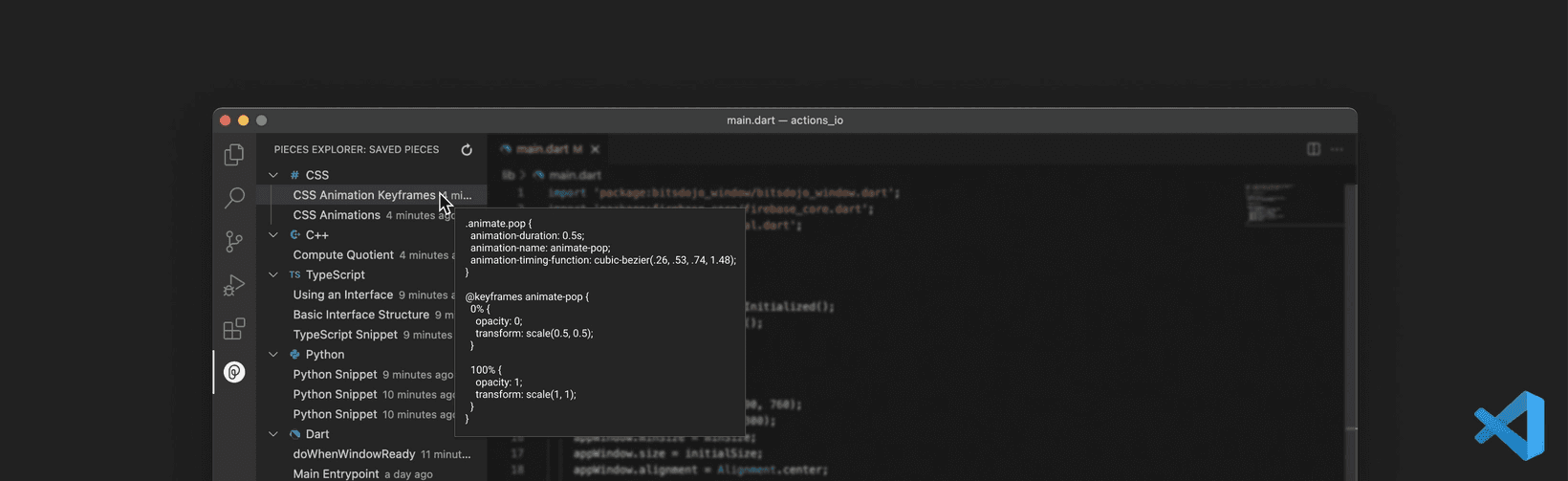
Today’s release is a big step forward for Pieces for VS Code! Developers can now see their saved snippets directly inside VS Code in a new Tree View.
Workflow Integration: Enhanced integration to keep snippets within close reach, improving workflow efficiency.
User Interface Updates: UI improvements to better align snippet management with user workflows.
Performance Boosts: Various optimizations for faster snippet handling and retrieval.
Stability Enhancements: Bug fixes to ensure reliable and smooth operation.
Learn More

This is a patch release that solves an issue that users experienced in 1.5.0 regarding the search experience in the Pieces for Developers desktop app.
Hotfix Implementation: Addressed critical issues to enhance stability and performance.
Search Problem Resolution: Fixed major search functionality issues for better snippet discovery.
Cloud Preparation: Updates and improvements in preparation for upcoming cloud integration.
Performance Optimizations: Various enhancements for faster and more efficient operation.
User Interface Updates: UI improvements to support new features and enhance usability.
Learn More

A few major features in this release! The biggest is that you can now drag in screenshots of code and Pieces will automatically convert it to copyable text.
Code Extraction from Screenshots: New feature allowing users to extract code directly from screenshots for easier snippet creation.
Enhanced Snippet Management: Improved tools for organizing and managing code snippets.
User Interface Enhancements: UI updates to support new functionalities and improve usability.
Performance Boosts: Various optimizations for faster and more efficient operations.
Learn More

Introducing the power of related links and a fresh new material to your micro repo - screenshots. Plus, updates to Pieces OS and our Integrations.
Related Links Feature: New functionality to add and manage related links within snippets for better context.
Image Processing Support: Enhanced capabilities for handling and processing images within snippets.
User Interface Improvements: UI updates to integrate new features seamlessly.
Performance Enhancements: Various optimizations for faster and more efficient operations.
Stability Fixes: Bug fixes to ensure reliable performance and reduce issues.
Learn More

A couple of major feature releases today! We've enabled you to save snippets in 1 second or less directly from your tools such as Chrome and IntelliJ.
Suggested Save: New feature in JetBrains for intelligent save suggestions based on context.
One-Click Save: Introduction of a one-click save option in Chrome for faster snippet saving.
Enhanced Integration: Improved integration with JetBrains and Chrome for seamless workflow.
User Interface Updates: UI enhancements to support new save functionalities.
Performance Optimizations: Various improvements for quicker and more efficient saving operations.
Learn More

Lots of useful improvements in today's release! Most importantly, this marks the release of critical API infrastructure. Pieces is about to get way smarter!
Enhanced Search Results: Improved search algorithm for more accurate and relevant snippet searches.
Suggestions API: Introduction of a new API for better snippet suggestions based on context.
User Interface Improvements: UI updates to integrate new search and suggestion features seamlessly.
Performance Boosts: Various optimizations for faster search operations and better efficiency.
Stability Fixes: Bug fixes to ensure reliable performance and smooth user experience.
Learn More

Today's release includes updates around adding and viewing pieces, finding pieces throughout your repo, and getting updates for the Pieces Desktop app.
Drag and Drop: New drag-and-drop functionality for easier snippet management and organization.
Enhanced Suggestions: Improved suggestion engine for more relevant and timely code snippet recommendations.
User Interface Updates: UI enhancements to support drag-and-drop and suggestion features.
Performance Optimizations: Various improvements for quicker and smoother snippet handling.
Learn More

Today's a big day at Pieces: We're excited to beta release the Pieces for UltraEdit integration! This is a landmark for us as our first total integration.
UltraEdit Integration: New beta release of Pieces integration with UltraEdit, expanding compatibility.
Enhanced Workflow: Improved tools for managing snippets within the UltraEdit environment.
User Interface Enhancements: UI updates to support integration with UltraEdit.
Performance Boosts: Various optimizations for smoother operation within UltraEdit.
Stability Fixes: Bug fixes to ensure reliable performance and seamless integration.
Learn More

Users now receive an in-app message when creating a piece that prompts them to reclassify the code if the classification prediction confidence is low.
VS Code Integration: New integration with Visual Studio Code for better snippet management.
UltraEdit Support: Expanded support to include UltraEdit, enhancing compatibility.
User Interface Updates: UI enhancements to support new integrations and improve usability.
Performance Optimizations: Various improvements for faster and more efficient operations.
Learn More
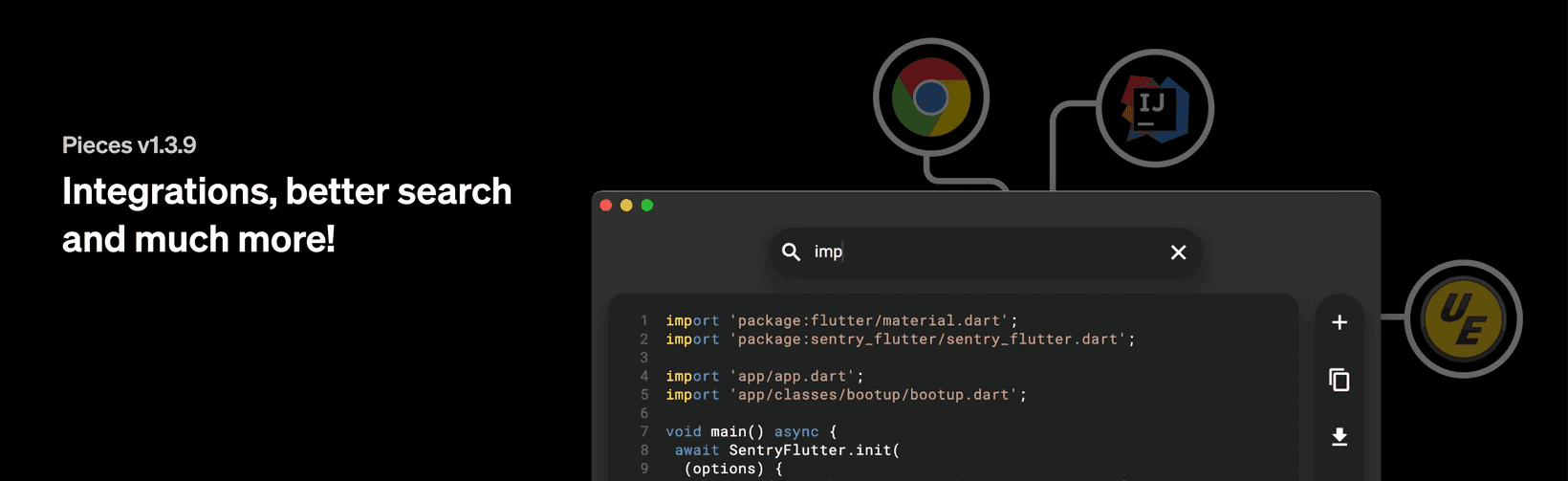
We're shipping a doozy of a release today across Pieces for Developers, OS Server, and our Integrations. You can now save a piece from Chrome or IntelliJ!
Enhanced Integrations: Improved integration capabilities for a wider range of tools and environments.
Better Search Functionality: Improved search algorithm for more accurate and relevant results.
User Interface Enhancements: UI updates to support enhanced search and integration features.
Performance Boosts: Various optimizations for quicker search and better efficiency.
Learn More

How are you? The name's Pieces. We're thrilled to open access to our Alpha release. Stay tuned for new features, integrations, and more to come!
Introduction of Pieces: The release marks the debut of Pieces, a tool aimed at enhancing productivity and organization for developers.
Core Features: Key features will include intelligent snippet management, automatic enrichment, and contextual support to streamline development workflows.
Integration Capabilities: Future integration with popular IDEs, browsers, and collaboration tools to provide a unified experience.
Learn More
