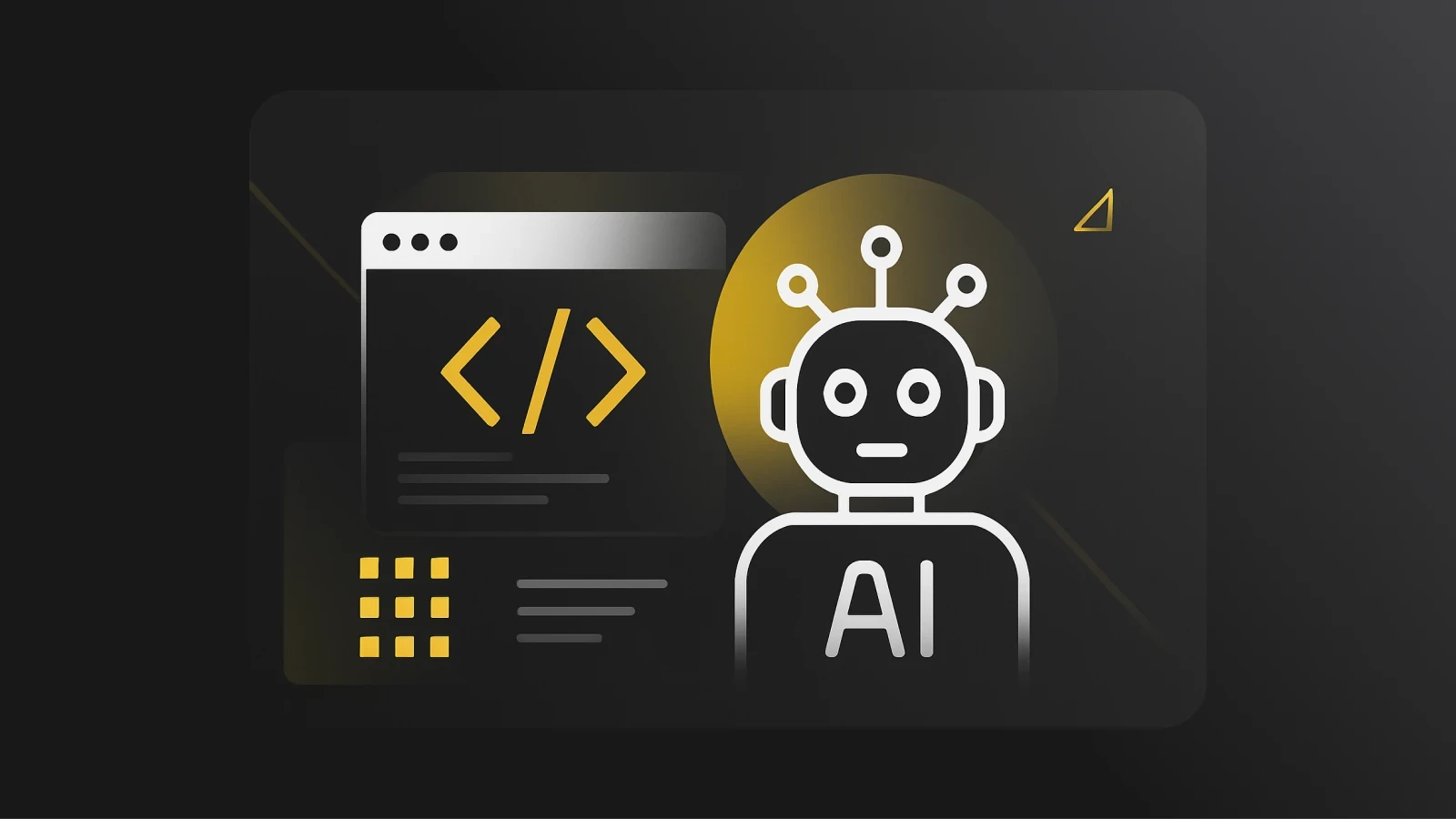Pieces Becomes the 1,000th Obsidian Plugin
Pieces has created the latest of 1,000 Obsidian plugins, adding another integration to our extensive list of options. Try it out today at absolutely no cost to you!
On behalf of Pieces, we are very excited to have released our Obsidian plugin into the wild! (and by chance we were the 1,000th too!)The Pieces for Developers Obsidian Plugin brings many of the features our community loves directly into Obsidian, allowing for seamless integration of your code snippets into yet another platform that many developers use on a daily basis, including:
Offline-first approach to generative AI, meaning your work never has to leave the privacy of your device, so no need to worry about large companies misusing your content ;).
qGPT chatbot, creating your own AI powered chat experience contextualized by your own work, revolutionizing the way you interact with your knowledge base.
Multiple easy to use single-click features like saving, sharing, and enriching a code snippet, simplifying the work in code snippet curation and documentation.
The Power of Pieces with Obsidian
Centralized Code Snippet Management: Say goodbye to needing multiple applications open in order to reference your snippets. One of Pieces’ core mantras is reducing the headache developers face every day with scattered code across their IDE’s, web browsers, and more. The aim of our integrations is allowing developers to stay focused on their work, whether that’s in Obsidian taking notes, or in an IDE developing features. Pieces’ Obsidian AI Plugin gives developers quick access to their saved resources, reducing the amount of jumping they need to do to search for, reference, share, and edit a saved snippet. See some Obsidian examples of workflow automation with the Pieces plugin.

Enhanced Utilization of your Code Snippets: Our bespoke qGPT model allows you to have a contextualized AI chatbot experience directly in Obsidian. What this means exactly is that your chat bot will know exactly what work you need to be referencing in regards to your question, as it can actually read and understand the work you have done in the past along with the task you aim to complete in the present. This improves the accuracy of your experience and works wonders in preventing the random hallucinations that pester us developers day by day while using such generative models.
One Click Code Snippet Enrichment: Adding to our small language model, qGPT, we have also created a feature that allows you to automate the documentation of your code snippets in Obsidian. This feature adds a button to every code snippet you write in Obsidian, allowing you to quickly add some useful context to it such as a title and description. This can speed up your note taking process, saving valuable time in the development lifecycle.

Obsidian Plugin Development
Developing the Pieces for Developers Obsidian Plugin was certainly a sleek process. Obsidian has a very strong community presence, and as such their community has created a wealth of resources on how to create the best Obsidian plugins. The Obsidian team themselves have also done a great job making it super simple to create a good looking UI with their pre-built components and CSS variables, while still making the development experience feel as though you are writing native JavaScript, giving the developer all the control and choice they would need.
The support from the Obsidian team in creating Obsidian community plugins has also been amazing. They have gone above and beyond ensuring that we have followed best practices throughout this process, and it really shows they care deeply about their user’s experience, whether or not they coded the actual integration. I personally thank them for their continued support and am happy to work with them.
One thing that Obsidian has that the team at Pieces loves, is the graph view feature. As we are primarily a generative AI platform, we have a lot of engineers that love data science and visualizations. We are currently planning how we could work on extending graph functionality, similar to some other Obsidian graph view plugins - and we are open to ideas from the community! After all, the best Obsidian community plugins are deeply refined by user feedback.
One application we are currently thinking of putting into our Obsidian plugin is adding your snippets to your vault in markdown, with generated tags and links representing the relations between your snippets, be it: the programming language, integration used to save them, or even the specific project(s) you have used the snippets in. Reach out to us on Discord to let us know what you would like to see in this new feature–we love interacting with our community!

Conclusion
We have thoroughly enjoyed the experience of creating this must-have Obsidian plugin (hopefully one of the best Obsidian plugins for developers), and love the insightful feedback we have already received from the community. At Pieces, we are hopeful that you find these features as useful and intuitive as we do, and are very much looking forward to the future of this integration. Get started by referencing our Obsidian Documentation, and reach out to us if you have any questions, bugs or feedback.