Back
Aug 19, 2024
Better Live Context 🕰️, Faster User Experiences ⚡, Improved UI 🖼️: Pieces for Developers 3.1.0 & Pieces OS 10.1.0
Ask Pieces Copilot about past context, boost the performance of Pieces OS while lessening the resource load on your machine, and more.
Pieces Suite
3.1.0
Pieces OS
10.1.0
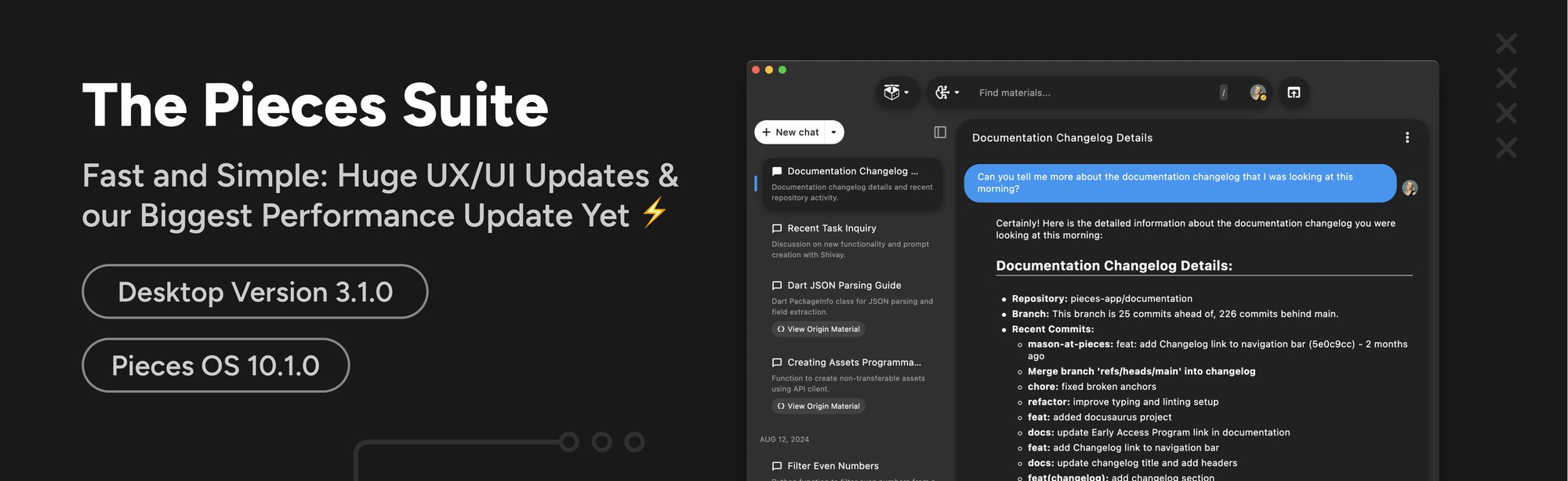
One of our driving principles is to listen to our users’ feedback. Recently, we’ve been hearing that you all want Pieces to be faster and easier to use, so we’re delivering! Our latest release gives you the ability to ask Pieces Copilot about past context, boosts the performance of Pieces OS while lessening the resource load on your machine, simplifies many aspects of the Pieces Desktop App’s UI, and even more.
Keep your feedback headed our way! We want to make your Pieces experience the best it can be.
Time-Based Queries & Performance Improvements to Pieces Copilot+ with Live Context

We’re thrilled about perhaps the biggest feature in this release! Introducing the new time-based querying in Pieces Copilot+ with Live Context. You can now query historical context by asking Pieces Copilot about a specific time (e.g., "3 hours ago" or "yesterday"), which expands the context window for more comprehensive interactions.
By querying past context, you can quickly recall and reference previous discussions, decisions, or data points without manually searching through logs or notes. For example, you can ask a prompt like: “What were the key decisions made in the Product Chat yesterday at 3 PM?”, and live context will retrieve the relevant information, including the discussions, decisions, and any action items that were noted during that time frame.
In addition, we've made significant improvements to the Workflow Pattern Engine and Live Context performance:
We have Optimized the Workflow Pattern Engine for Linux, significantly reducing memory and CPU usage, resulting in substantially improved performance for Linux users.
We have resolved common "WPE not working" issues through low-level fixes; please contact support if problems persist!
Our Biggest Performance Update Yet
As more and more users rely on Pieces for Developers throughout their workflow, they are saving hundreds of code snippets & screenshots and racking up hundreds of Copilot Chats. All of this volume puts a good amount of strain on Pieces OS.
With this update, we've essentially overhauled how the Pieces Desktop App retrieves data from Pieces OS to ensure a smooth, performant, and on-demand experience.
You'll see noticeable performance improvements to saving materials, searching, sorting, and captured context. Plus, boot up is 50% faster! We can't wait for you to feel the speed! ⚡
An Entirely Revamped Focus & Accessibility System
With the help of our community, we discovered several focus-related issues when navigating and moving through the desktop app. This often included the inability to click on the search bar or use your arrow keys to traverse your saved materials. Today’s release brings an overhauled keyboard shortcut & focus traversal system making these issues a thing of the past.
You can now use your up & down arrows to navigate lists and popovers, experience higher fidelity feedback when toggling the search bar, and grab control of the entire Ul with just your keyboard.
These enhancements paired with our Power Menu make using Pieces a breeze. We can't wait to see how this works for you! As usual, if you experience any issues, don't hesitate to let us know.
A Simplified, More Consistent, Beautiful Ul

The Desktop App Ul got some much-needed love and attention in this release. We brought consistency to lists, improved color contrasts and fonts, and simplified certain regions of the app to ensure your content is easy to process.
General Enhancements, Bug Fixes, and Performance Improvements
As always, this release includes a lot of enhancements, bug fixes, and performance improvements. Let’s look at some of the most important updates ⬇️
We’ve made big adjustments to ensure that the dependencies for the Pieces Copilot and Pieces OS toolbar module are local. It is now fully offline compatible.
You should no longer get a popup for updates failing on Windows.
Tasks related to Pieces Copilot will generally be faster, with improved time to first token within conversations and more accurate titles/annotations for copilot-related tasks.
You should no longer have issues linking your GitHub <> Google accounts if you are using the same email for both.
User Support
If you need help, check out our Github repo where you can create issues to get assistance from us and other users, as well as join in on discussions to request features, show off something you’ve done lately with Pieces, and generally engage with us and the rest of the Pieces community.
As always, you can reach out to us for individual assistance by filling out this quick form. Don’t forget to check out our extensive documentation as well!
Pieces ❤️ Open Source
Our team has been hard at work improving the developer experience around building with Pieces SDKs. We’ve created copilot wrappers around the Python and TypeScript Pieces SDKs to simplify the interaction with your applications by providing a more user-friendly interface to the underlying Pieces OS Client SDKs. Now it’s a whole lot easier to implement a conversational copilot into your app.
Check out our GitHub to learn more about our Open Source initiatives and how you can start contributing today!
Join our Discord Server 🎉
Do you love Pieces? Stop sending us carrier pigeons 🐦 and join our Discord Server to chat with our team, other power users, get support, and more.
SHARE


