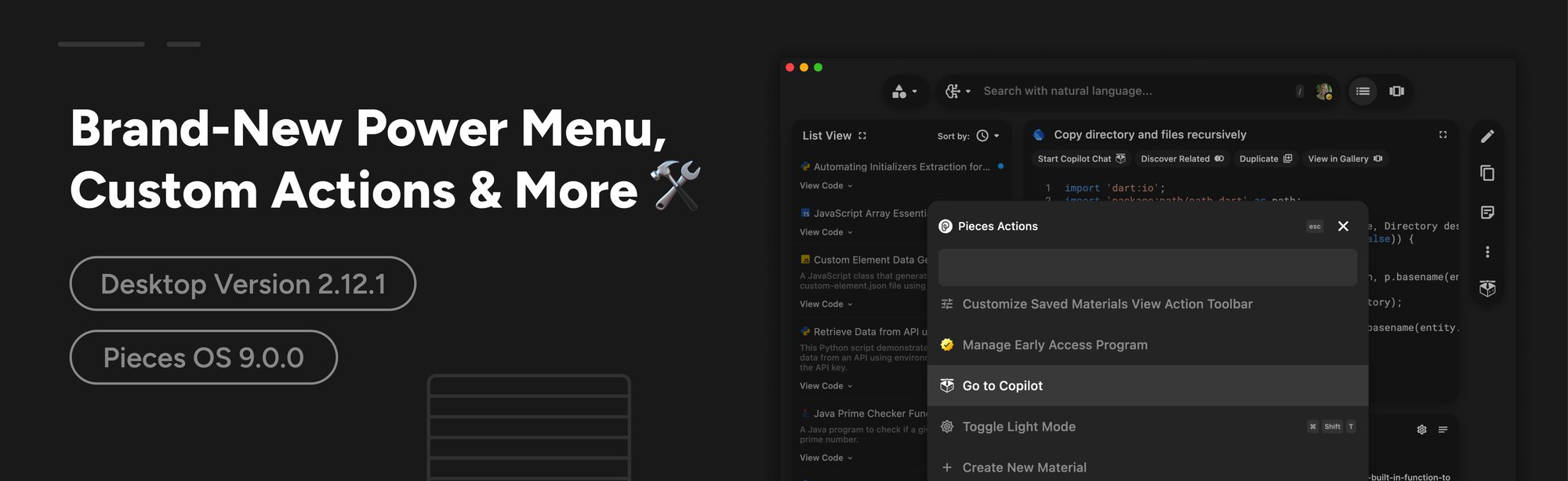Back
May 15, 2024
Brand-New Power Menu, Custom Actions, and More
This release focuses on more easily and swiftly transitioning between different features and offering customizable options tailored to your preferences.
Pieces Suite
2.12.1
Pieces OS
9.0.0
We continuously strive to enhance your experience with the Pieces for Developers Desktop App. We know that with dozens of useful features, it can be challenging to efficiently navigate to and perform them. So, this release focuses on more easily and swiftly transitioning between different features and offering customizable options tailored to your preferences.
Today, we’re introducing features including the Power Menu, with which you can easily transition between different features of the app through quick actions, enhanced customization for buttons, and a number of additional user experience enhancements.
Introducing the Power Menu

Customization significantly enhances user experience! In the Pieces Desktop App settings, you can now configure the saved materials Quick Actions bar to appear as Default, Suggested, or Custom. Choosing “Custom” opens a new settings menu where you can configure a custom toolbar, allowing you to select up to 5 options to display in your List or Gallery View action toolbar.
If you pick “Suggested”, over time, Pieces will learn which actions you perform the most often and surface them in your Quick Actions toolbar. Try it out, and see which actions you use most frequently!
Enhanced Pieces for Developers Update Mechanism
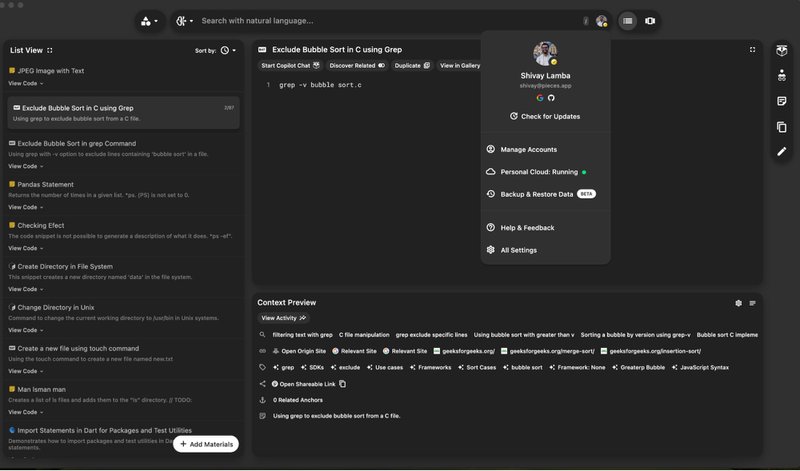
We've made it simpler and more intuitive to keep your Pieces for Developers Desktop Application up-to-date. Now, you can easily check for updates by accessing the new "Check for Updates" option located within the settings popover—just click on your account photo icon to easily check.
Our team has worked hard to improve the updating process on both macOS and Windows. Additionally, the update status is now consistently displayed across the app, including in the Updates View and the Settings View under "About," keeping you well-informed at all times.
Improvements to the Error View
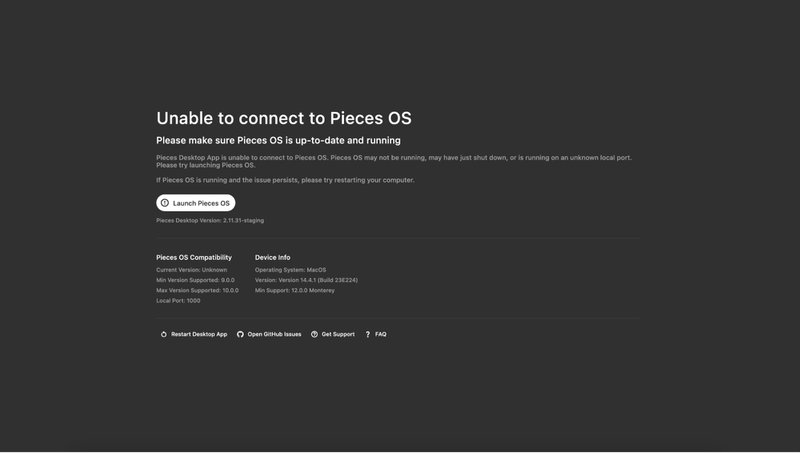
In the latest update, we've revamped the error view in Pieces to provide a more informative experience when issues arise, such as a lost connection to Pieces OS or a mismatch in version support. The new interface focuses on clarity and guidance, offering straightforward steps to resolve the issue and providing a smoother and more user-friendly interaction during such events.
As always, if you need more help, check out our documentation or reach out to our Support team.
Enhancements, Bug Fixes, and Performance Improvements
As always, this update also brings a wave of enhancements and fixes to improve navigation, boost performance, and reinforce stability.
We have hugely improved the experience for Windows users, by adjusting how we request Windows permissions and device info. Plus, it is no longer necessary to restarting the desktop app when restoring a backup.
User Support
If you need help, check out our Github repo where you can create issues to get assistance from us and other users, as well as join in on discussions to request features, show off something you’ve done lately with Pieces, and generally engage with us and the rest of the Pieces community.
As always, you can reach out to us for individual assistance by filling out this quick form. Don’t forget to check out our extensive documentation as well!
Pieces ❤️ Open Source
Did you know Pieces has recently broken into the Open Source community? We recently launched support for our TypeScript SDK on NPM where developers around the world have started to build on top of the Pieces Platform and get familiar with our APIs.
With our SDKs, you can build your own apps, extend Pieces functionality, and so much more. Check out our GitHub to learn more about our Open Source initiatives and how you can start contributing today!
Join our Discord Server 🎉
Do you love Pieces? Stop sending us carrier pigeons 🐦 and join our Discord Server to chat with our team, other power users, get support, and more. 🤝
SHARE