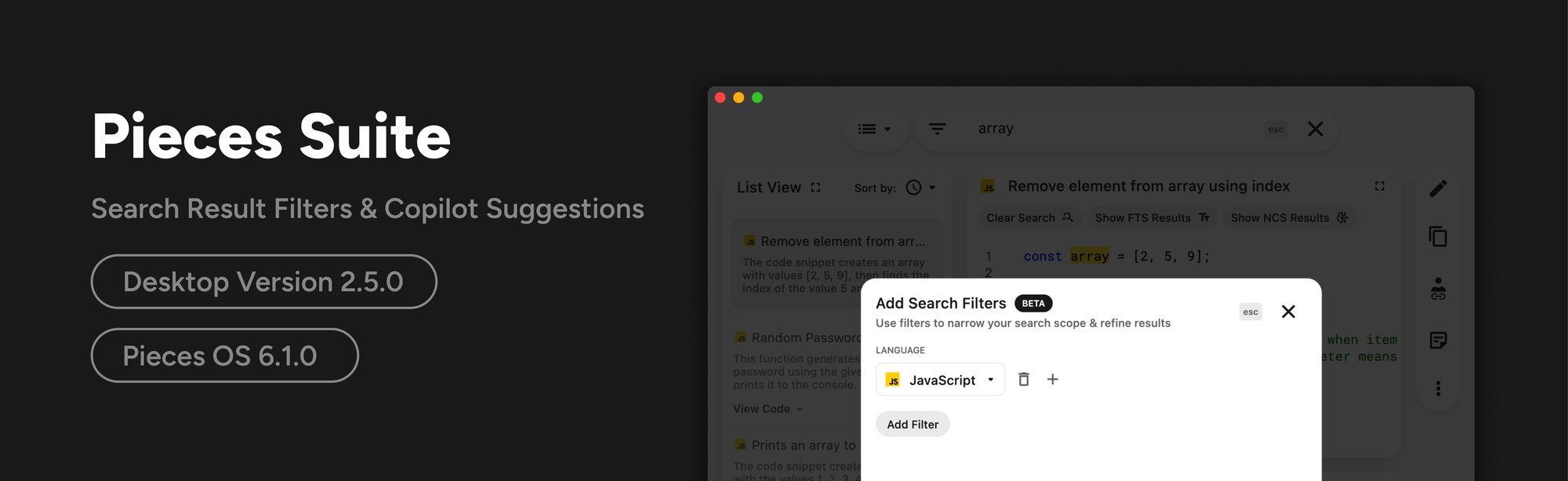Back
Sep 5, 2023
New Search Result Filters and Continuous Copilot Suggestions
After our most recent monster release, we’re bringing you a couple of features that will improve your quality of life in the Pieces Desktop App.
Pieces Suite
2.5.0
Pieces OS
6.1.0
After our most recent monster release (have you added annotations to your snippets yet?), we’re bringing you a couple of features that will improve your quality of life in the Pieces Desktop App. We hope these additions will make it just a little easier to interact with the Pieces Copilot and find the snippet you’re searching for in record time!
Filter your Search Results
You can now filter your search results when an active search is in progress on the List or Carousel View. This allows you to narrow down your search results by language, tags, or phrases, so it’s faster than ever to find a snippet.
To filter your search results:
Begin a search
Open the dropdown menu to the left of the search bar
Add your filters— You can filter by languages, tags, and text
Hit run

This feature is in beta! As such, please note that your search result filters will persist until you clear them, even if you clear the search bar.
Continuous Copilot Suggestions
Pieces Copilot is (probably) the MVP of your workflow. Now it’s a little easier to keep the conversation going! When you ask the Copilot a question, with each response you’ll receive some suggested follow-up questions.
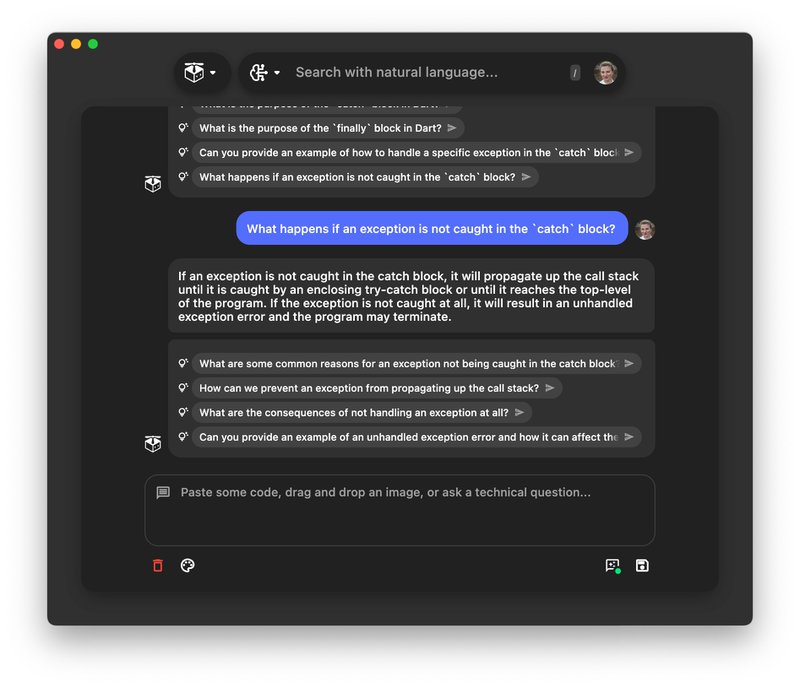
Check it out by navigating to the Pieces Copilot & Global Search screen in the desktop app.
Join our Discord Server 🎉
Do you love Pieces? Stop sending us carrier pigeons 🐦 and join our Discord Server to chat with our team, other power users, get support, and more. 🤝
Support
As always, if you run into issues or have feedback, please fill out this quick form or email us at support@pieces.app and we’ll be in touch as soon as possible!
SHARE