Back
Jun 12, 2023
New Way to Search via Snippets and Meet the Pieces Copilot 🤖
Introducing Pieces Copilot, an innovative blend of GPT-4 and our MLmodels, designed to facilitate your coding journey within the Pieces desktop app.
Pieces Suite
2.1.0
Pieces OS
5.0.1
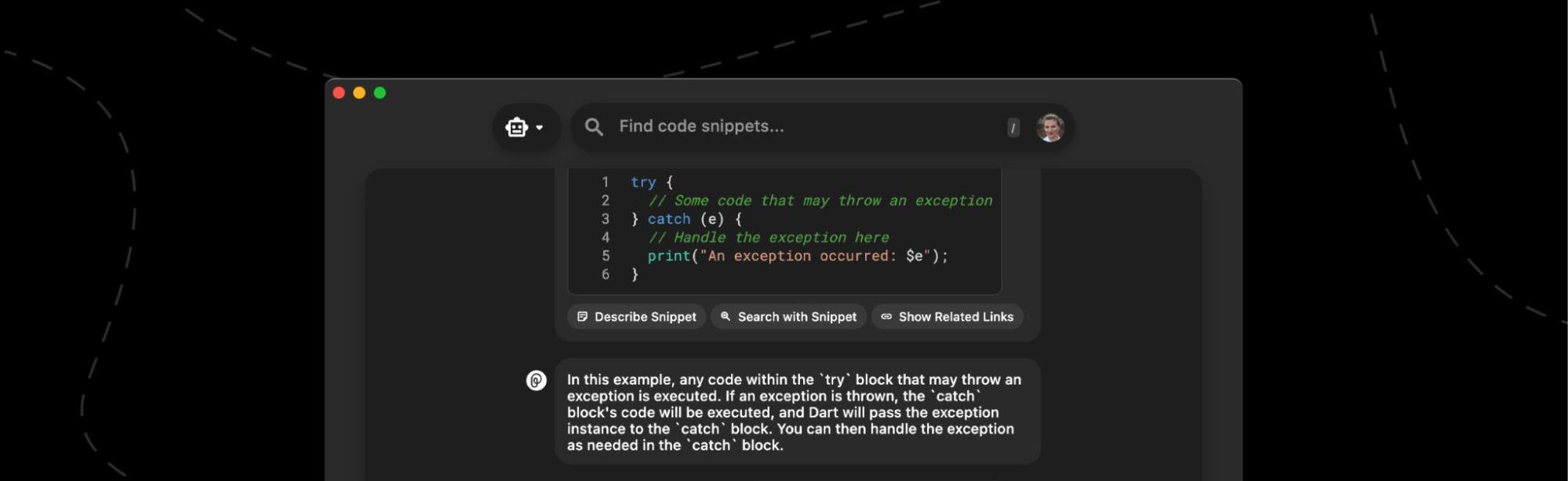
Pieces for Developers has one goal: To help developers be as efficient as possible. Since we launched our Flagship Desktop App, LLMs and ChatGPT have completely changed the way developers work. To take advantage of this powerful new technology, today we’re launching Pieces Copilot. You can chat with Pieces Copilot, ask it to explain code and best of all, you can save snippets with one click, all in the Pieces Desktop App.
Pieces Copilot
ChatGPT has become a game-changer in the field of software development. By generating and explaining code, it is quickly becoming the go-to tool for developers. But imagine if you could take this one step further. What if you could seamlessly save your generated snippets and request explanations for code screenshots or stack traces, all without having to exit your daily work environment?
Introducing Pieces Copilot, an innovative blend of GPT-4 and our proprietary machine learning models, designed to facilitate your coding journey directly within the Pieces desktop app.
With the Pieces Copilot, you can not only ask it to generate and clarify code, but even extract code from screenshots for further analysis. Plus, saving any generated code directly to your Pieces repository has never been easier. The best part? It's immediately available for use in the Pieces Desktop App.
How can you leverage this powerful tool? Simply navigate to the Copilot & Global Search view in your Pieces app. From here, you can find your saved code snippets or engage in an enriching dialogue with the Pieces Copilot.

Our vision doesn't stop here. We aim to extend this incredible feature throughout the Pieces for Developers Suite. We are constantly working on enhancing our machine learning models to ensure that Pieces Copilot offers an entirely secure, offline, and personalized experience, tailor-made for your Pieces repository.
Search with Snippets
A few months ago, we introduced the ability to Find Related Materials in our VS Code and JetBrains plugins. Now, we’re bringing this functionality to the desktop app! To find related snippets in your Pieces repo, you can now search based on code similarity. Toggle to the "Search with Snippet" setting in the desktop app and paste your snippet. Pieces will do the rest! 💪

Bug Fixes and Performance Improvements
Today’s release also includes a long list of bug fixes and performance improvements to make your experience with Pieces for Developers as seamless as possible. A few notable fixes include:
Pasting a list of comma-separated tags will now add them each as a separate tag instead of as one big tag
New origin details for snippets that are saved from Obsidian
When you select a snippet in Global Search, the correct snippet will now open in your Gallery or List view
Onboarding persona selection enhancements
Join our Discord Server 🎉
Do you love Pieces? Stop sending us carrier pigeons 🐦 and join our Discord Server to chat with our team, other power users, get support, and more. 🤝
Support
As always, if you run into issues or have feedback, please fill out this quick form or email us at support@pieces.app and we’ll be in touch as soon as possible!
SHARE


