Pieces where you are
Improve your productivity and avoid context switching by interacting with Pieces where you are. Pieces integrates into your IDE, browser, and productivity tools, or use our flagship desktop app. If you need to change your current app, Pieces comes with you.
Try Pieces for free
Improve productivity by avoiding context switching
Reduce context switching by asking for information where you are. Avoid the rabbit hole of email and chat by asking Pieces to give details of conversations you had in your chat tools from inside the copilot in your IDE. Can't find the browser tab you need? Ask Pieces to get not only a summary of what you were reading, but a direct link to that page instead of wasting time digging through all your open tabs.
Take your chats with you
Your copilot chats go with you as you switch from application to application. Start a chat in your browser as you research code or some other projects, then continue the same chat in your IDE. No more losing focus or context as you go from tool to tool, no more digging around across multiple LLM sites, or loading different tools to find your chat history.
All your files in all your tools
No matter where you save something in your browser, a note, or a message, Pieces makes it instantly available across all your tools. Capture a useful snippet or idea while browsing, and it’ll be right there when you switch to another app to use it, reference it, or ask your AI copilot about it. No more digging through tabs, chats, or scattered files. Pieces keeps your important bits of information synced, searchable, and ready to use wherever you’re working.
Work your way with the tools you already love
With Pieces, there's no need to change how you work or learn a new platform. You can keep using the tools, apps, and workflows you're already comfortable with, while still getting the full benefits of AI. Whether you're writing, planning, researching, or collaborating, Pieces fits right into your existing setup, without disrupting your flow. And if you're leading a team, your colleagues will appreciate being able to choose the tools that work best for them.
supported plugins
Augment your existing dev tools with real-time AI assistance
VS Code
Manually save snippets and view your snippets
JetBrains Suite
Auto-save and auto-complete code and view snippets
Google Chrome
Single-click save code from any website
JupyterLab
Ask questions about your code, save useful scripts, and streamline your workflow.
1 million +
saved materials
17 million +
associated points of context
5 million +
copilot messages
Pieces connects with all of your tools to automate every step of your development workflow
Explore
Discover how to switch between on-device and cloud-based workflows seamlessly
Adapt integrations to fit your unique development process
See what else we offer
With hundreds of tools competing for your attention, Pieces is the OS-level AI companion redefining productivity for software development teams.
Frequently asked questions