Share code snippets
Pieces provides a simple way to share code online with others. No more sharing raw text that is hard to search, instead share enriched code with all the context your recipients need.
Try Pieces for free
Trusted by individuals working for
Share code with colleagues or publicly
All your code snippets can be shared. When you share a code snippet, Pieces will generate a unique link that you can share with colleagues or with the world that links to your enriched code snippet. This code sharing allows the recipient to save the code to their Pieces Drive with a single click or paste code online where they need it.
Share enrichments with your code
When you share code, all enrichments are shared too, including all enrichments generated with AI, along with everything you have added or changed manually. When a shared snippet is saved to Pieces, it comes with all your enrichments, allowing the recipient to quickly find this snippet at a later date.
Get a personal Pieces cloud domain
Personalize the snippets you share with your own Pieces cloud domain. Once you claim your personal domain, all snippets you share will be shared to YourPersonalDomain.pieces.cloud. This helps recipients know and trust where the code came from.
Share your code as GitHub Gists
Share source code to GitHub as a Gist using Pieces and create a code snapshot for others to reference. These gists contain markdown with the shared code in a markdown code block, and all the enrichments are included in a table below. Share this Gist, and the recipient can use the code directly, or import it into their Pieces.
1 million +
saved materials
17 million +
associated points of context
5 million +
copilot messages
Dive into the Pieces technical documentation to explore everything our platform offers
Explore
Learn how to optimize your workflow with Long-Term Memory, on-device AI, and switching between LLM
Find solutions to common issues
Access additional tools, SDKs, and APIs for advanced integration
See what else we offer
With hundreds of tools competing for your attention, Pieces is the OS-level AI companion redefining productivity for software development teams.
Frequently asked questions