Interactive workstream activity
Workstream activity view is a dedicated timeline view that surfaces your recent tasks, references, decisions, and more. Query for solutions to problems, generate summaries of your actions, or retrieve links to pages you were viewing, all within the context of your workflow.
Try Pieces for free
Trusted by individuals working for
Comprehensive chronological workflow history
Every 10 minutes, Pieces gives you a quick summary of what you’ve been working on. It shows things like your main tasks, projects, important conversations, documents you looked at, and what’s coming next. This helps you stay organized and makes it easier to track what your AI has been helping you with.
Advanced search capabilities for your workstream activity
Extract what you need from your workstream activity using our fast textual search to quickly find relevant information. Pieces employs smart AI workflow to tag each activity based on the types of tasks you're performing and the applications from which the memories were captured. With just one click, you can filter activities based on tags or applications.
AI-powered copilot chats for deep dive analysis
You can create AI chats with a copilot based on what you were doing during a certain time. Copilot uses natural language to help you dig into your past work, find pages you visited but forgot where, or help you plan and organize what’s coming up by analyzing the patterns of your work.
Seamless memory sharing for smoother collaboration
The workstream activities can be downloaded as markdown files, which you can then share with colleagues. Share the results of reviewing project documents and discussions with coworkers who have just joined a project. Send summaries of your work to project managers for task tracking, or to your manager to showcase your impact.
1 million +
saved materials
17 million +
associated points of context
5 million +
copilot messages
Dive into the Pieces technical documentation to explore everything our platform offers
Explore
Learn how to optimize your workflow with Long-Term Memory, on-device AI, and switching between LLM
Find solutions to common issues
Access additional tools, SDKs, and APIs for advanced integration
See what else we offer
With hundreds of tools competing for your attention, Pieces is the OS-level AI companion redefining productivity for software development teams.
Transform code snippets
Transform code snippets. Improve for readability or performance, or change language.
LLM of your choice
Choose and switch between multiple LLMs of your choice to fit your needs seamlessly.
Pieces where you are
Avoid context switching, stay within your IDE, and bring your workflow to one place.
Frequently asked questions