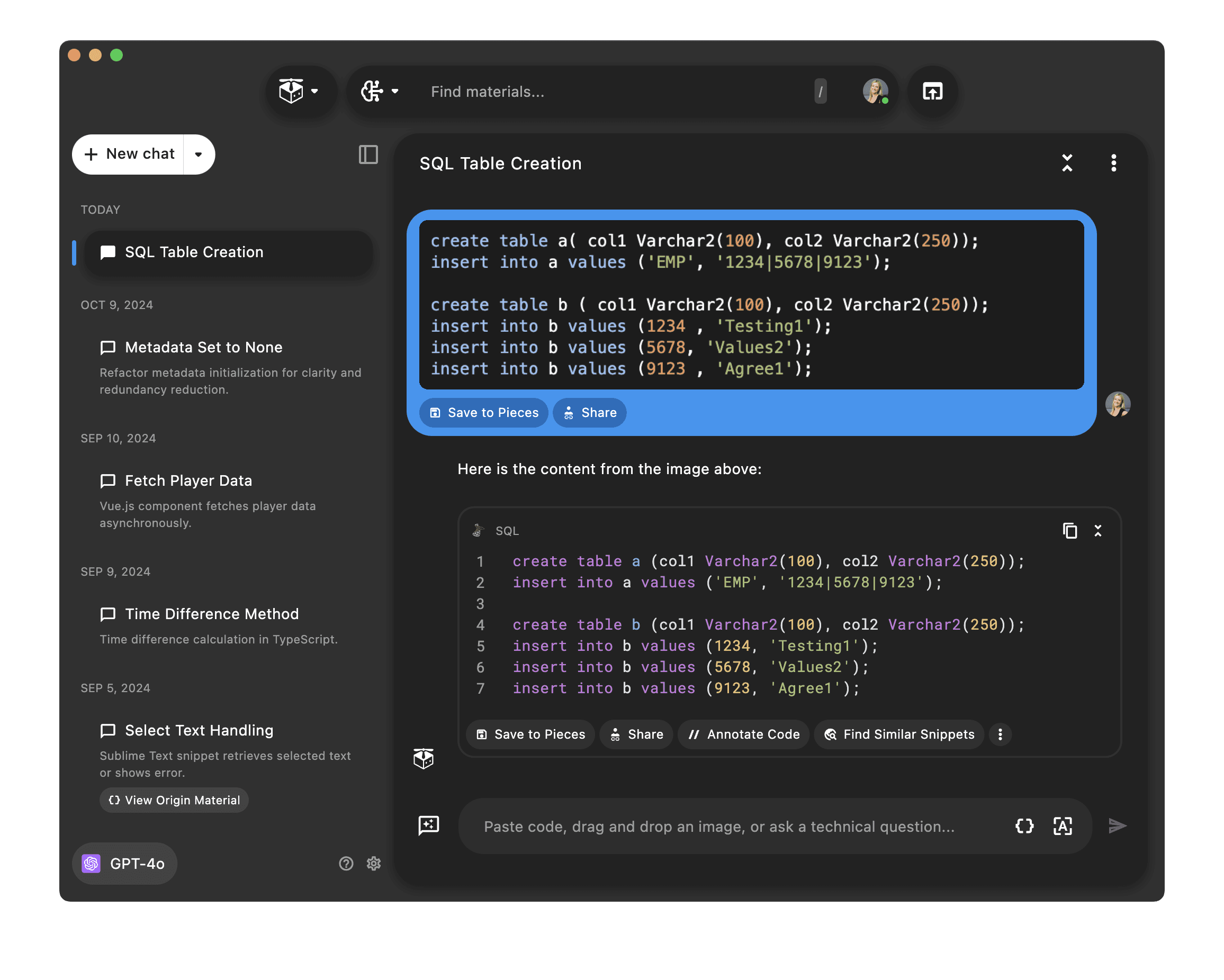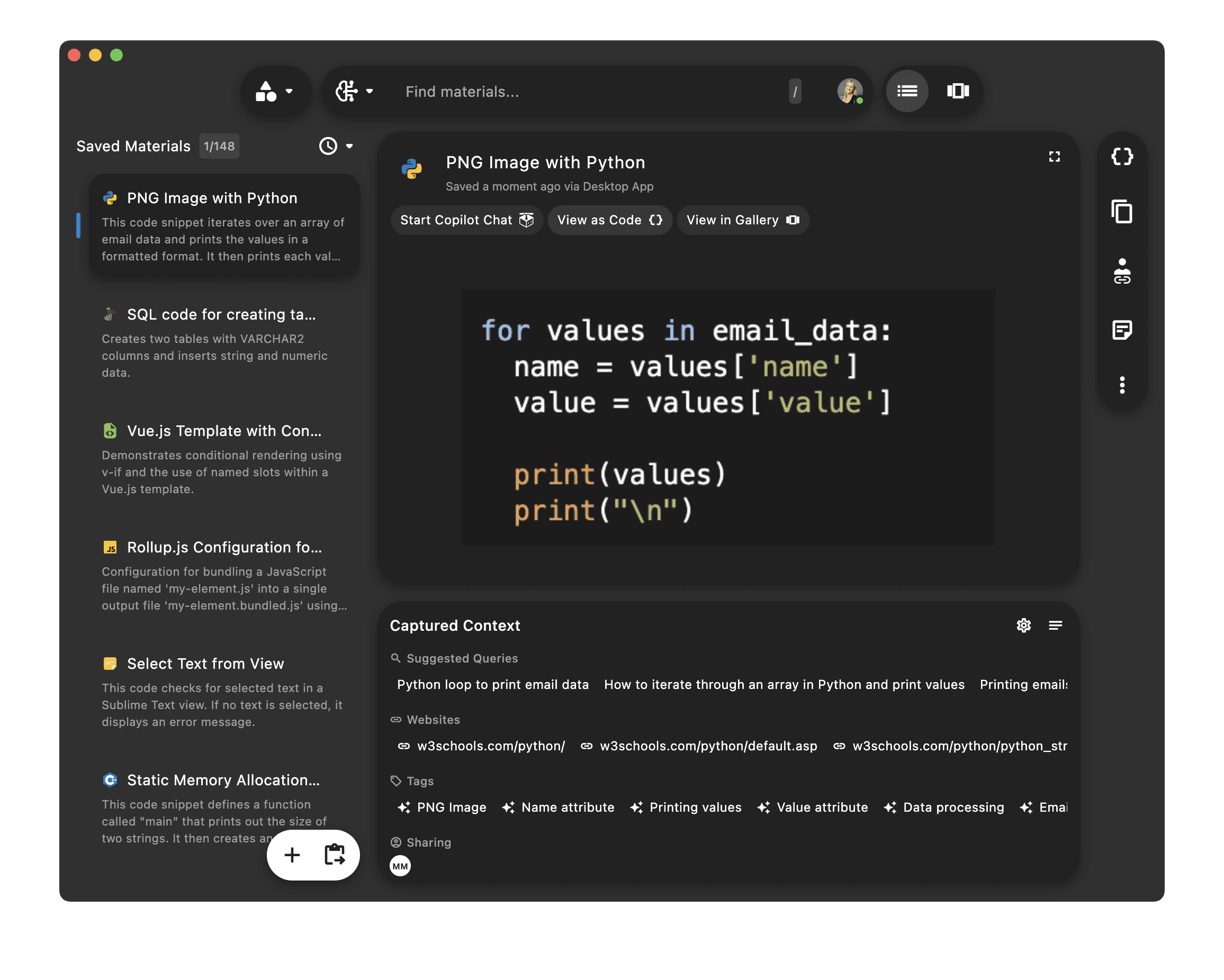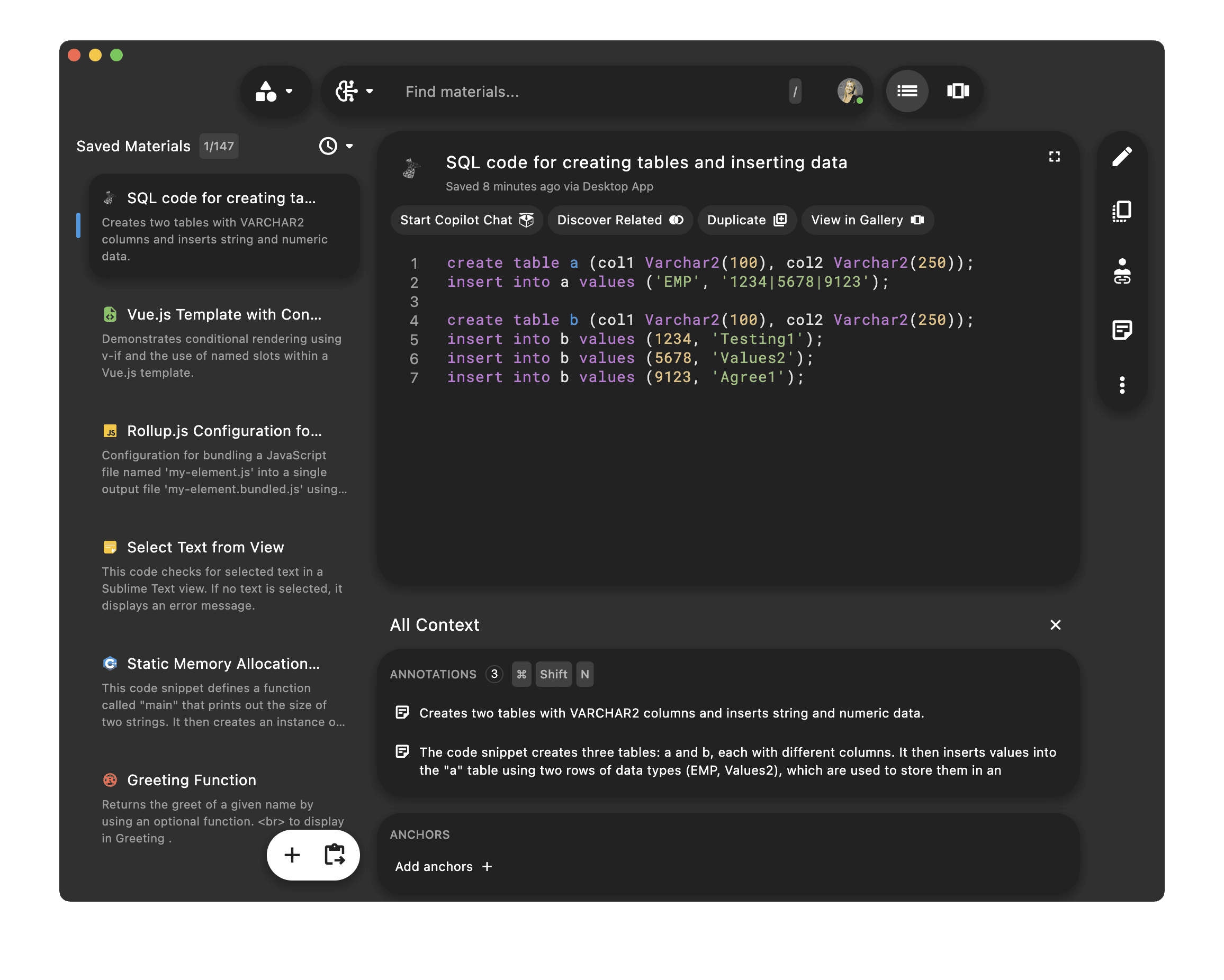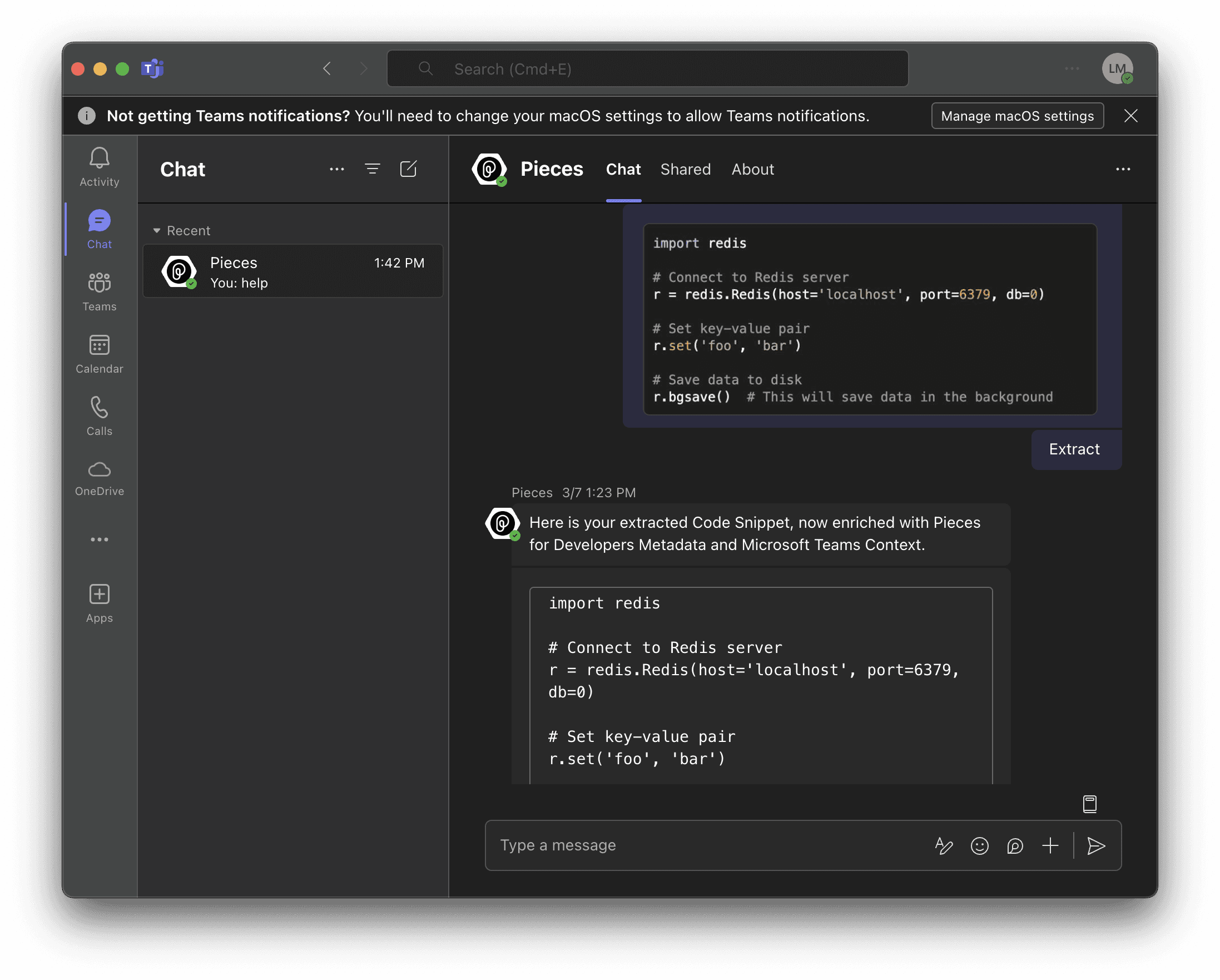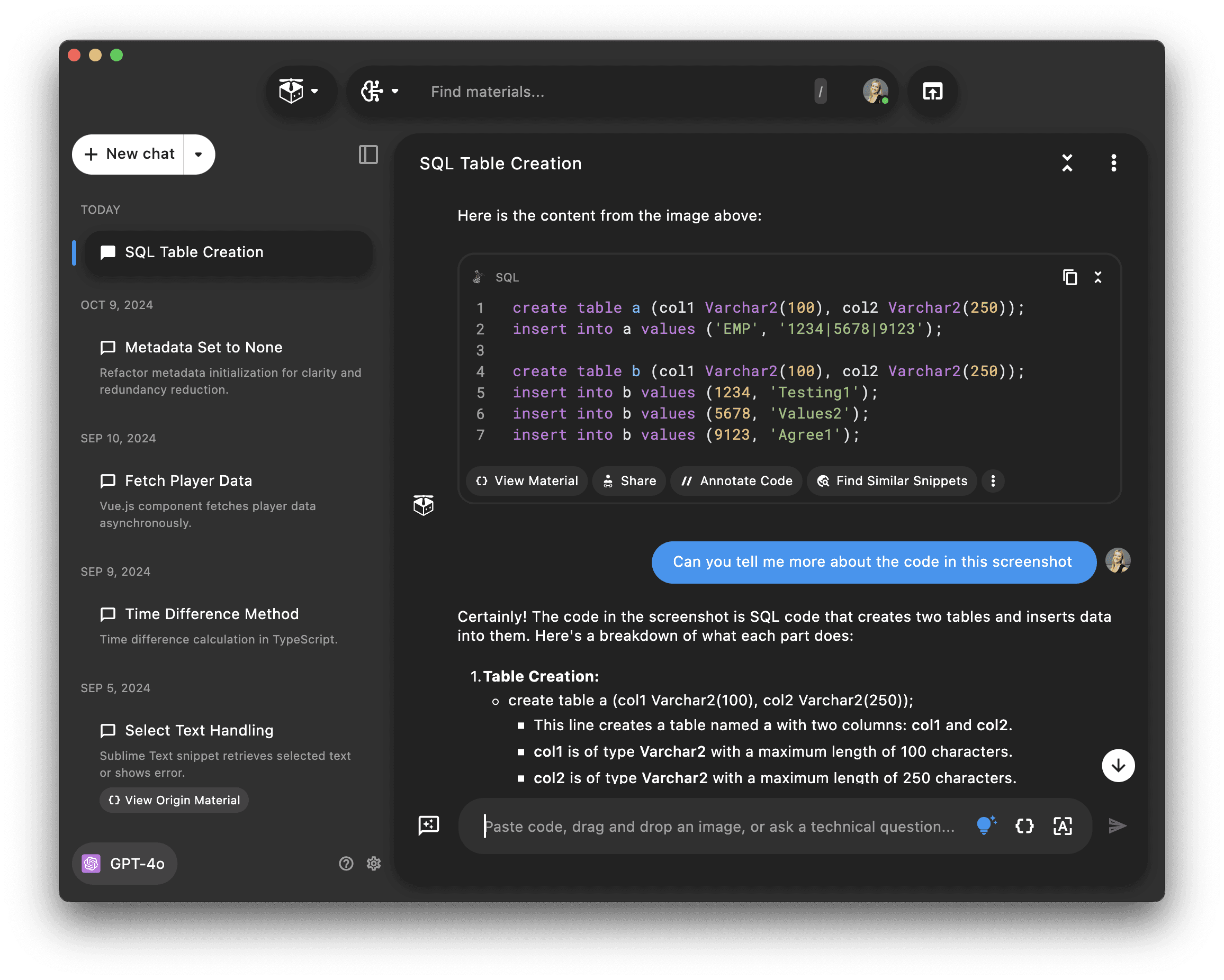Optical Code Recognition (OCR)
Extract code from screenshots
Never type out code from screenshots again with our Optical Character Recognition (OCR) engine.
Extract it once, save it forever
Find some code that you want to save from a video? Simply take a screenshot and drag it into Pieces or upload it to instantly extract the code from your images, securely saving both the image and code to your on-device Pieces repo.
Get exactly what you need
Our OCR engine is built with fine-tuned edge-ML models to correct any defects in the output automatically, so you can focus on the next task.
Enrich your materials automatically
Extraction is just the first step. The second you paste a screenshot into Pieces, our Context Awareness Engine will add a title, description, tags, related links and other context, enabling powerful organization, search, and suggestion capabilities.
Extract in Microsoft Teams
Did a teammate just send an image to your Teams chat containing code for the project you’re working on? Simply type “@Pieces Extract” to turn the code screenshot to text and add AI-powered metadata.
Toggle back and forth
Refer back to your image with a single click of a button. Simply press “T” to toggle between your screenshot and code snippet.
Generate from screenshot
Text prompts with ChatGPT are old-news. Start a new conversation with Pieces Copilot using a screenshot, and instantly have a conversation about it.
No more retyping code from screenshots
Many developers send code screenshots because they preserve text formatting, hence communicating more than just the text. However, with Pieces, you can get full syntax highlighting without having to reproduce the snippet character-by-character in your editor.