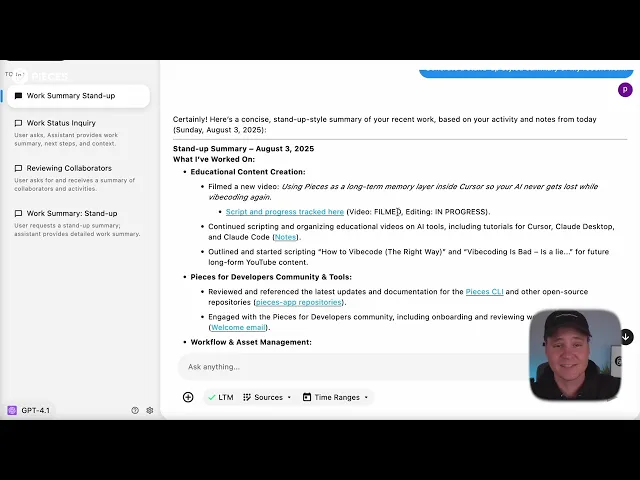
How to access your memories from Pieces Copilot with every LLM
Welcome to Pieces Academy – Episode 2.
In this video, I’ll show you how to access all your long-term memories using any AI model of your choice with Pieces Copilot.
Once you’ve created your first memories, click the home button to open Copilot.
This window allows you to start new chats with AI models, just like you would in ChatGPT, Claude, or Gemini, but with a major difference: Pieces lets you choose any model while remembering over 9 + months of OS-level context from your device.
Select from a variety of cloud models like GPT-4, Claude 4 Opus, Gemini 2.5, and many other variants depending on your needs.
Prefer to work offline?
Download and use on-device models like Gemma 2, CodeLlama, Mixtral, and more. This gives you a fully private and secure AI experience without sacrificing long-term memory.




